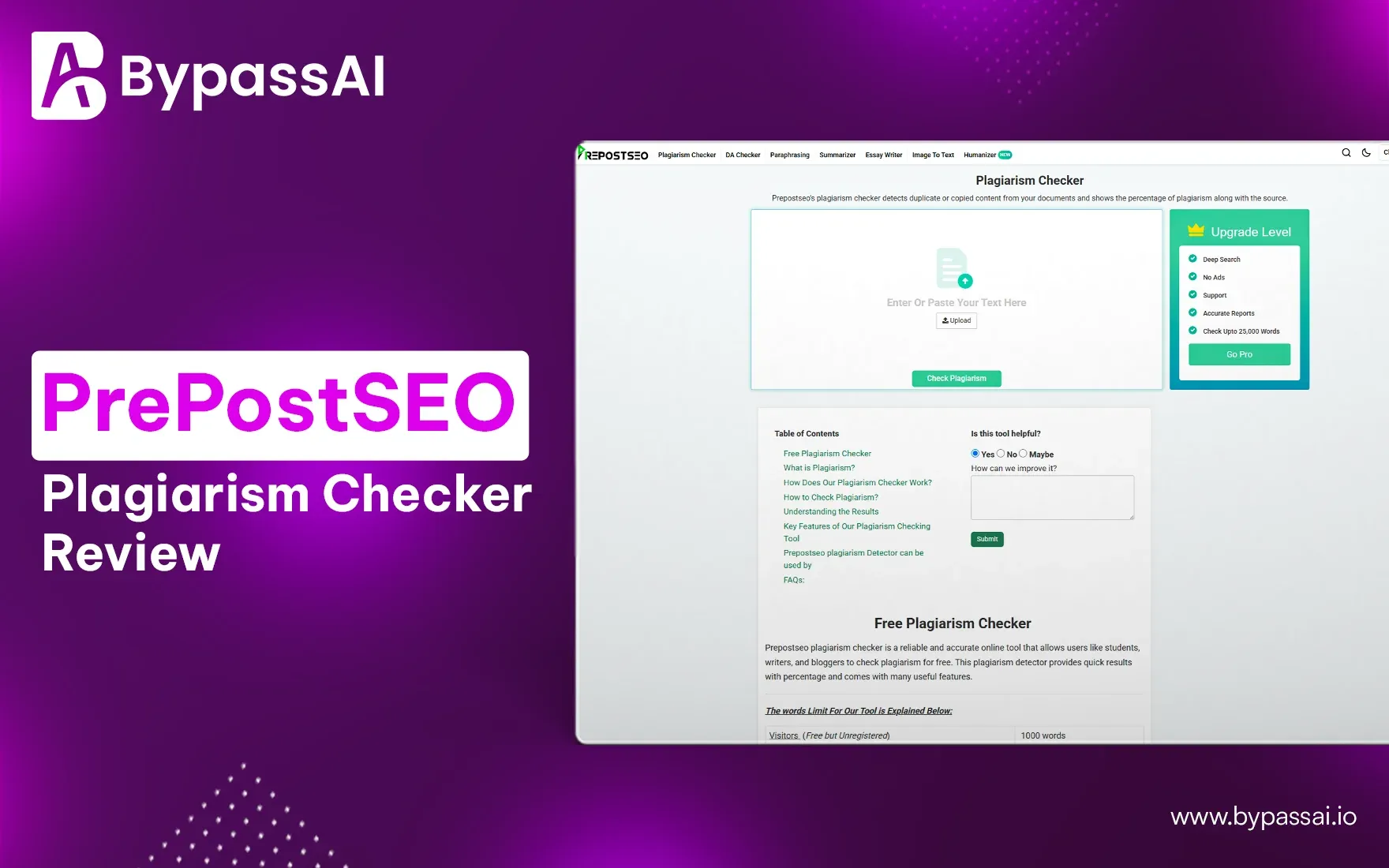Sign In
Welcome to Bypass AI! Sign in to continue your exploration of our platform with all its exciting features.
Forgot Password?
Don’t have an account ? Sign up
Sign Up
Embrace the Future with Bypass AI! Sign up now and let's rewrite the possibilities together.
You have an account ? Sign In
Enter OTP
We’ll send you an OTP on your registered email address
Back to Login
Forgot Password
We'll Send You An Email To Reset Your Password.
Back to Login
Enter OTP
We'll send you an email to reset your password.
Back to Login
Confirm Password
Please enter your new password.
TABLE OF CONTENTS
Quick Summary
What Is PrePostSEO?
Why Are People Interested in PrePostSEO?
Key Features of PrePostSEO Plagiarism Checker
Pros and Cons of PrePostSEO Plagiarism Checker
PrePostSEO Pricing and Plans
Accuracy Test of PrePostSEO Plagiarism Checker
Best Alternatives to PrePostSEO Plagiarism Checker
Conclusion
FAQs
In today's world, originality is the key, especially based on content. If you are a student, research scholar, writer, or SEO analyst, keeping your content is a must. There are loads of plagiarism detection software available online, but the PrePostSEO Plagiarism Checker stands out from all the rest, and that's because it is readily available and can be accessed for free.
This is a complete review of PrePostSEO plagiarism checker, its pros and cons, pricing plan, and best alternatives for 2025.
Quick Summary
The PrePostSEO Plagiarism Checker is a highly regarded free tool that offers numerous languages, file types, and URL checks. It quickly delivers results with matched sources, but it does not accurately check paraphrased material, does not produce any downloadable reports, and has poor customer service. PrePostSEO, like other free services, is not the best-priced choice, but is more reliable than a few better-priced options, including BypassAI, Grammarly, Scribbr, Small SEO Tools, Quetext, and others that provide better accuracy and additional features that are useful to academics or professionals!
What Is PrePostSEO?
PrePostSEO is a comprehensive online suite with over 95 tools intended for use in SEO, content writing, and overall digital productivity. Of these tools, the plagiarism checker is by far the most utilized tool with an avid audience of bloggers, students, teachers, researchers, and SEO professionals. The plagiarism checker is praised for being free, easy to use, and fast.
Considering the thousands of searches each month for "prepostseo," it seems this versatile multi-purpose tool has established itself as a reliable and affordable suite for those looking for verified and optimized content.
Why Are People Interested in PrePostSEO?
There are several reasons that users repeatedly seek out and use the plagiarism checker PrePostSEO.
It is free and simple to use without having to log in.
The site gives you easy access and user ability for all levels users.
The option to upload files and submit URLs, is great.
It provides a multilingual option for users across the globe.
It is web-based and mobile-friendly.
There are great integrations for websites and WordPress.
For all these reasons, PrePostSEO is a popular tool among students, bloggers, and freelance content creators.
Also read this article : SafeAssign Plagiarism Checker Review
Key Features of PrePostSEO Plagiarism Checker

1. Free Usage
PrePostSEO has a free plan that permits you to check up to 1,000 words in a single pass. It is ideal for students, bloggers, and freelance writers who quickly need plagiarism detection and cannot afford to pay for a tool.
2. File Format Support
The plagiarism check can handle different file types (.txt, .doc, .docx, and .pdf) and allows uploading of your documents without pasting anything. This is very useful for academic and professional writing students.
3. URL Checking
With this feature, users can enter the URL of a webpage and check the entire page to look for duplicate content. This feature is valuable to website owners, SEO experts, and content managers doing an important review of an online article or blog.
4. Multiple Language Support
PrePostSEO offers users the ability to use the tool throughout the world and in a number of languages: English, Spanish, French, Arabic, and others. This enables people who cannot speak English to still check their content quickly and easily.
5. Detailed Reports
This tool provides a percentage-wise, clear-cut result indicating the amount of unique and plagiarized content. The best possible solution for the user about their passage is the report with general originality, and some specific passages needing revision.
6. Source Matching
Once duplicate content is found, PrePostSEO gives the links to the original sources where the text matches. It enables the user to check the context in which it has been copied and then can cite or paraphrase it.
7. Mobile-Friendly Interface
Responsive design by PrePostSEO lets the plagiarism checker function well on smartphones and tablets, allowing users to quickly check for plagiarism on the go and nut depend on a desktop computer.
Pros and Cons of PrePostSEO Plagiarism Checker
| Pros | Cons |
|---|---|
| Easy integration with websites and blogging platforms | Accuracy issues (false negatives and positives) |
| Free version available for short documents | Limited database compared to academic-grade tools |
| Option to exclude specific URLs from checks | No option to export plagiarism reports as PDF |
| Supports multiple languages | Customer support is often unresponsive |
| Simple, user-friendly interface | The free version contains ads and may run slower |
PrePostSEO Pricing and Plans
| Plan | Monthly Cost | Word Limit | Key Features |
|---|---|---|---|
| Free | $0 | 1,000 words | Basic scan, limited features, ads |
| Basic | $10 | 5,000+ words | No ads, faster scans |
| Standard | $20 | 15,000+ words | Advanced analysis, better accuracy |
| Company | $45 | 75,000+ words | Team features, bulk scanning |
Depending on the plan chosen, there are differences in word limit, number of queries, tool access, and support options. For up-to-date information, always check the official website.
Accuracy Test of PrePostSEO Plagiarism Checker
To test how well the PrePostSEO plagiarism checker worked, we conducted a step-by-step test using a set of real blog content from a reputable website. Below is a breakdown of what we did and found:
Step 1: Selecting the Test Content
We chose a blog article from TechBullion.com as our sample text. This was an ideal example and a structured, published text, appropriate for use in testing for plagiarism detection accuracy.
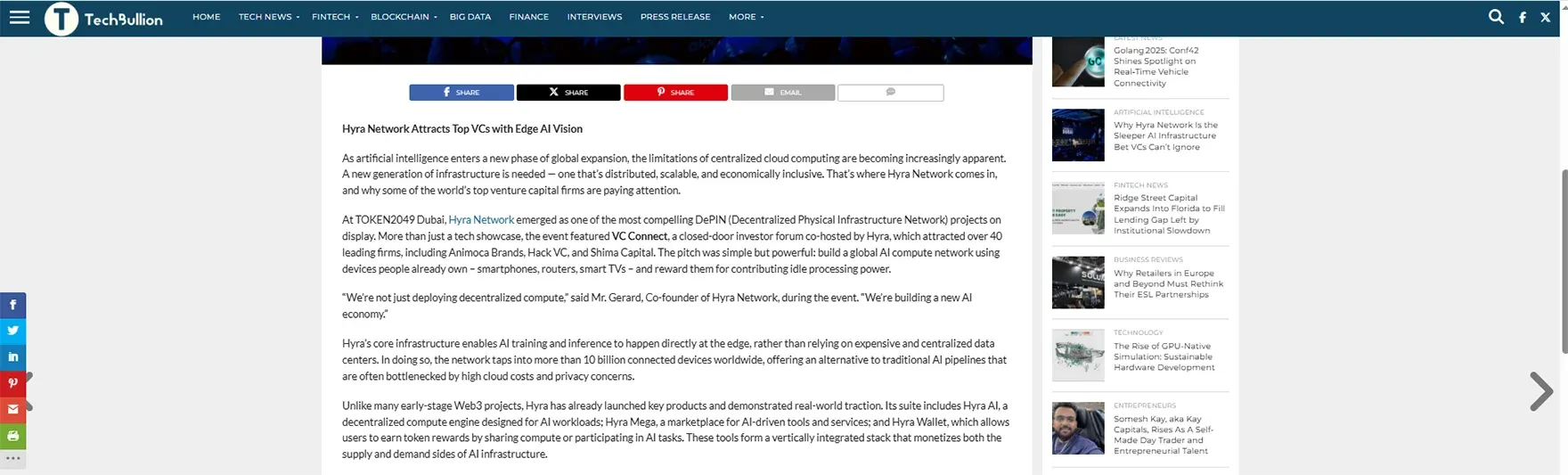
Step 2: Checking with BypassAI Plagiarism Tool
The content was pasted into the plagiarism scanner BypassAI. Bypass AI find that conent is from techbullion website and its identify 100%. Its give us accurate result.
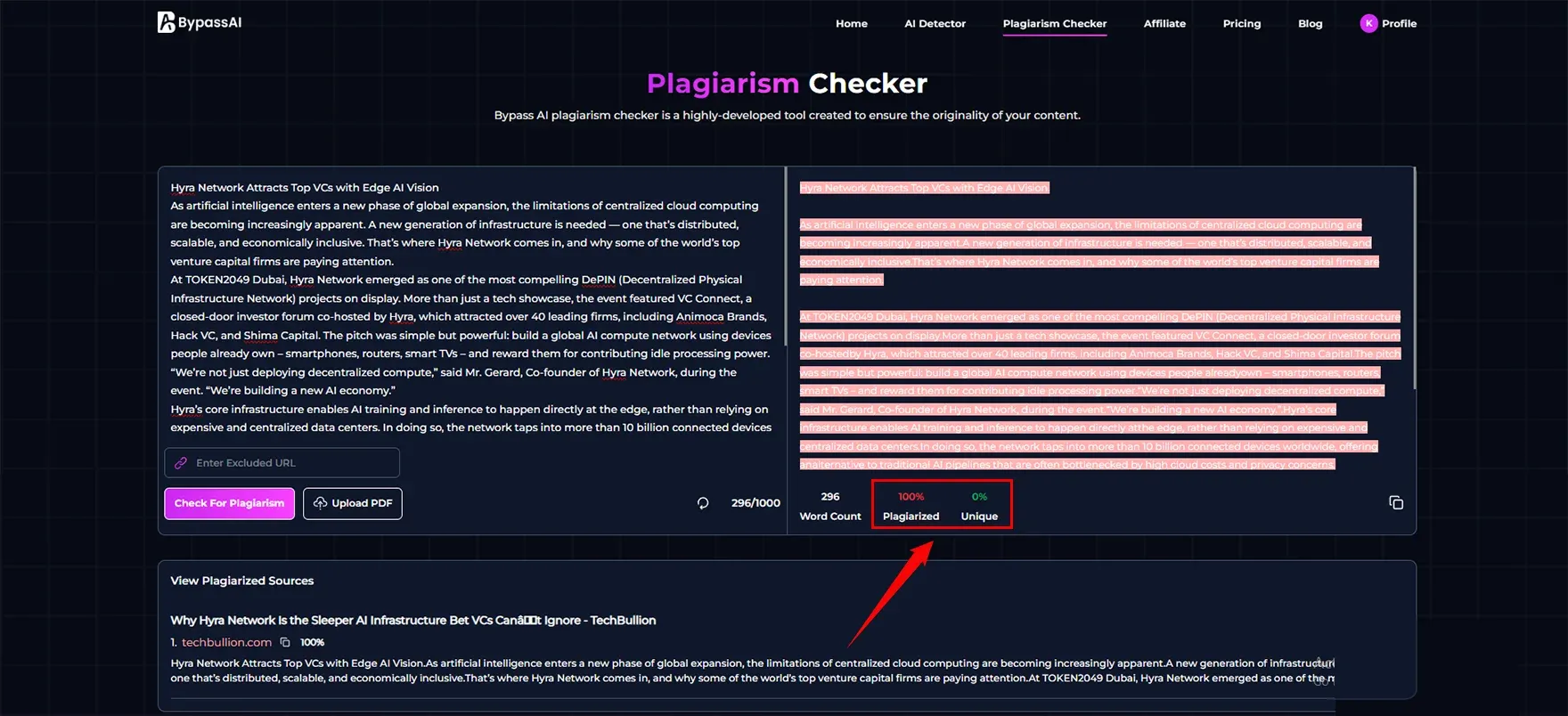
Step 3: Checking with PrePostSEO Plagiarism Checker
The same content was then tested through PrePostSEO. PrePostSEO did report significantly more duplication, and the examined tool very clearly marked the copied sections and retained links to the original sources.
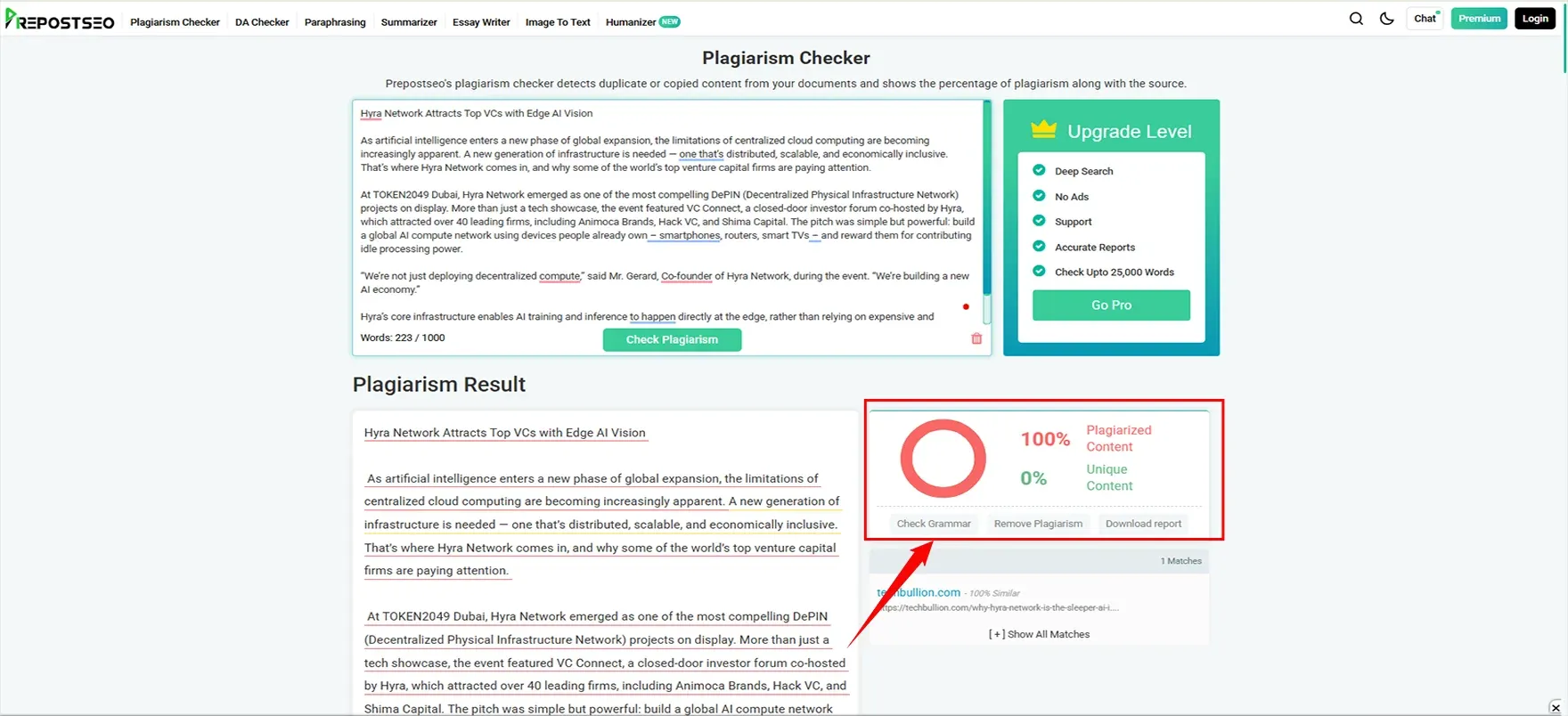
Outcome
BypassAI accurately identified the content as plagarism and presented exact matches.
PrePostSEO also give 100% plagarism content from techbullion.
Best Alternatives to PrePostSEO Plagiarism Checker
1. BypassAI
BypassAI is a new-generation plagiarism and AI-content detection software that has been created with publishers, agencies, and digital marketers in mind. It detects both AI-authored content and human-authored copied content exceptionally well and is the perfect tool for authentic checks in today's world of growing AI-generated content. Its sophisticated algorithms are particularly useful for content compliance as well as SEO content analysis.
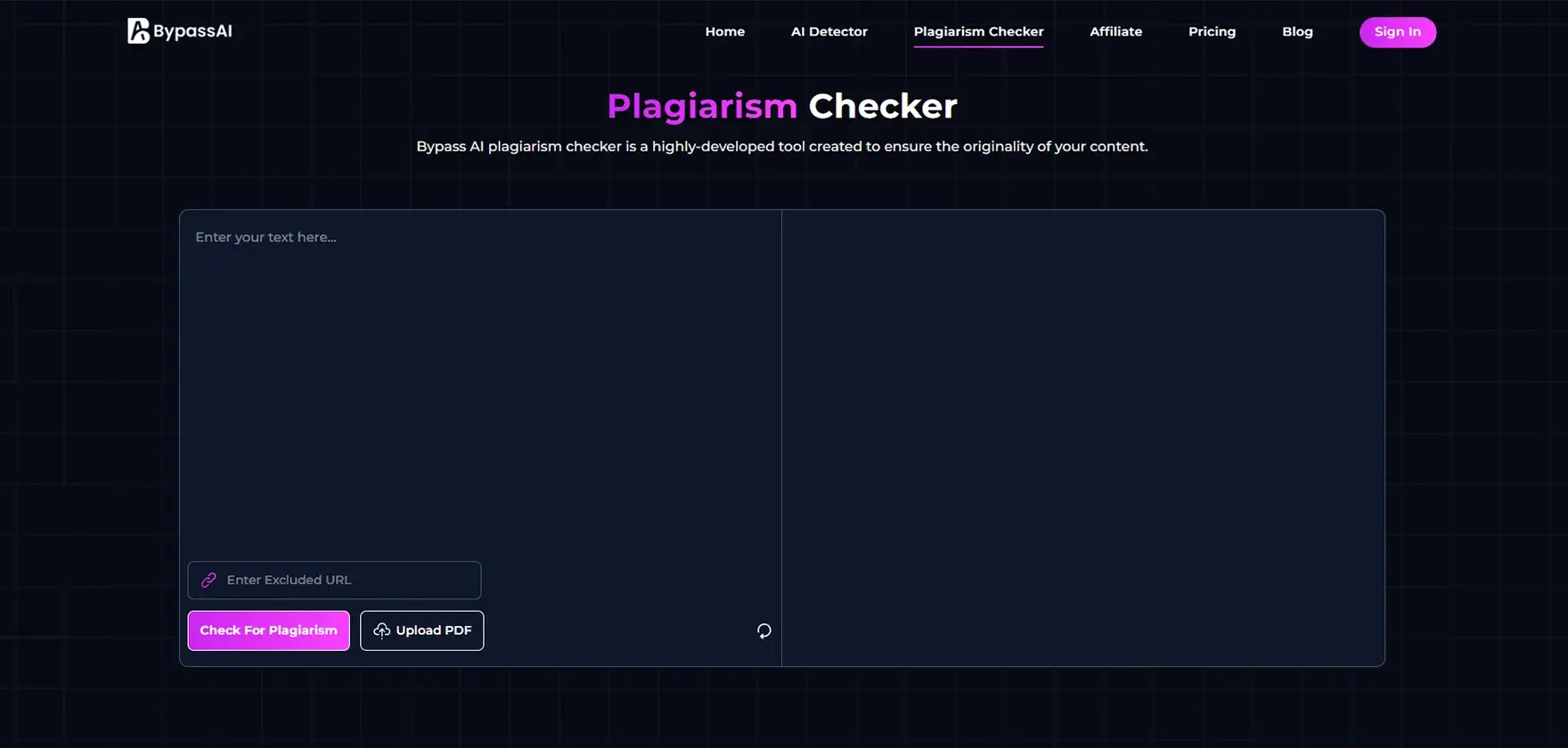
2. Grammarly
Grammarly is a well-known writing assistant with an excellent plagiarism checker. Grammarly checks text against billions of webpages and academic database references to see if any portions are identical. It's a simple-to-use tool that is useful for students, bloggers, and professionals looking for a single tool to check grammar and originality.
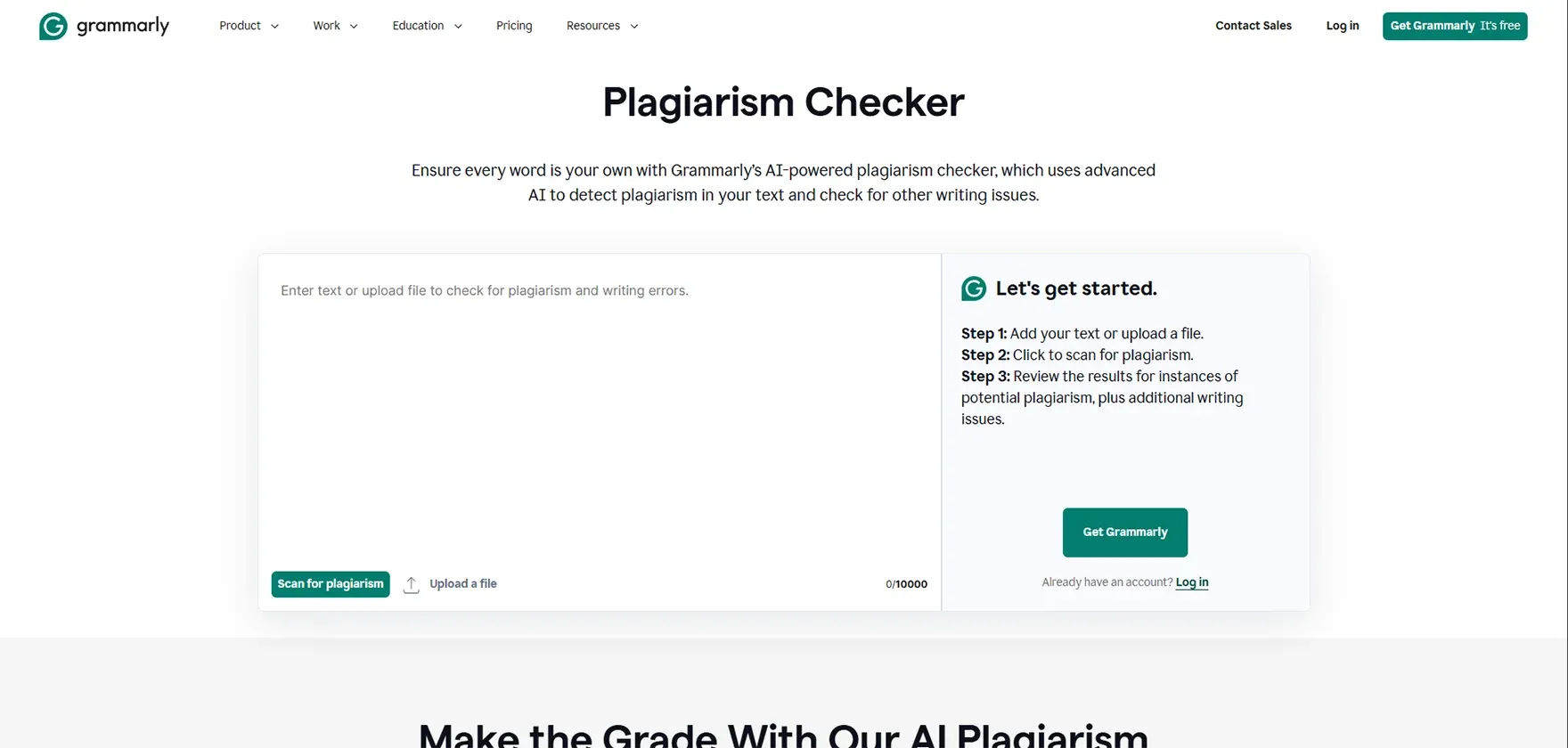
3. Scribbr
Utilizing Turnitin's respected plagiarism detection engine, Scribbr is designed for academic users, and an excellent option for checking theses, dissertations, and research. It offers a detailed similarity report, source citations, and a robust structure for reviewing academic-style content, thus, it is a great option for university students and academics.

4. Small SEO Tools
Small SEO Tools has a free, somewhat simplified online plagiarism checker that is probably good enough for casual users and beginner bloggers. Although it might not have the depth or accuracy of paid tools, it's a handy, quick, and lightweight way to check for original content. The plagiarism checker is a nice option for light workloads and light budgets.

5. Quetext
Quetext is unique because of its technology, DeepSearch, which provides more comprehensive plagiarism detection than most free tools you will find online. Some features that stand out include an easy-to-use interface, the ability to download reports, and its unique highlighting system with colour codes to assist users in differentiating original text from a portion of copied text. Quetext is a product meant for writers, educators, and business users looking for a reliable method of screening content.

Conclusion
The PrePostSEO plagiarism checker is a reliable tool for casual plagiarism detection and is ideal for someone on a budget or who wants a quick scan. However, it is not the most accurate tool or advanced on the market. If it is for academic, legal, or high-value content, you should use a more advanced product like BypassAI Grammarly, Scribbr, which is significantly more accurate, has better reporting.
FAQs
1. Is PrePostSEO's plagiarism checker free?
Yes, the basic version includes free capabilities, but there are word count and functionality limits.
2. What is the accuracy of PrePostSEO?
Accurate for casual use, but won't likely catch complex or paraphrased plagiarism.
3. Does PrePostSEO check multiple languages?
Yes, PrePostSEO works with several international languages.
4. Can I upload documents to check for plagiarism?
Yes, documents are accepted in PDF, DOC, and DOCX formats.
5. Can I download a plagiarism report from PrePostSEO?
No, you can't download reports as PDF, but you could browse them and print them to PDF.