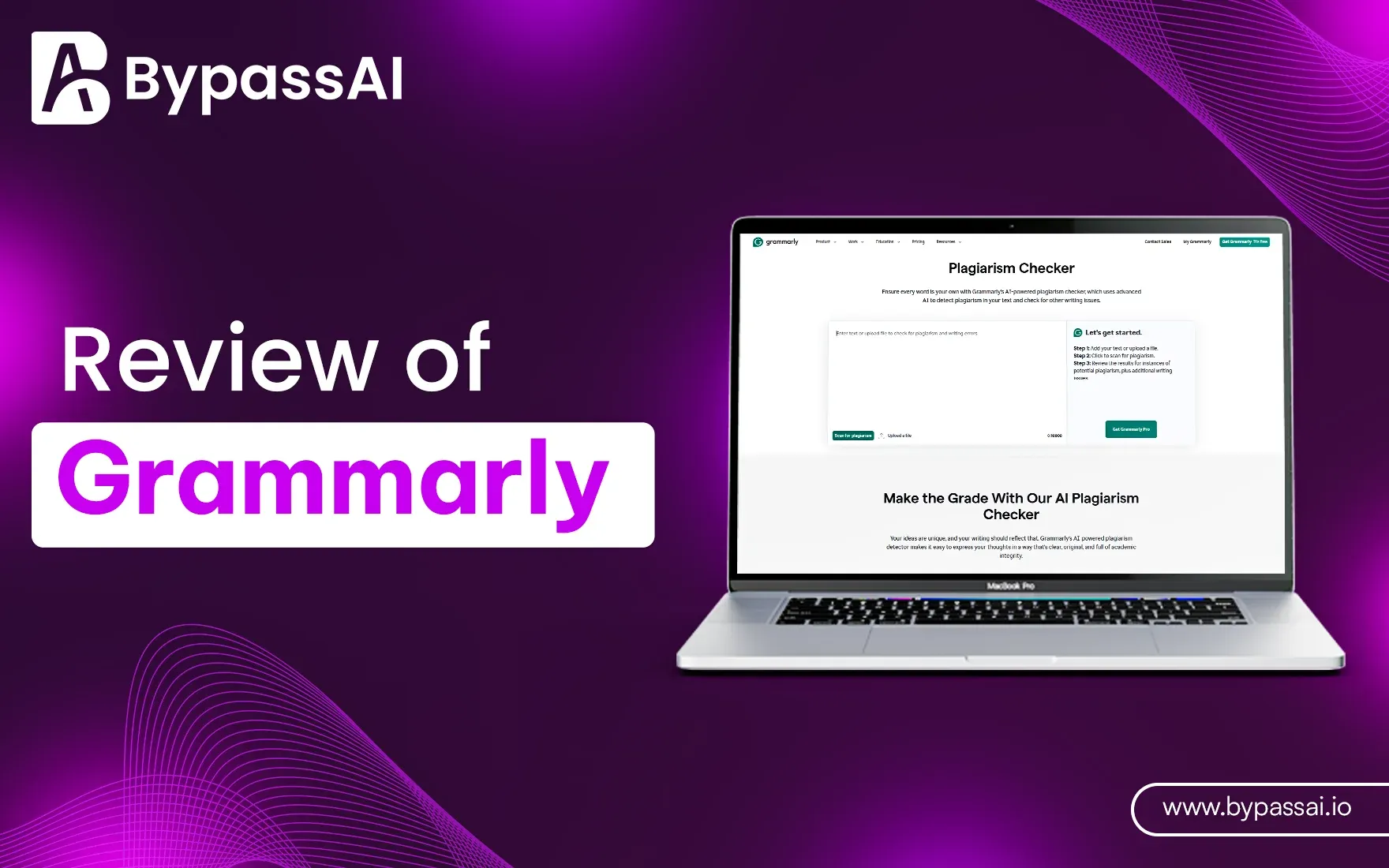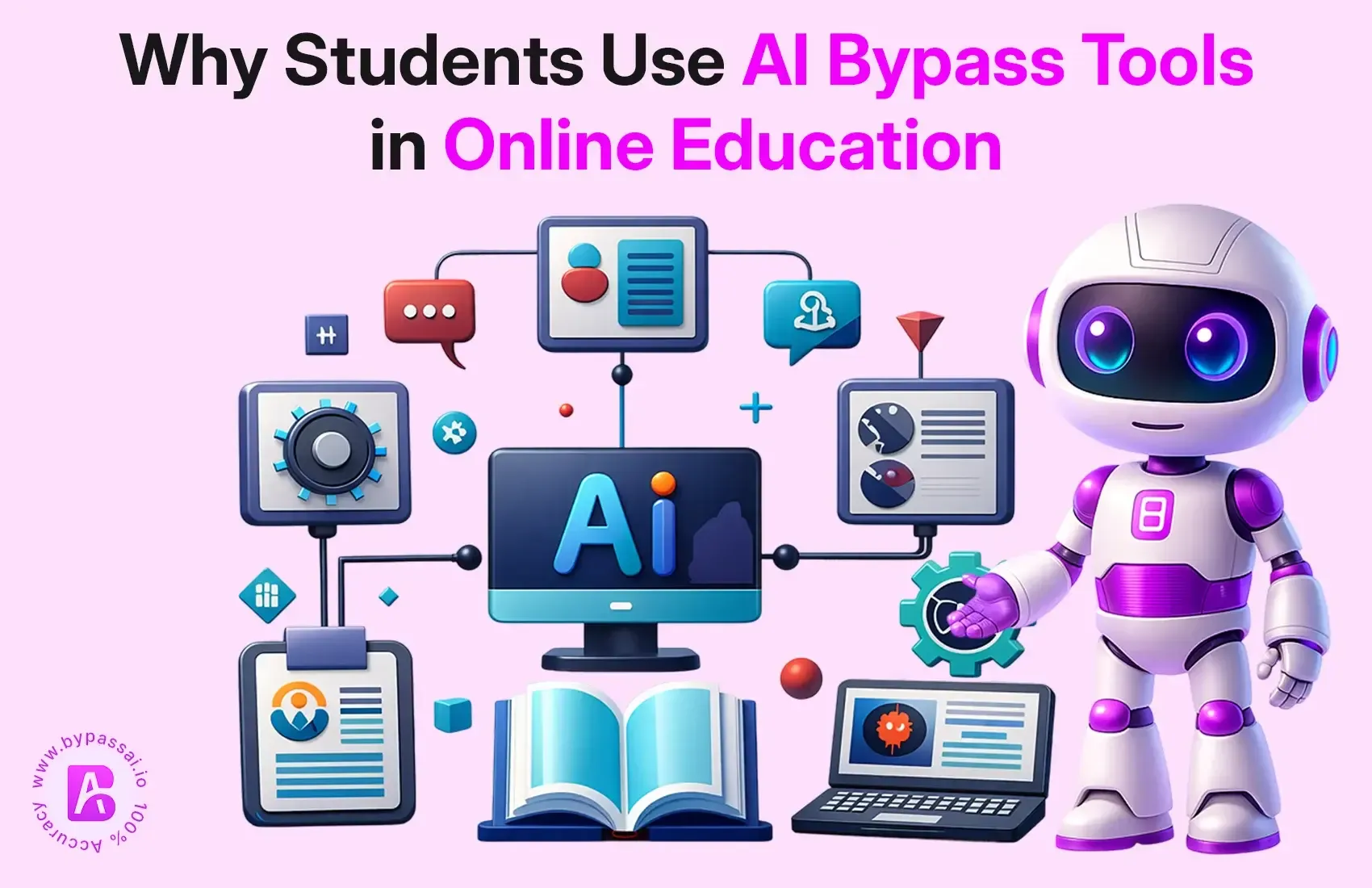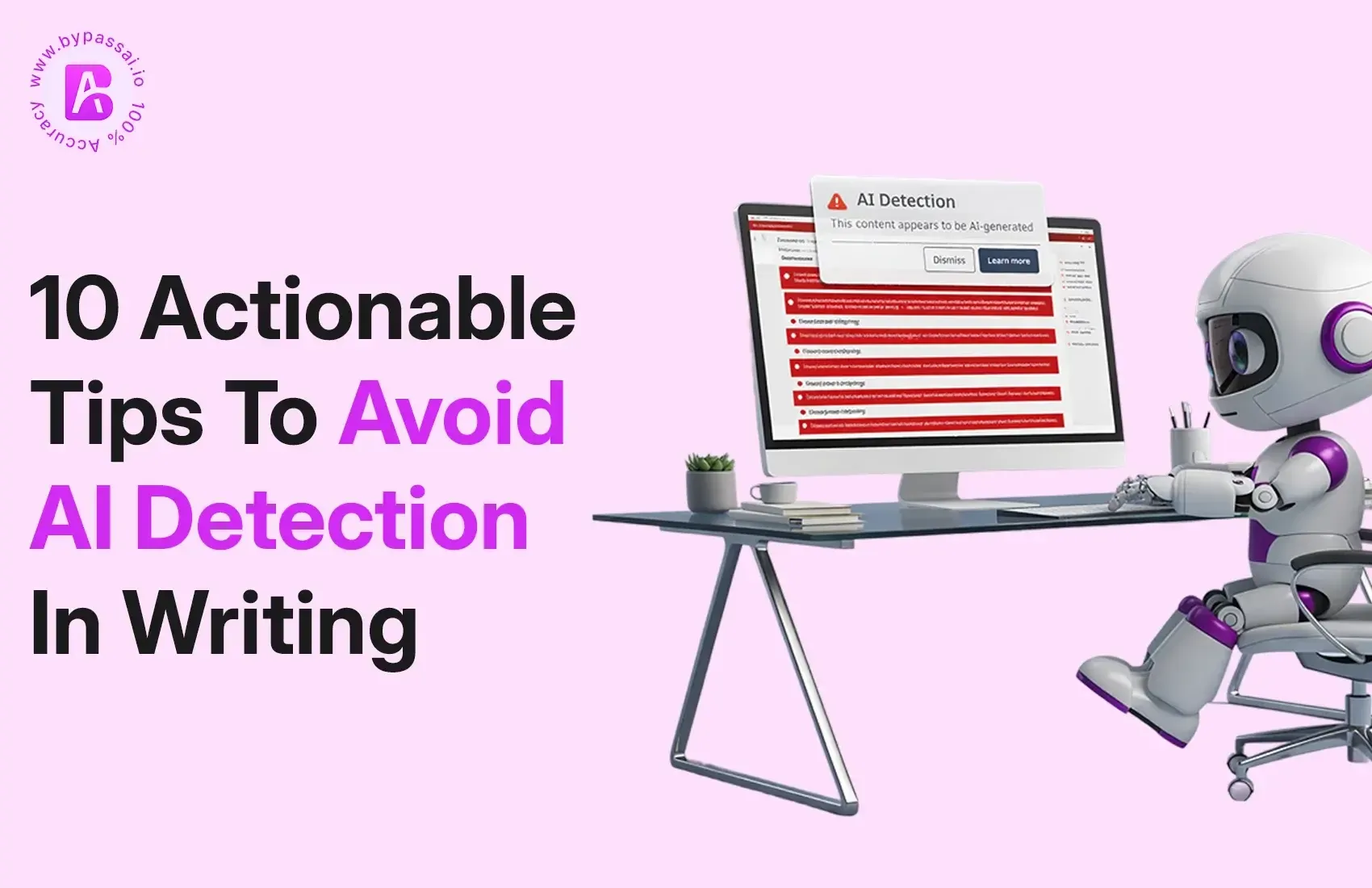Sign In
Welcome to Bypass AI! Sign in to continue your exploration of our platform with all its exciting features.
Forgot Password?
Don’t have an account ? Sign up
Sign Up
Embrace the Future with Bypass AI! Sign up now and let's rewrite the possibilities together.
You have an account ? Sign In
Enter OTP
We’ll send you an OTP on your registered email address
Back to Login
Forgot Password
We'll Send You An Email To Reset Your Password.
Back to Login
Enter OTP
We'll send you an email to reset your password.
Back to Login
Confirm Password
Please enter your new password.
TABLE OF CONTENTS
Quick summary
What is The Grammarly Plagiarism Checker?
What Makes People Interested in Grammarly Plagiarism Checker?
Who Should Use Grammarly Plagiarism Checker?
Pros and Cons of Grammarly Plagiarism Checker
Test Out Grammarly Plagiarism Checker and See How Accurate It Is!
How to Use the Grammarly Plagiarism Checker Effectively
What Is the Cost of Grammarly?
Alternatives to Grammarly Plagiarism Checker
Conclusion
FAQs
Grammarly Plagiarism Checker is one of the most widely used tools that guides students, educators, content writers, and professionals to produce plagiarism-free content. It looks over all types of writing, from academic papers to blog posts, business documents, and much more, to compare that against billions of online sources to identify potential duplicates.
Quick summary
The Grammarly Plagiarism Checker is the tool that runs through texts on millions of Web pages and research papers for similar matches. Such a checker with real-time detection is offered within Grammarly Premium and Business accounts. A great tool to avoid plagiarism in their work, these checkers assure the student and the teacher along with professional employees a proper detailed originality score.
What is The Grammarly Plagiarism Checker?
Grammarly Plagiarism Checker, an AI-based tool that checks for copied or original content in any given piece of writing. The checker compares your text with a large academic database and web sources to point out duplicated phrases and sentences. The percentage of plagiarism along with the source will be provided to the user as well.
What Makes People Interested in Grammarly Plagiarism Checker?
Grammarly is renowned for its best grammar and spell-checking capabilities, but the plagiarism detection tool is also powerful. People are attracted to it because of the following:
- It provides instant plagiarism reports.
- It ensures that content is original for students and professionals.
- It is seamless to use within the Grammarly editor.
- It enhances writing quality through grammar and readability suggestions.
Who Should Use Grammarly Plagiarism Checker?
Grammarly's plagiarism checker helps students, teachers, writers, and SEO professionals ensure originality, improve writing quality, and maintain content integrity.
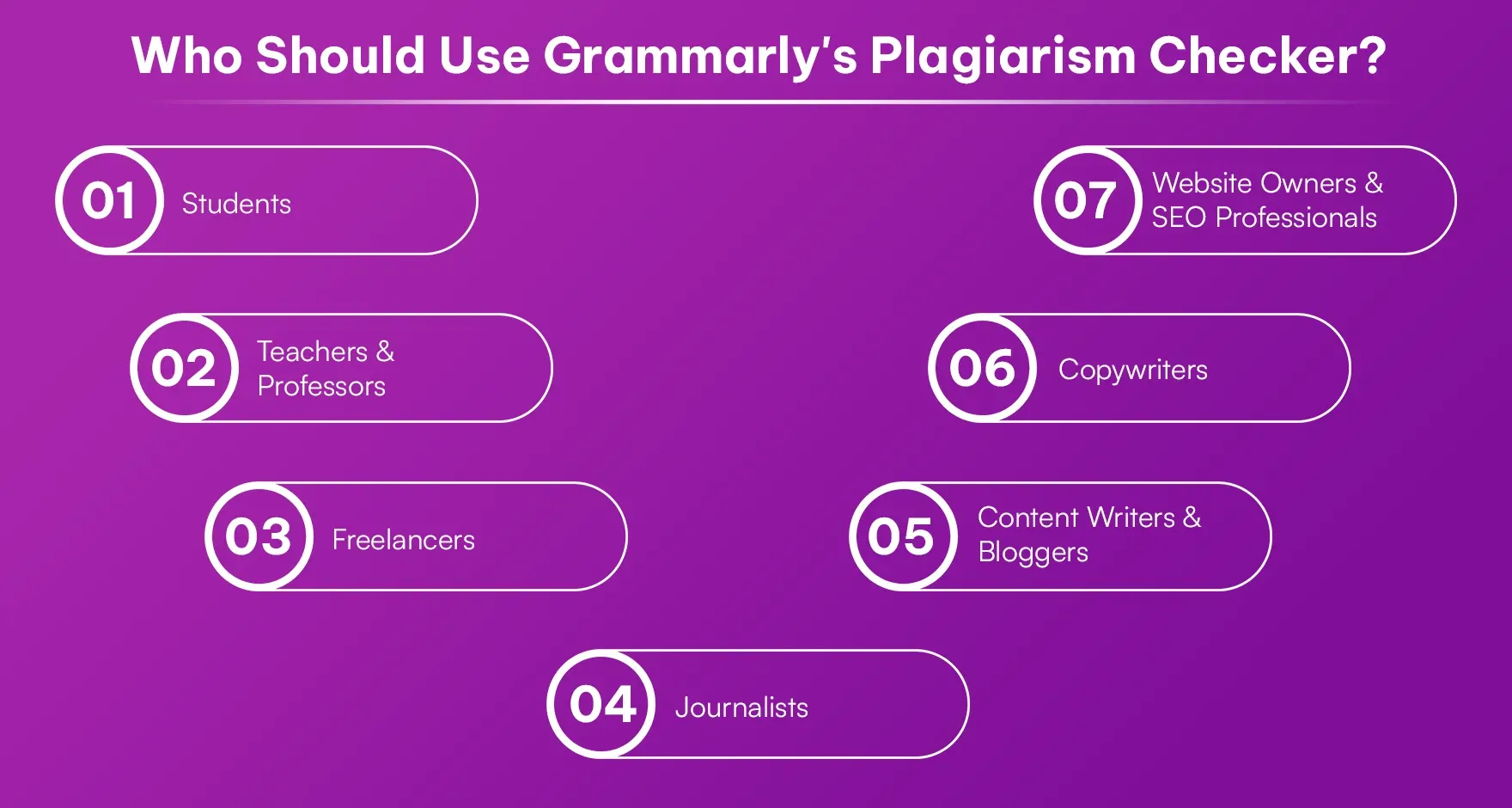
1. Students
A plagiarism checker free trial can be used by students to check the originality of assignments and research paper before its submission. This helps in avoiding unintentional plagiarism and will avoid any academic bans from being placed on their work. Grammarly also allows writing quality improvements for students with grammar and style suggestions.
2. Teachers & Professors
It allows teachers to check the presence of copied content in students' submissions and, thus, maintain academic integrity. The tool will help the teacher to recognize cases of academic dishonesty and provide feedback on such instances. Grammarly can make the evaluation process more streamlined by making it fair and free of plagiarism.
3. Freelancers
Freelance writers ensure that the work they are presenting to the client is original before submitting projects to clients. This is possible since Grammarly eliminates accidental plagiarism. It further strengthens their work because it makes recommendations on grammar, clarity, and engagement improvements.
4. Journalists
The media, through its reporters, use the plagiarism check offered by Grammarly to ascertain that their stories and news items are original. Such uniqueness keeps trust and credibility alive in the industry. It further helps journalists in improving their style of writing, making their written work more coherent and professional.
5. Content Writers & Bloggers
The use of the tool by bloggers and digital content writers helps avoid duplicate content that impacts their search rankings. Trust with the audience, as well as engagement, increase with plagiarism-free content. Optimizing for readership also goes hand in hand with better readability and SEO performance for bloggers, thanks to Grammarly.
6. Copywriters
Professional copywriters can maintain novelty in marketing documents and advertisement words. This novel content ensures companies have a stronger and more authentic brand image. Grammarly uses AI suggestions for refining their communications to make their message clear, impactful, and engaging.
7. Website Owners & SEO Professionals
This maintains quality, plagiarism-free content in websites through search engine ranking by SEO professionals and website owners. Unique content will avoid penalties from search engines and enhance website visibility. The grammar also enhances the usage of keywords and makes readability better to make it friendly to users.
Pros and Cons of Grammarly Plagiarism Checker
Pros
- Quick plagiarism detection with accuracy.
- It has integrated Grammarly's grammar and spell checker.
- It has a user-friendly interface.
- It gives source links from where plagiarism was detected.
Cons
- Available only in Grammarly Premium and Business plans.
- Paraphrased plagiarism isn't detected nearly as well by dedicated plagiarism tools.
Test Out Grammarly Plagiarism Checker and See How Accurate It Is!
This tool is really great, helping one ensure the originality and authenticity of writing. You simply upload or paste your text into Grammarly, and within seconds, the plagiarism checker instantly scans it against billions of web pages, academic papers, and online sources and highlights the matched content along with clear citations and sources that may help in rectifying or rephrasing it.
This feature comes in handy, especially for the students, the educators, and the writers to ensure that all the work does not end up with plagiarism in it. Further, Grammarly also provides an advanced writing suggestions feature that could improve clarity, grammar, and engagement.
How to Use the Grammarly Plagiarism Checker Effectively
Step 1: Access Grammarly and Log In
Begin with a visit to the Grammarly website. Signing up for an account is simple if you haven't already signed up for an account. The plagiarism checker, however, can only be accessed through a subscription to Grammarly Premium. Create your account first and then login with your login information.
Step 2: Start with a New Document or Uploading From Existing Content
Log in and you will see the Grammarly dashboard. You can either create a new document, which sends you to a blank space that awaits your content, or upload an existing file (e.g., Word, PDF), which will be ready to pass through the plagiarism tests by choosing "Upload".
Step 3: Paste Your Text or Upload a File
If you do not have a document to upload, you may simply paste the text into the Grammarly editor. This option is very useful if you have shorter pieces of content. To save time on longer texts, you can simply upload your file, and the content will automatically be pulled from the document in Grammarly.
Step 4: Turn on the Plagiarism Checker
Once your content reaches the editor window, you then need to have the plagiarism feature activated. Activate it by locating the "Plagiarism" button provided at the lower right corner of the editor. This will request Grammarly to scan your given text for possibly plagiarized ideas.
Step 5: Review the Results
Grammarly scans your paper and points out those sentences or phrases that match content which already exists on the internet. As for each match, you will see the percent of your text matched to other sources, so with it, Grammarly provides source URLs of the matched content to cross-reference and ensure that you have produced original work.
What Is the Cost of Grammarly?
Here are the plans of Grammarly:
Grammarly Free Plan
Cost: Free
Features
- Spelling and grammar errors that can be checked in real-time
- Tone detection application, aimed at conveying your ideas correctly
- Ability to get up to 100 AI-generated writing prompts per month
Grammarly Pro Plan
Cost: $12/month
Features
- Grammar, punctuation, and style advanced checks
- Suggestions for vocabulary enrichment
- Genre-specific writing style checks
- Plagiarism check
- Tone check
- Suggests the clarity of your writing
Grammarly Enterprise Plan
Cost: Custom pricing (Contact Grammarly for quote based on team size).
Features
- Everything in the Grammarly Pro Plan
- Single Sign-On (SSO)
- Advanced security features
- Success manager dedicated
- Customized team dashboards and reporting tools
- Phone support through priority
Grammarly vs. BypassAI.IO
Both Grammarly and Bypassai.io offer amazing features, however, each thrives in slightly different areas; here's some comparison of them in terms of user experience and pricing, respectively.
User Experience
BypassAI.IO
Grammarly is famous for its user-friendly interface. It definitely can be used both by beginners and by advanced users, giving clear and concise plagiarism reports that directly highlight issues against the text. The platform is really easy to use, with no problems with navigation.
Grammarly
Grammarly features a very simple and intuitive interface. It lets the user upload documents and scan them very quickly with detailed reports about plagiarism issues. Although the experience is usually quite smooth, new users might take some time to get through the more advanced features.
Pricing Comparison
BypassAI.IO
Bypassai.io comes with flexible pricing models and includes a free trial to test all the basic functionalities. Paid versions depend on check frequency and quantity. The most expensive plan of bypassai starts at around $10/month and is more for individual users or small businesses.
Grammarly
It is a free version of Grammarly with basic grammar and spelling check capabilities, while to check plagiarism users need a subscription to either the Premium or Business plans. Pricing for the Premium plan is at around $12/month while for the Business it is approximately $15/user/month.
Key Features
BypassAI.IO
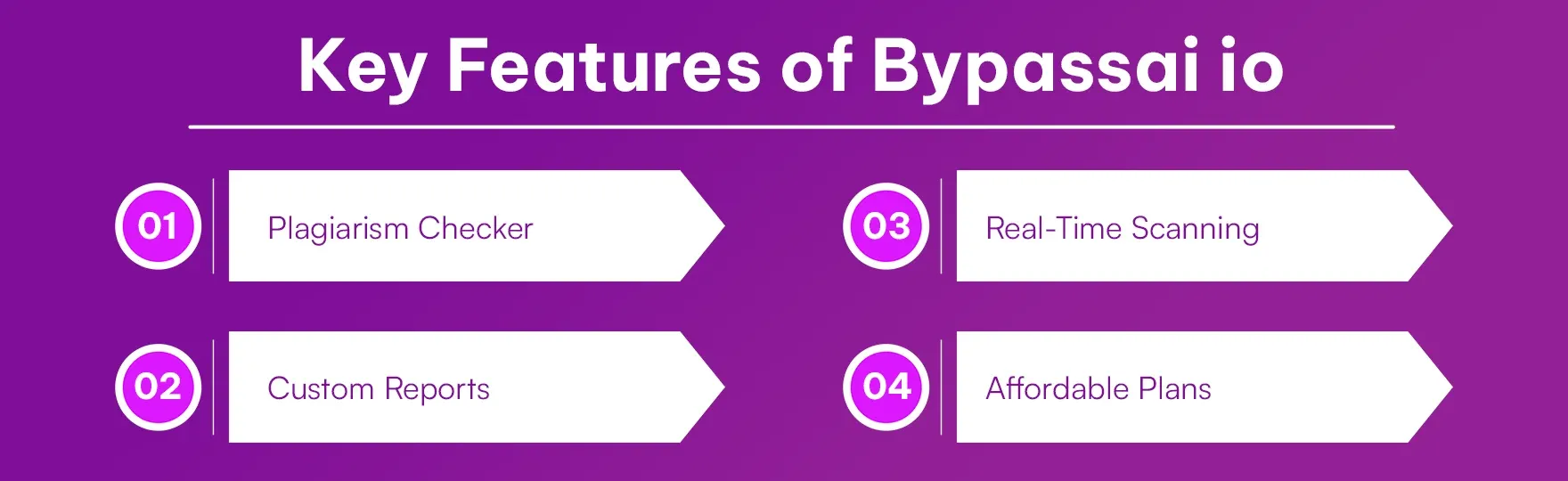
- Plagiarism Checker: Runs content against large databases, thus giving detailed reports on similarity accompanied by suggestions of improvement.
- Custom Reports: Users can customize what type of report is to be generated to their needs.
- Real-Time Scanning: Performs real-time scanning for plagiarism for immediate feedback and results.
- Affordable Plans: Offers a variety of pricing options, making it more accessible for different user needs.
Grammarly
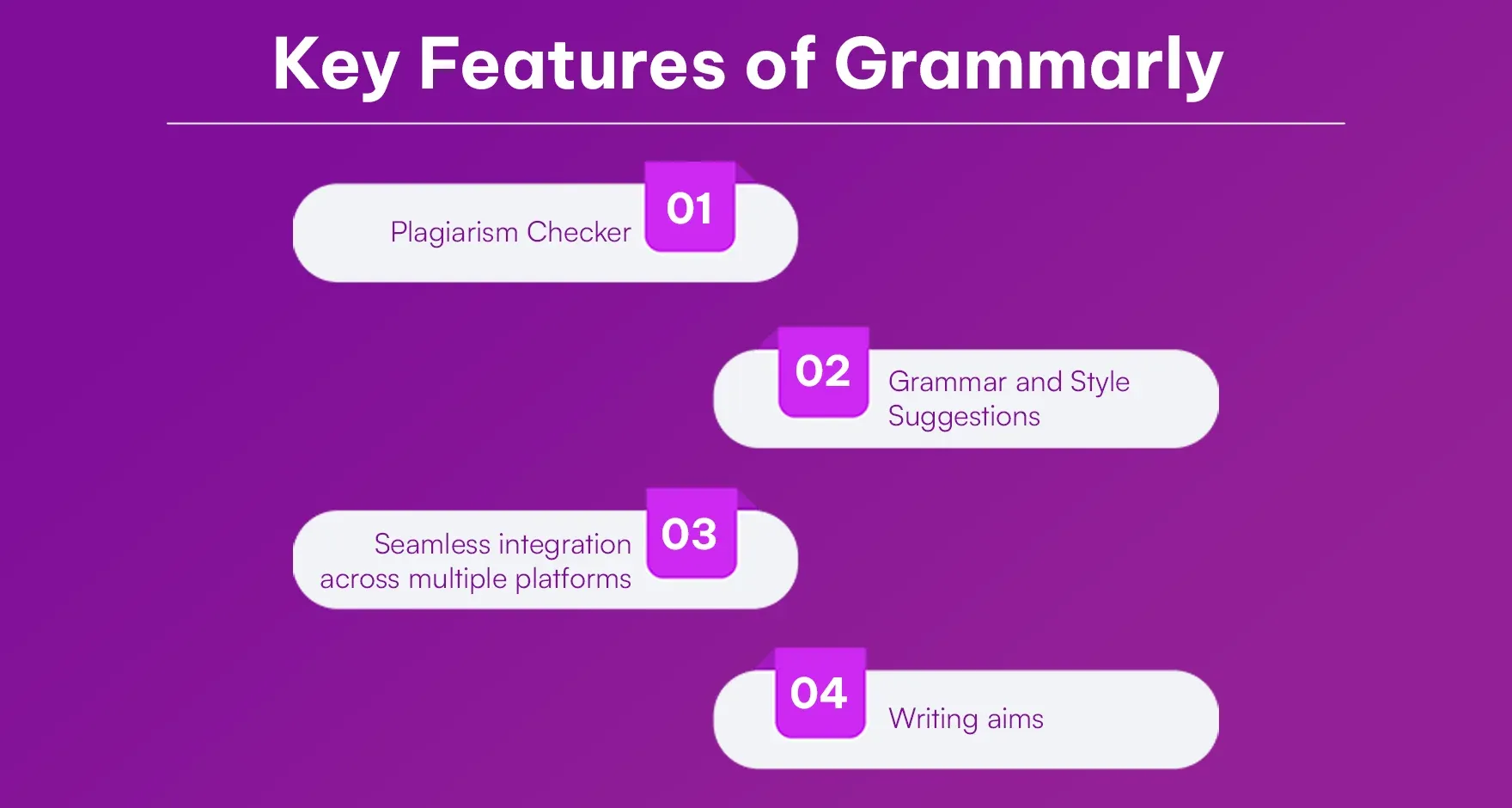
- Plagiarism Checker: Searches through content against over billions of web pages and academic databases.
- Grammar and Style Suggestions: Real-time suggestions on clarity, tone, and readability.
- Seamless integration across multiple platforms: browser extension, MS Word, Google Docs, etc.
- Writing aims: This feature allows setting specific aims for writing to improve the quality of overall content.
Read more, Review of Quetext Plagiarism Checker 2026
Alternatives to Grammarly Plagiarism Checker
If you're looking for a good plagiarism checker to be an alternative for Grammarly, then one popular option would be Bypass Plagiarism Checker, known for being accurate in a great percentage and used by most content creators as well as students. It compares content with its large database to generate a more detailed report pointing out possible plagiarisms and proposing suggestions for amendment. Other notable tools include Turnitin, which is used in most academic settings, and Copyscape, which is good for checking online content.
Conclusion
The Grammarly Plagiarism Checker has been found useful for detecting duplicates and, by extension, handy for students, educators, writers, and all professionals. When it comes to an advanced or accurate plagiarism checking solution, bypassAI plagiarism is the best among all. Their plagiarism checker tool provides the very best accuracy as well as offers a deep inspection of the contents with smooth and efficient detection, 100% origination guaranteed.
FAQs
1. Is Grammarly's plagiarism checker free?
No. Grammarly only offers plagiarism checks in its premium and business version.
2. How reliable is Grammarly as a plagiarism checker?
Grammarly has an appropriate plagiarism detection feature, though, it's nothing compared to something like Turnitin or BypassAI in plagiarism checkers.
3. Will Grammarly flag AI-written work?
No, Grammarly, first of all, deals mostly with the fact of human-sourced plagiarism check. Originality.ai, a tool from outside, will probably be useful when dealing with artificial intelligence sources.
4. What are the best alternatives to Grammarly's plagiarism checker?
Some of the best alternatives available are BypassAI, Turnitin, and Copyscape.