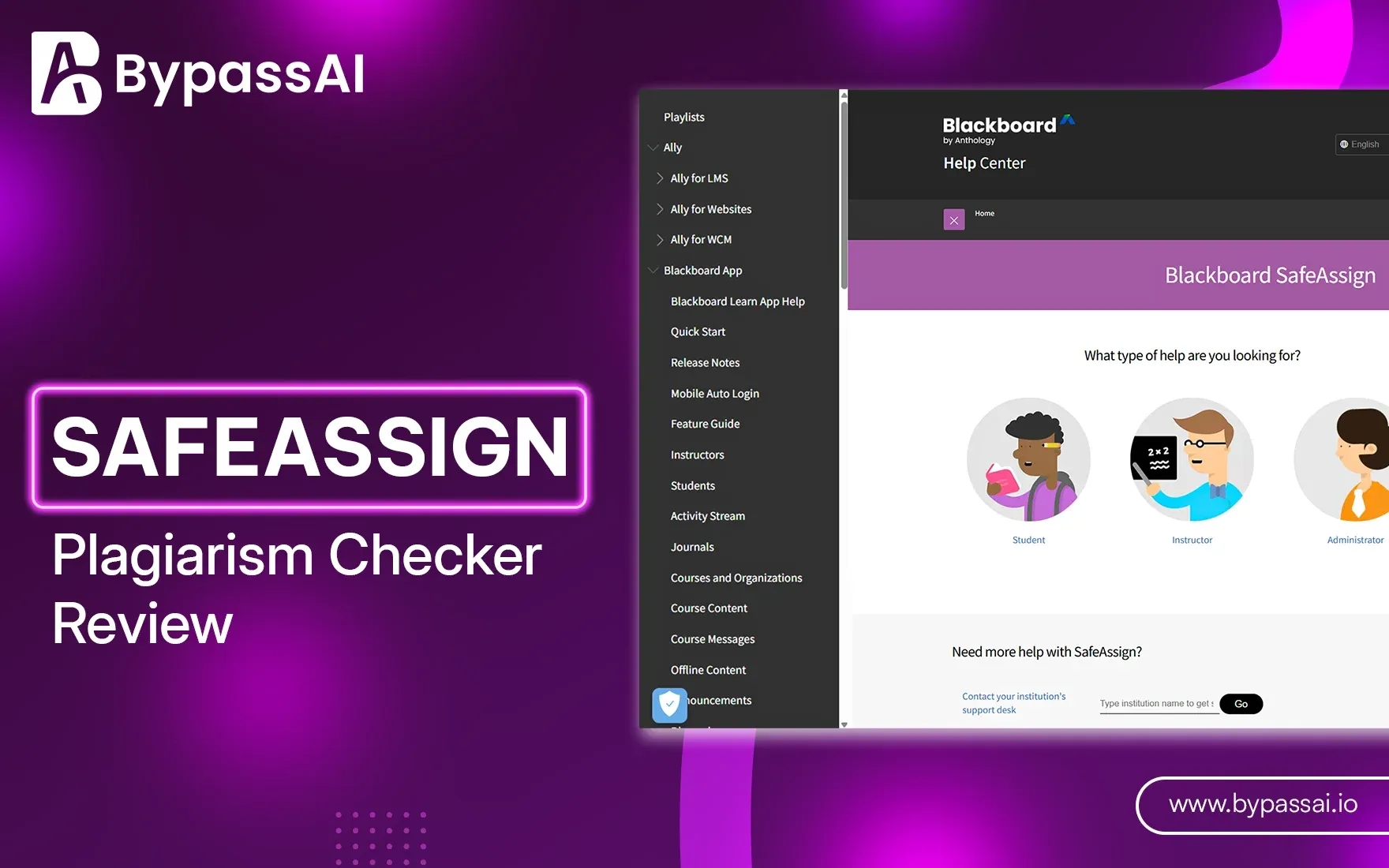Sign In
Welcome to Bypass AI! Sign in to continue your exploration of our platform with all its exciting features.
Forgot Password?
Don’t have an account ? Sign up
Sign Up
Embrace the Future with Bypass AI! Sign up now and let's rewrite the possibilities together.
You have an account ? Sign In
Enter OTP
We’ll send you an OTP on your registered email address
Back to Login
Forgot Password
We'll Send You An Email To Reset Your Password.
Back to Login
Enter OTP
We'll send you an email to reset your password.
Back to Login
Confirm Password
Please enter your new password.
TABLE OF CONTENTS
Quick Summary
What is SafeAssign?
Why Use SafeAssign Plagiarism Checker?
How Does SafeAssign Plagiarism Checker Work?
Key Features of SafeAssign
How to Use SafeAssign Step-by-Step
Pros and Cons of SafeAssign
Best Alternatives to SafeAssign Plagiarism Checker
Conclusion
FAQs
Academic integrity is more crucial than ever in the modern digital learning environment. As a student submitting an academic assignment or as an instructor grading academic work, it is important to utilize a sound plagiarism detection tool. Such a tool is the SafeAssign plagiarism detector, well-known in the academic community for its powerful detection mechanism.
This blog gives a full review of the SafeAssign plagiarism checker, discusses how it operates, emphasizes its most important features, and speaks about the best alternatives in case you need other efficient tools.
Quick Summary
SafeAssign is a plagiarism detection software created by Blackboard that is mainly used in educational institutions that have the Blackboard Learning Management System (LMS) installed. It checks submitted material against different databases, such as internet sources, academic journals, and past-submitted student papers, to find possible plagiarism.
Although SafeAssign is good for the academic environment, there are alternatives like Bypass.IO, Grammarly, and Scribbr that have unique features and a variety of pricing models, hence good for more than just a standard classroom audience.
What is SafeAssign?
SafeAssign is an academic plagiarism checker developed by Blackboard. These tools are used mostly by universities and colleges that implement the Blackboard Learning Management System (LMS). SafeAssign checks assignments for plagiarism by comparing the submitted work to a vast set of academic databases and Internet sources.
Why Use SafeAssign Plagiarism Checker?
This plagiarism checker is used by educators because of its thorough plagiarism analysis and smooth Blackboard integration. Here are some of the reasons it is widely used:
Academic Database: Search among millions of journal articles, publications, and archived student papers.
Detailed Reports: Get the complete breakdown on matched content.
Educational Use Case: Made just for academic environments.
How Does SafeAssign Plagiarism Checker Work?
When a student submits a document, the plagiarism check with SafeAssign accounts for analyzing the submitted text against a range of sources to identify any possibility of plagiarism. It checks against the previously submitted student papers database, ProQuest research databases, sources from the internet, and archives of institutional documents.
Upon completion of the check, SafeAssign delivers a complete report highlighting the matched content with a plagiarism score indicating the percentage of text that is unoriginal.
Key Features of SafeAssign
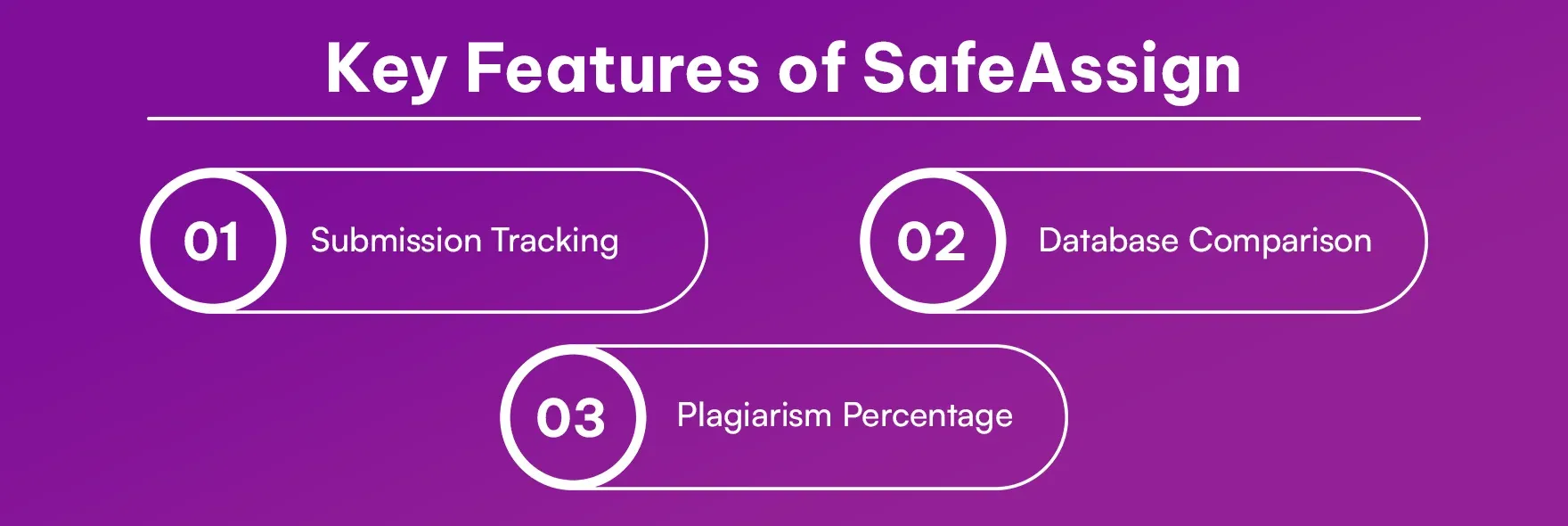
1. Submission Tracking
Each document submitted is entered into a database to create an institutional archive from which cross-checks can be performed later. This in turn assists in easily identifying repeated or recycled submissions within or outside a course or semester. It also builds a record of student work that, through the passage of time, may be consulted for academic integrity checks by instructors.
2. Database Comparison
The software will compare the text against numerous academic and web sources, increasing the chances of catching anything that has been copied. It will scan in-house archives, sources from the internet, and a reference database from all around the world for potential matches. With such an extensive comparison, it detects both direct copies and content that has been edited from one or more origins.
3. Plagiarism Percentage
Each SafeAssign report contains an attribute of percentage that denotes how much text is considered to have been copied. This percentage allows an instructor to quickly assess how serious the matter is and concentrate on suspicious text. A more detailed report then specifies the matched sources so educators may identify what has been correctly cited and what is suspicious.
Also read this article : Plagiarism Checker X
How to Use SafeAssign Step-by-Step
Using SafeAssign through Blackboard is straightforward:
1. Log in to Blackboard
Visit the Blackboard portal of your institution from any web browser and log in with your username and password. Make sure you are using a supported browser to eliminate any technical glitches that may otherwise come up in the process. Upon completion of the log-in procedure, you'll be directed to your student's dashboard.
2. Go to the Course Page
Once logged in, locate the course to which you want to submit an assignment. Courses are listed under "My Courses" or on the left side of the dashboard, so clicking the course name will lead you to the homepage and course materials.
3. Select Assignment Submission
On the course homepage, find the assignment you need to submit. This will typically be located under the “Assignments” or “Course Content” section. Click on the assignment title to get the instructions, submission deadlines, as well as any other pieces of information provided by your instructor.
4. Upload Your Document
To submit your assignment, you are required to click on the “Browse My Computer” or “Upload” tab, which will allow you to attach your document. Please be sure to upload the correct file and in an accepted format, for example, .doc, .docx, or .pdf. Do an additional check before clicking OK. This can confirm that the file is the right assignment version.
5. Enable SafeAssign Plagiarism Check
Check for the SafeAssign box in the submission area before submission-click the box next to "Check submissions for plagiarism using SafeAssign."This option is automatically selected by the instructor; otherwise, you have to check it yourself. The checking will compare your document to other academic sources and materials on the Internet, and there will be a finding for matches or similarity.
6. Submit and Wait for the Report
On submitting your assignment for review and upload, SafeAssign is enabled and begins an analysis for possible plagiarism. The time required for the report largely depends on the document length and the servers' dependent loads. Typically, within a few minutes to several hours, you will receive a plagiarism report highlighting passages suspicious of being copied from other sources.
Pros and Cons of SafeAssign
| Pros | Cons |
|---|---|
| Free with Blackboard | Limited to Blackboard users |
| Institutional archive | Doesn't always catch sophisticated paraphrasing |
| Accurate academic comparison | Not ideal for non-academic use |
Best Alternatives to SafeAssign Plagiarism Checker
If you're not using Blackboard or need a more versatile tool, here are some top alternatives:
1. Bypass IO Plagiarism Checker
Bypass.IO Plagiarism Checker is designed for content builders and online publishers to check articles for originality and uniqueness. It is fast, with very deep detection metrics. It works best in duplicate content detection of web content on a real-time basis, which is an ideal feature for an SEO professional. The software uses the most modern crawling and comparing mechanisms, with which even slight attempts at paraphrasing are flagged.
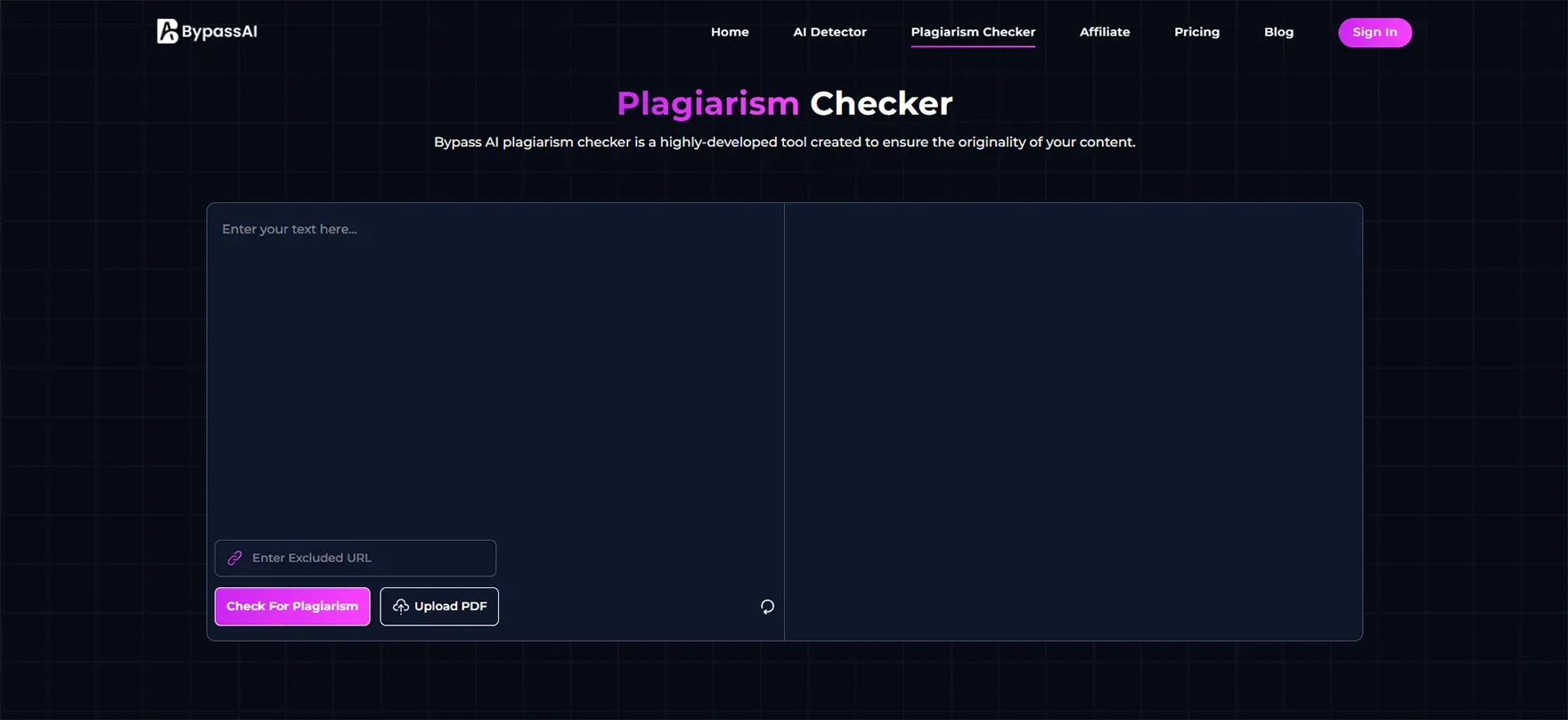
2. Grammarly Plagiarism Checker
Grammarly plagiarism check is a remarkable tool that compares the content with billions of web pages. It is ideal for bloggers, marketers, and ordinary students. Plus, you get grammar and writing advice. Grammarly scans the text for matches on papers and content published online to highlight duplicated phrases, suggest citations, and integrate with other writing tools so that the content is made more readable, besides being a completely original work.
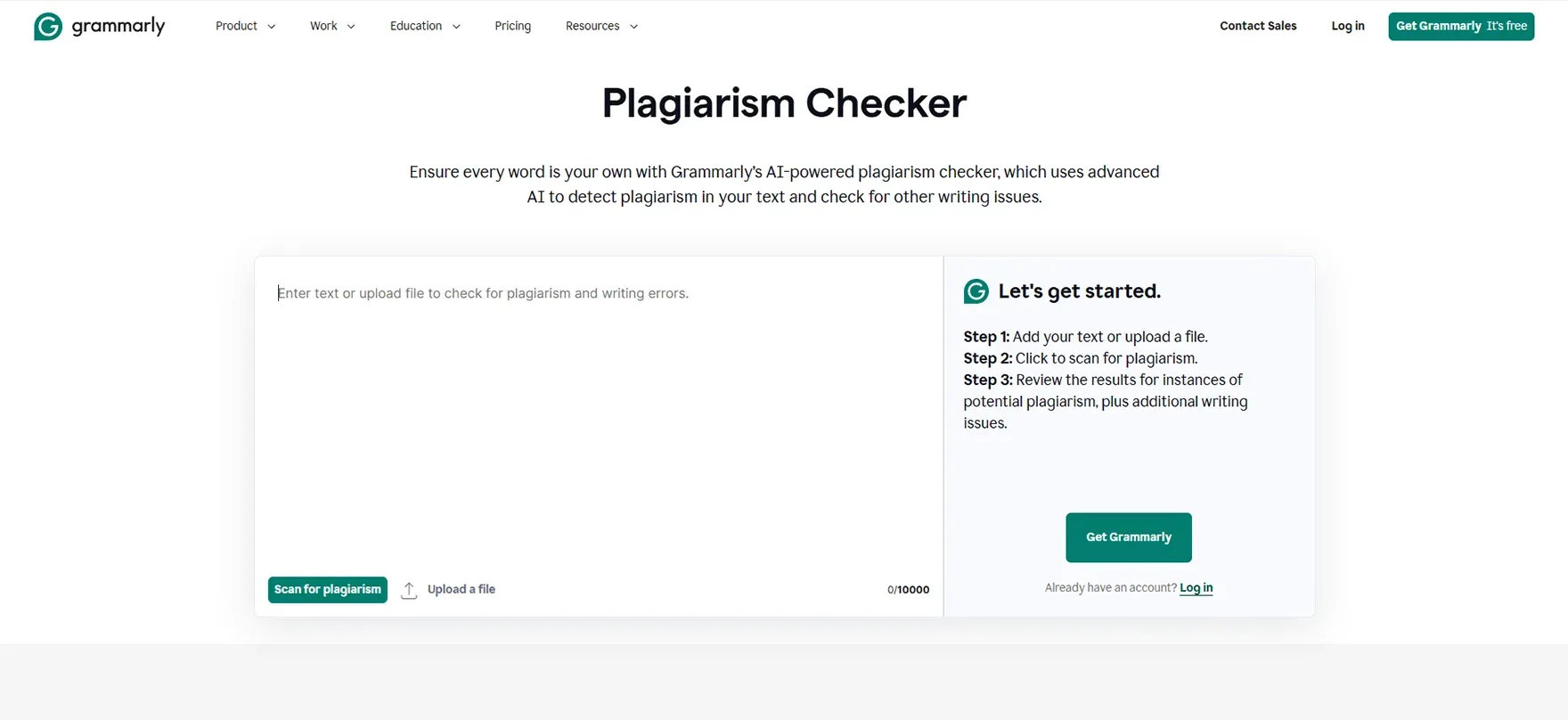
3. Quetext Plagiarism Checker
Quetext gives you a very minimalist interface and detailed plagiarism reports. It is helpful for freelance writers and educators who want an accurate checker. DeepSearch technology ensures an accurate detection; color-coded text helps distinguish between exact matches and partial matches. The Pro version also helps with creating automated citations and tracking by sources.
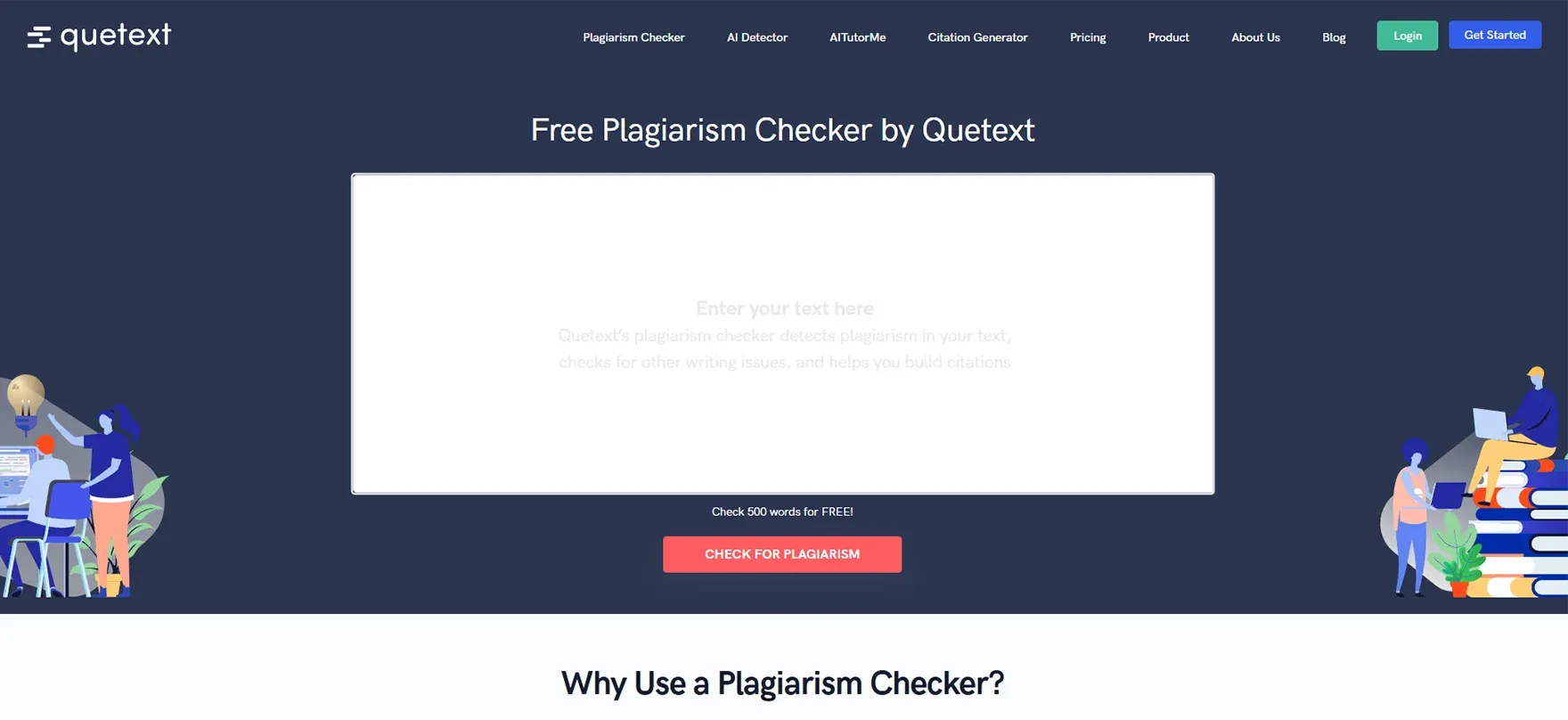
4. Scribbr Plagiarism Checker
Scribbr caters to students and thesis writers having Turnitin-based technology, with feedback and suggestions that improve originality. Side-by-side comparison with the sources is provided. The quality of citations is verified from probably the most accurate database for academic material. It also detects concealed plagiarism that could arise from paraphrasing or translations.
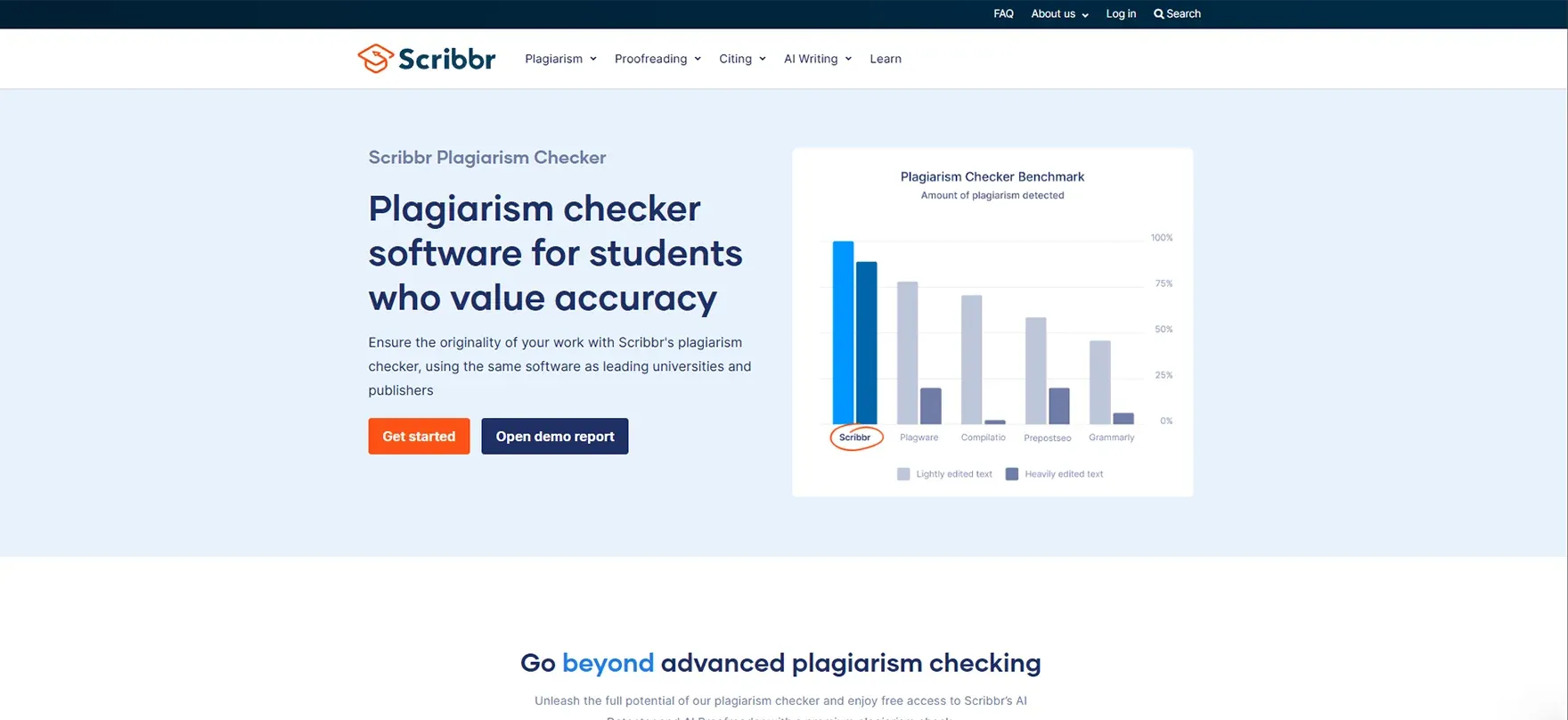
Conclusion
The SafeAssign plagiarism checker is a reliable solution for academic institutions using Blackboard as their backbone. Although it does a great job of detecting copied academic work, it might not be for all. If you require more adaptable or advanced choices, options such as Grammarly and Scribbr are capable of providing what you want beyond the classroom.
Whether you're employing SafeAssign plagiarism check for school or looking for an alternative, being ahead of plagiarism is important in upholding academic and professional integrity.
FAQs
1. Is SafeAssign free of charge?
It is free only if your institution is an active subscriber of Blackboard LMS.
2. Can I use SafeAssign outside of the Blackboard in any other way?
No, it is exclusive to the Blackboard system.
3. What does it mean when there is a high plagiarism percentage?
It means that big chunks of your text match with other sources and may have to be changed or cited properly.
4. Are the results of SafeAssign reliable?
Yes, as of academic content. But always review matches manually in the actual context.
5. Which one is better: SafeAssign or Grammarly?
SafeAssign is better for academic checking within Blackboard, while Grammarly is more versatile for general writing and publishing.