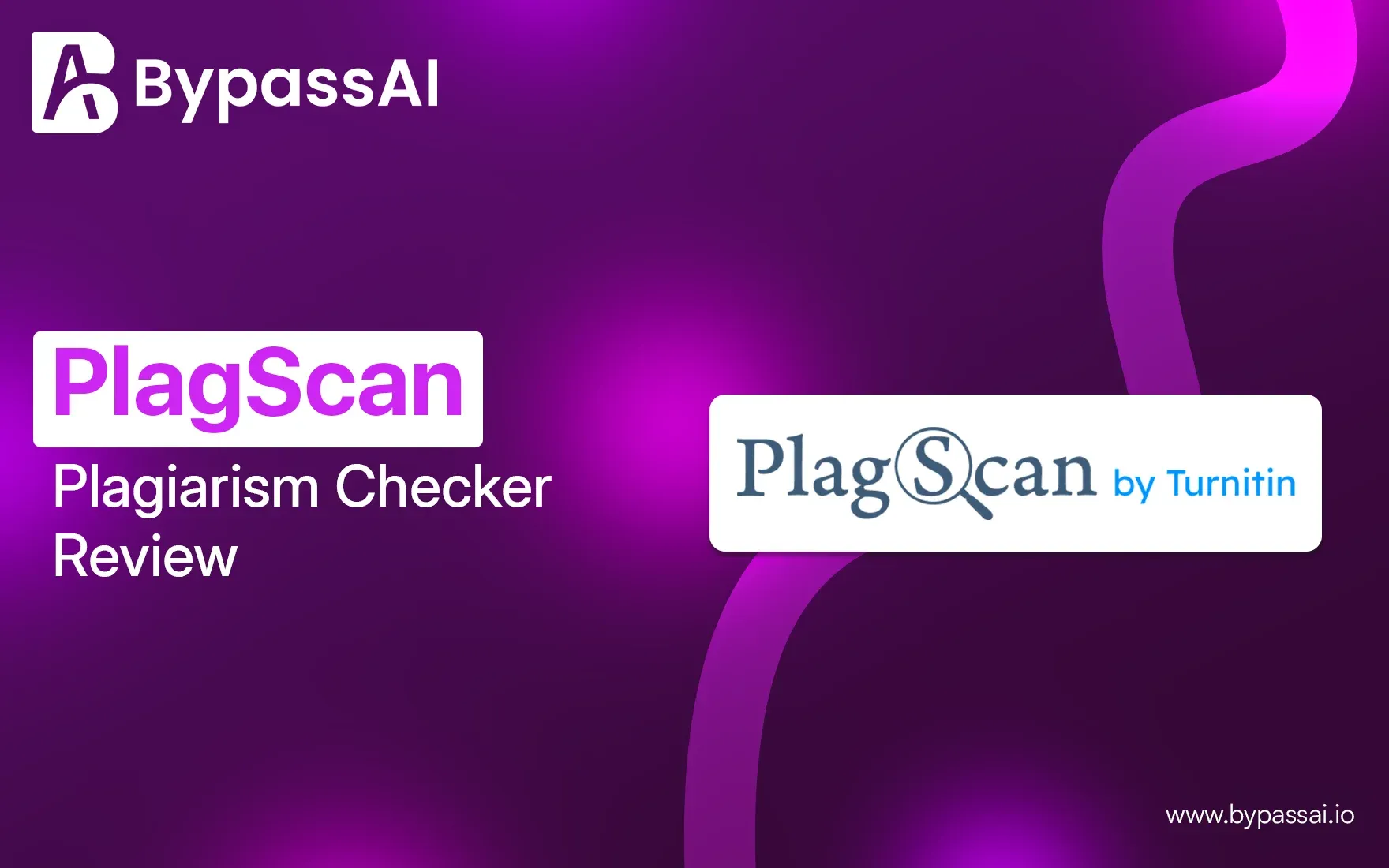Sign In
Welcome to Bypass AI! Sign in to continue your exploration of our platform with all its exciting features.
Forgot Password?
Don’t have an account ? Sign up
Sign Up
Embrace the Future with Bypass AI! Sign up now and let's rewrite the possibilities together.
You have an account ? Sign In
Enter OTP
We’ll send you an OTP on your registered email address
Back to Login
Forgot Password
We'll Send You An Email To Reset Your Password.
Back to Login
Enter OTP
We'll send you an email to reset your password.
Back to Login
Confirm Password
Please enter your new password.
TABLE OF CONTENTS
Quick Summary
What is PlagScan Plagiarism Checker?
Why Use PlagScan Plagiarism Checker?
How Does PlagScan Work?
Some Features of PlagScan
How Does PlagScan Compare to Bypass AI?
Who Can Benefit from PlagScan?
Best Alternatives to PlagScan Plagiarism Checkers
Conclusion
FAQs
With the advent of a fast-paced digital world, where content creation, sharing, and publishing are almost hourly, it has become essential to promote originality. In any setting- whether as a student, educator, journalist, or businessperson is vital that whichever content you produce must be free from plagiarism to maintain credibility, legality, and academic integrity. Among the top tools to help individuals and organisations detect duplicated content and promote ethical writing practice is PlagScan Plagiarism Checker.
This review explains PlagScan in detail, including its main features, advantages over competitors such as Bypass AI, and who might be most helped by using it.
Quick Summary
PlagScan is a reliable plagiarism detection tool accepted worldwide in academia, publishing, and the corporate world. The tool allows good scanning technology with comparison side-by-side, citation analysis, and file formats that can be widely accepted. These means make a solid solution for anyone wishing to know about content originality. Important features include exceptional accuracy, privacy protection, and an easy-to-navigate interface. Alternatives such as Bypassai.io Plagiarism Checker or Turnitin might serve your needs better in respect of AI detection or integration features, though these are effective too.
What is PlagScan Plagiarism Checker?
PlagScan is one such online facility that detects plagiarism. The tools scan documents to find available duplicates from a wide range of databases, including academic, web, and internal. Founded in 2009, PlagScan has made its way to become a generic name in institutions of higher learning, publishing industries, and professional practices as the most efficient and accurate form of measuring originality in text.
PlagScan is very much part of the Turnitin family, which further strengthens the academic credibility of the services. The services are available to individuals and institutions alike. It presents information in an easy-to-understand report, giving percentage scores together with detailed matching content sources.
Why Use PlagScan Plagiarism Checker?
Use PlagScan for reliable plagiarism detection. Fast, accurate scanning across all file types, seamless LMS integration, robust data privacy, and detailed, customizable similarity reports.
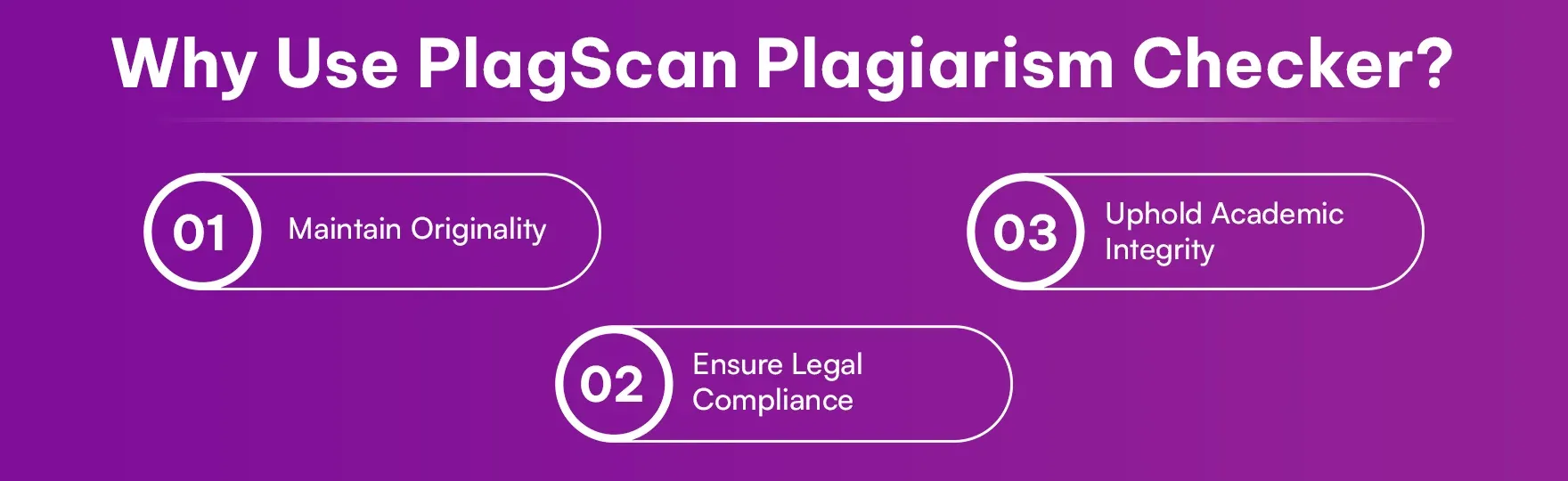
1. Maintain Originality
Be it thesis writing, article writing, or business content writing, originality must be the basis of credibility. PlagScan ensures uniqueness and non-tolerance for any text to be published without due credit.
2. Ensure Legal Compliance
Plagiarism is unethical and can lead to legal consequences in business and publishing. In this case, PlagScan can prevent potential lawsuits by verifying the originality of written content before publishing.
3. Uphold Academic Integrity
In education, academic dishonesty can wreak havoc on one's good name and standing as a student. PlagScan encourages academic institutions to maintain high standards of integrity for students as well as faculty members.
Also read this article : Plagiarism Checker X
How Does PlagScan Work?
PlagScan functions via a user-friendly cloud platform, allowing users to upload their written materials. The software compares the submitted text with a vast database of scholarly articles, internet sources, and internal repositories.
Once the scan is complete, PlagScan generates a Plagiarism Report, which includes:
- Plagiarism percentage
- Highlighted duplicate content
- Sources of matches
- Citation and reference analysis
Users can view side-by-side comparisons to see how the text aligns with detected sources, making it easier to correct or cite the necessary parts.
Some Features of PlagScan
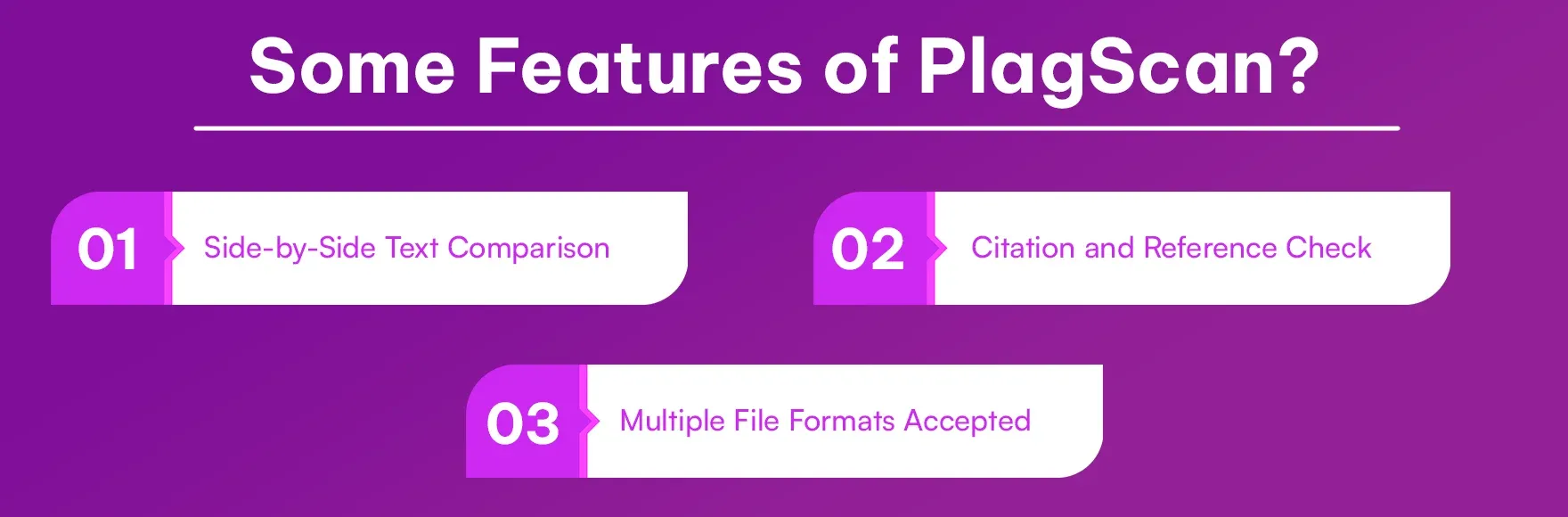
1. Side-by-Side Text Comparison
The side-by-side comparison tool is probably Plag Scan's most user-friendly facility. It places the original document next to the detected source for a detailed and transparent comparison, especially regarding revision content and understanding the nature of duplication.
2. Citation and Reference Check
PlagScan not only checks whether text has been copied but also checks whether sources have been appropriately cited. This is of utmost importance within academic and research circles where correct referencing is a quintessential practice.
3. Multiple File Formats Accepted
PlagScan supports a wide range of file types, including:
- .doc, .docx
- .odt
- .txt
- .rtf
This flexibility ensures that users can upload content from virtually any word processor or document editing software.
How Does PlagScan Compare to Bypass AI?
Bypass AI tools, such as Bypassai.io, are meant for AI content detection evasion, allowing AI-generated texts to bypass human content detectors like GPTZero or the Turnitin AI model. While PlagScan is quite effective at detecting human plagiarism, it is not meant to primarily detect AI-generated content.
In contrast, Bypassai.io offers:
- AI humanization
- AI content detection bypass
- Plagiarism and AI similarity scanning
Bypass AI would then be the tool of choice for bypassing AI detectors and rendering content entirely plagiarism-free; in contrast, PlagScan is the ideal trusted tool for standard plagiarism checks.
Who Can Benefit from PlagScan?
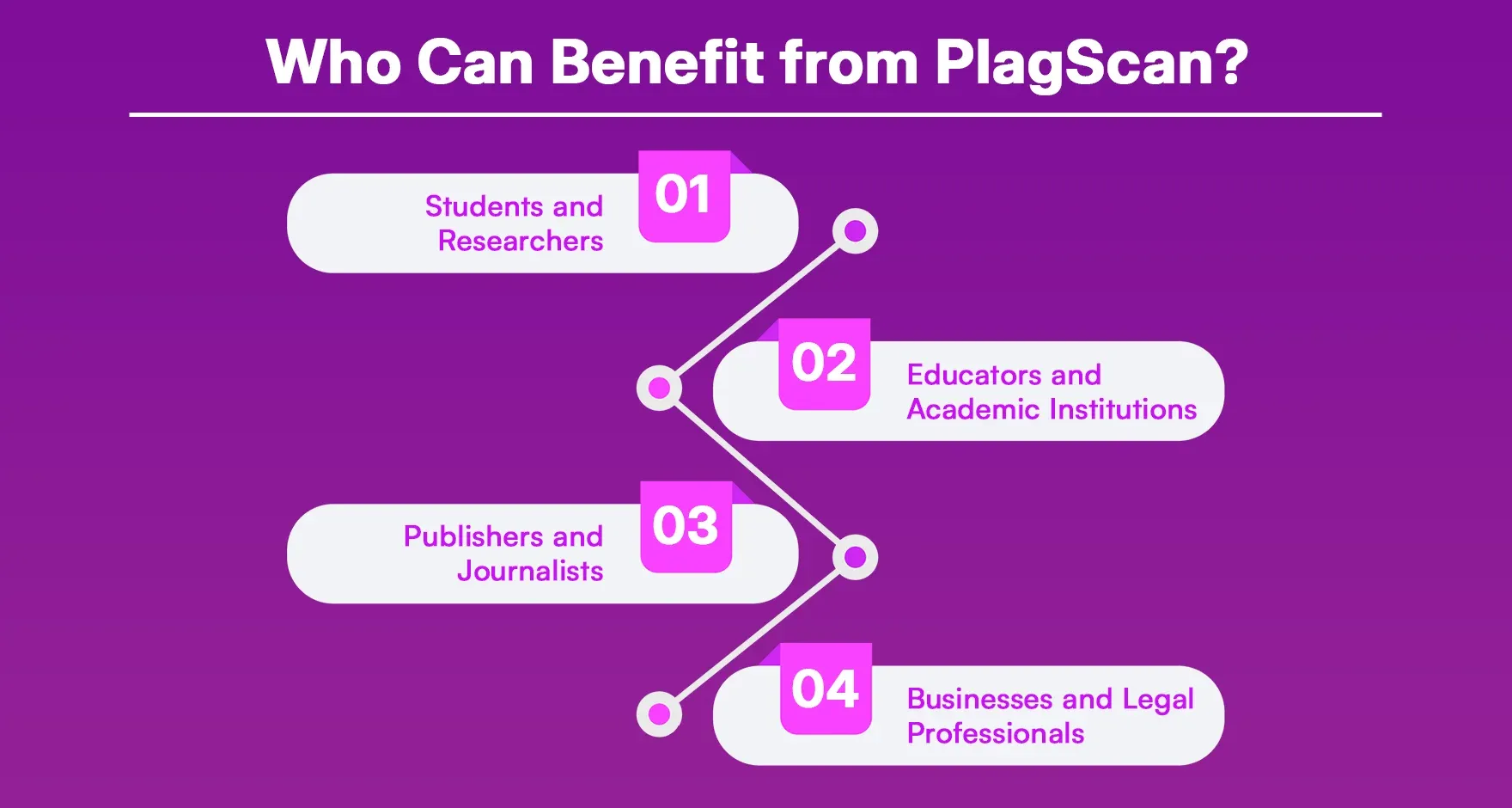
1. Students and Researchers
PlagScan assists students in affirming the originality and proper citation of their research papers, dissertations, and essays. Researchers can use it to validate their academic work before submission or publication.
2. Educators and Academic Institutions
Accessed by teachers and institutions alike, PlagScan helps monitor student submissions in light of total academic integrity and compliance with institutional plagiarism policies.
3. Publishers and Journalists
What the product does is protect original intellectual property. And PlagScan helps authors, editors, and journalists avoid unintentionally appropriating content so it can be published in newly written articles, blogs, or books.
4. Businesses and Legal Professionals
Business and legal teams handle a slew of sensitive proprietary documents from white papers to legal briefs. PlagScan assures that all these are original and safe to distribute.
Read More : Quillbot Plagiarism Checker Review
Best Alternatives to PlagScan Plagiarism Checkers
If you're exploring more options beyond PlagScan, consider these popular alternatives:
1. Bypassai IO Plagiarism Checker
Primarily designed to bypass AI detectors while offering plagiarism checks, it’s ideal for creators working with AI-generated content who also want to ensure originality.
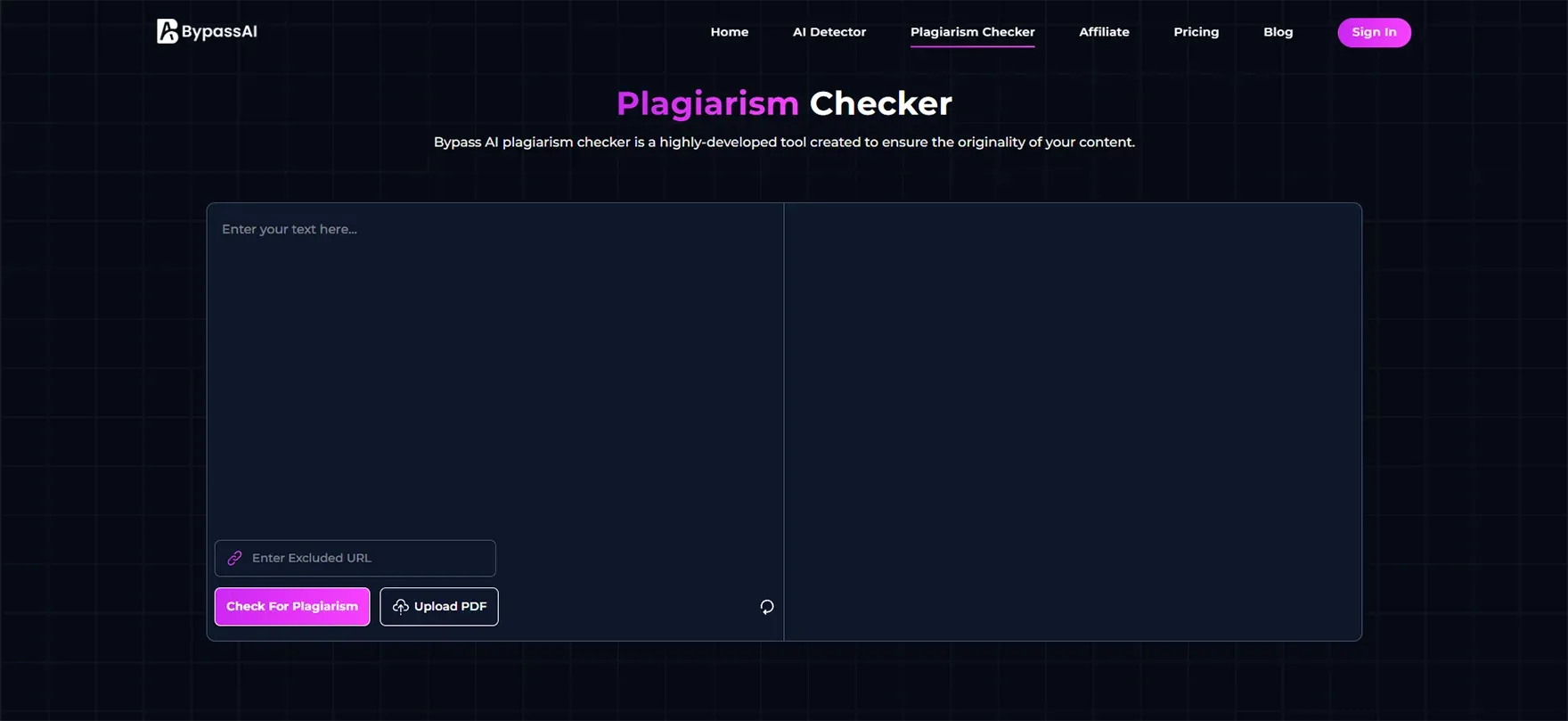
2. Turnitin
Turnitin is a well-respected tool in academia that provides deep integration with the LMS platforms and serves educational institutions excellently. It has an advantage over PlagScan from the perspective of institutional use and AI writing detection.
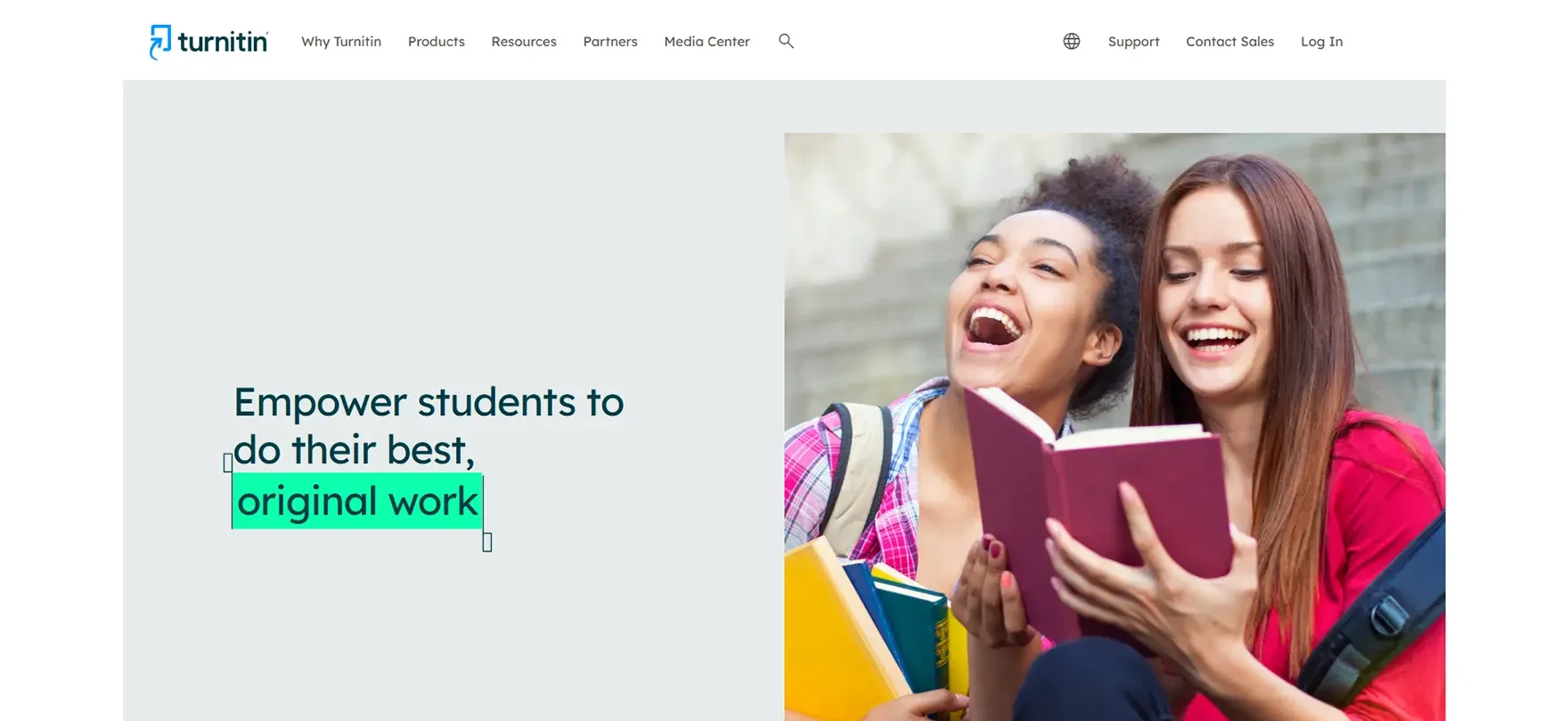
3. Grammarly Premium
While Grammarly is better known for grammar and writing enhancements, its Premium version includes a plagiarism checker that compares content against billions of web pages.
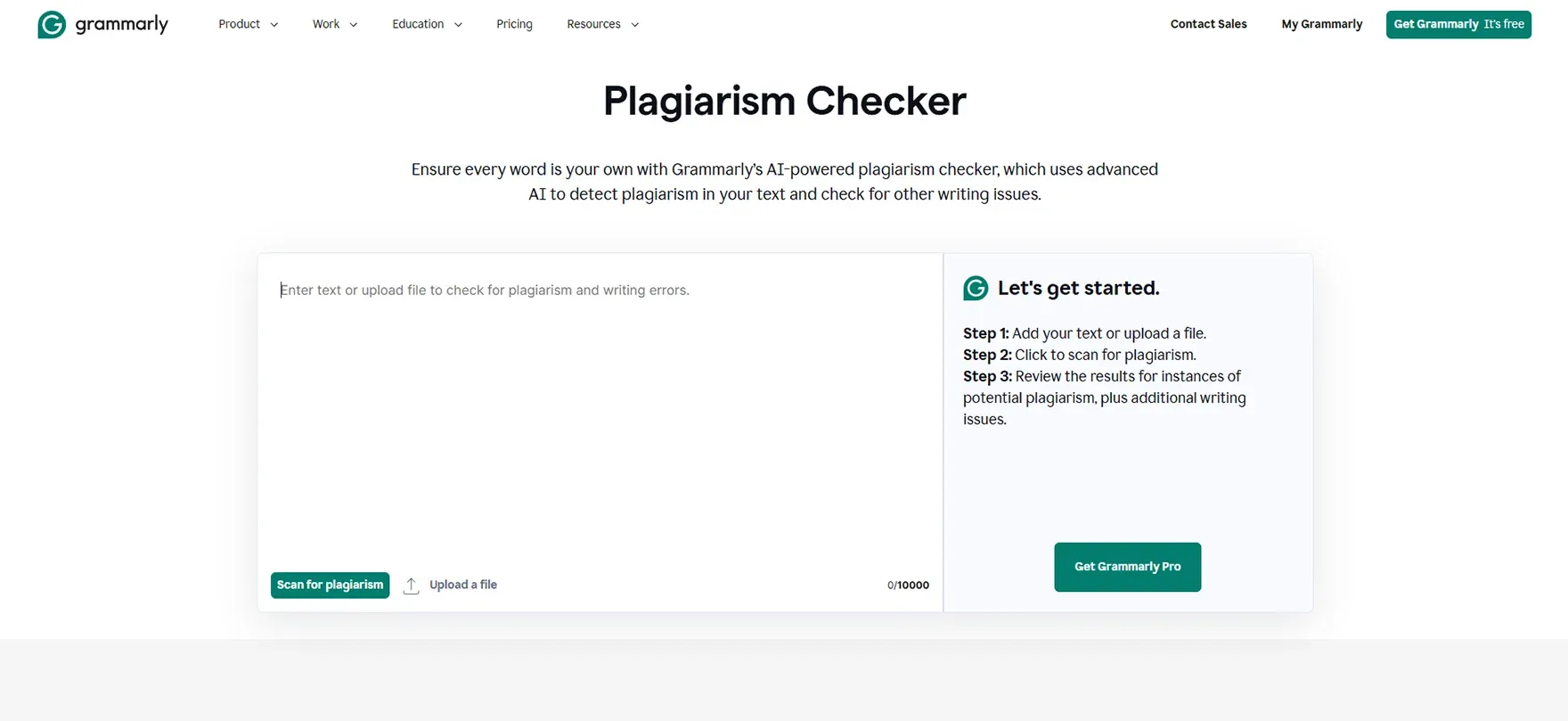
4. Unicheck
Another academic-focused tool, Unicheck, offers real-time plagiarism checks and integrates well with platforms like Moodle and Google Classroom.
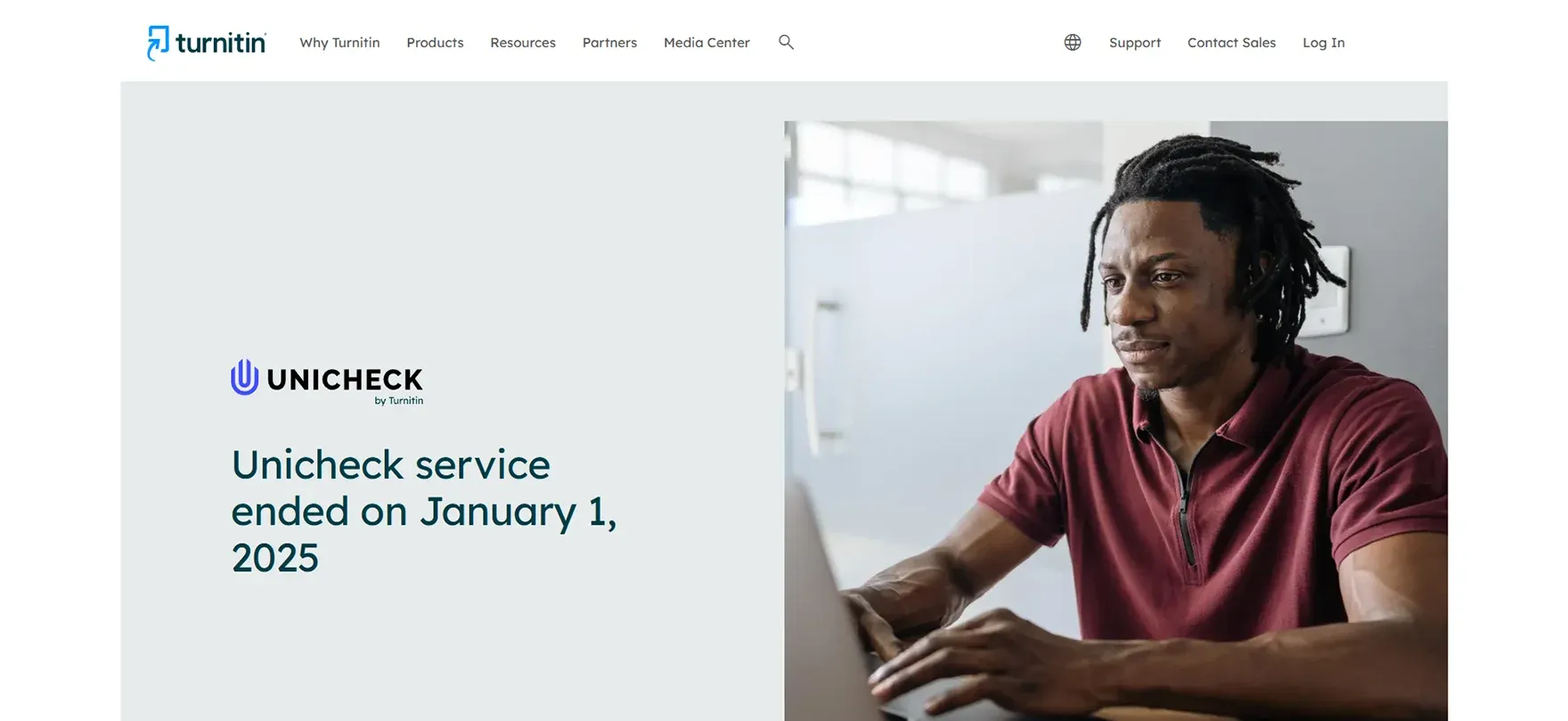
5. Quetext Pro
Offers deep search, plagiarism detection and citation assistance. It’s more suited to individual users, bloggers, and small content teams.
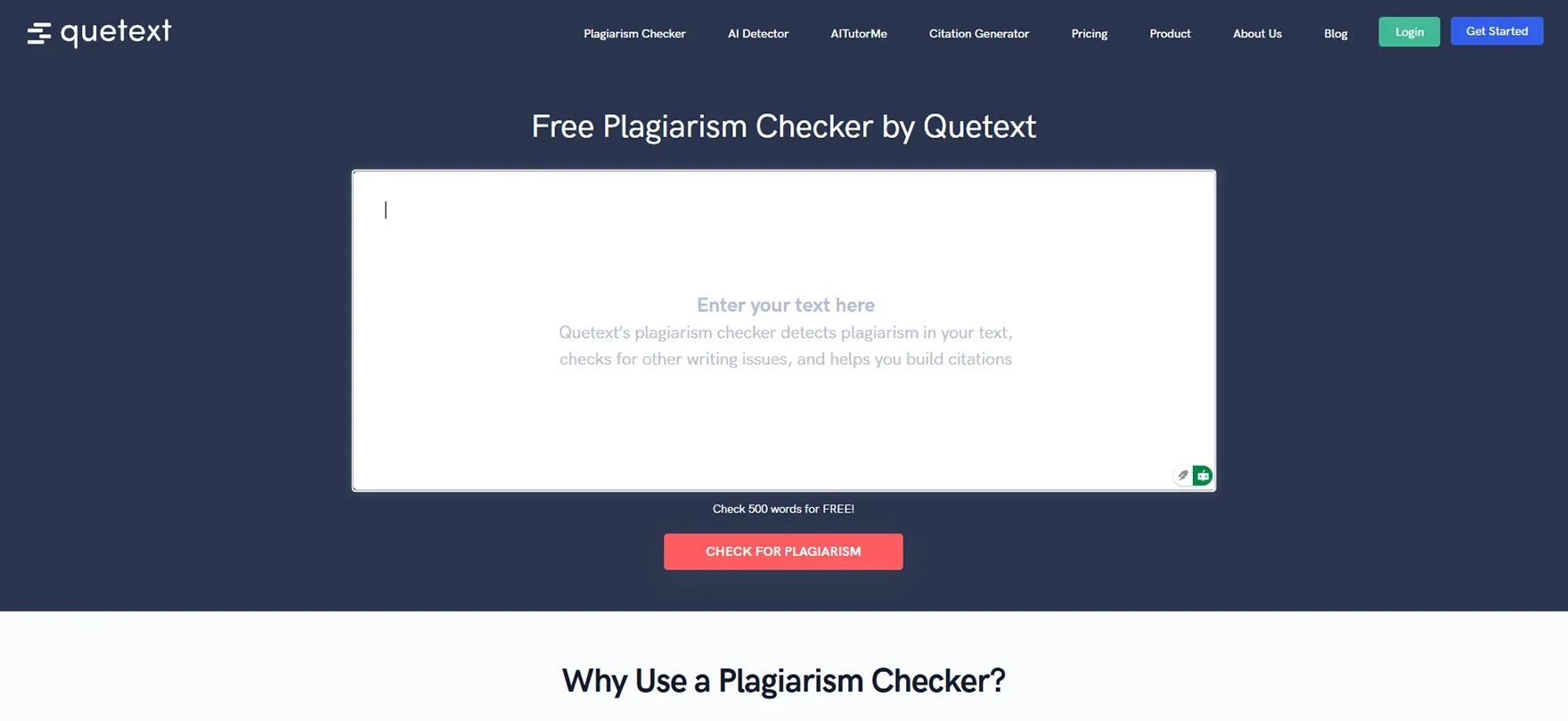
6. Scribbr Plagiarism Checker
Powered by Turnitin, Scribbr is designed specifically for students. It provides a detailed plagiarism report along with feedback for improving citations.
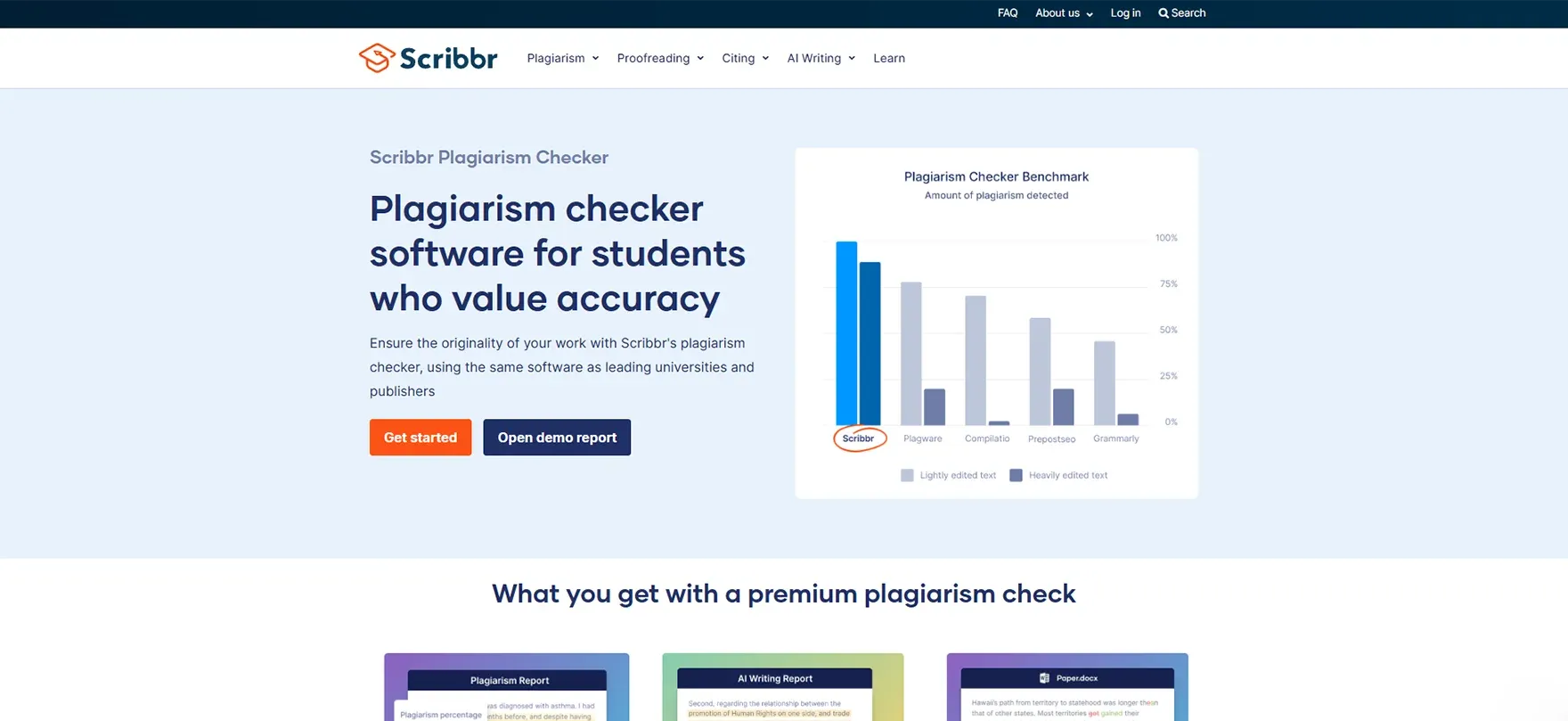
Conclusion
The PlagScan Plagiarism Checker is an extremely reliable and efficient tool for anyone out there who wants to check for written content's originality and integrity. With its intuitively designed interface for handling and reporting, with a thorough format, well-accepted in both academic and professional circles, PlagScan continues to rise as the choice for standard plagiarism checking. Some users resort to tools like Bypassai IO simply because they involve so much use of AI-generated content or need some advanced AI bypass features. In these cases, universities that require more from their technology can rely on a more integrated and deeper detection offered by Turnitin. Ultimately, choosing the right plagiarism checker depends on your specific goals—whether it’s academic integrity, legal safety, or digital publishing quality.
FAQs
1. What platforms and file formats does PlagScan support?
PlagScan accepts text, PDF, DOC/DOCX, PPT/PPTX, and more—making it easy to check documents from word processors, presentations, and plain text files.
2. How accurate is PlagScan’s plagiarism detection?
PlagScan uses a combination of proprietary algorithms and extensive web/database index comparisons, delivering industry-leading accuracy with detailed similarity reports.
3. Does PlagScan offer educational and business pricing plans?
Yes. PlagScan provides tiered plans for individual users, academic institutions, and enterprises, alongside pay-as-you-go credits for occasional checks.
4. Can I integrate PlagScan with learning management systems?
Absolutely. PlagScan offers seamless integrations with popular LMS platforms like Moodle and Canvas via LTI, plus REST API support for custom workflows.
5. Is there a free trial or demo available?
PlagScan offers free trial credits so you can test core features including similarity reports, source breakdowns, and document uploads before committing to a subscription.