Sign In
Welcome to Bypass AI! Sign in to continue your exploration of our platform with all its exciting features.
Forgot Password?
Don’t have an account ? Sign up
Sign Up
Embrace the Future with Bypass AI! Sign up now and let's rewrite the possibilities together.
You have an account ? Sign In
Enter OTP
We’ll send you an OTP on your registered email address
Back to Login
Forgot Password
We'll Send You An Email To Reset Your Password.
Back to Login
Enter OTP
We'll send you an email to reset your password.
Back to Login
Confirm Password
Please enter your new password.
TABLE OF CONTENTS
Quick Summary
What is plagiarism?
Free Plagiarism Checker Tools For Content Writers
Conclusion
FAQs
Copying another's work without right attribution, be it a thought, tale, picture, or words, is termed as plagiarism. Authors, educators, and students alike struggle with it, hence it gets labeled as both copyright and plagiarism. To combat this, there are many free plagiarism-checking tools that help content creators verify the originality of their work. These tools scan content across large databases to identify potential duplicates provideduplicates and provide detailed reports and suggestions for improvement. From Bypassai IO to Grammarly, these tools offer a variety of features and capabilities for consumption, catering to the diverse needs of authors who wish to produce original content.
Quick Summary
Plagiarism includes using someone else’s work without proper credit, whether it’s an idea, story, image, or text. Because it poses significant challenges for authors, teachers, and students, this can be considered both plagiarism and copyright. To combat this, there are many free plagiarism-checking tools that help content creators verify the originality of their work. These tools scan content across large databases to identify potential duplicates provide detailed reports and suggestions for improvement. From Bypassai IO to Grammarly, these tools offer a variety of features and capabilities for consumption, catering to the diverse needs of authors who wish to produce original content.
What is plagiarism?
Plagiarism is taking someone else’s work and copying it without crediting the sources. If someone posts without crediting the original creator, that person’s work is taken away.
Plagiarism includes using a previously published idea, story, word, image, or work as one’s original creation. It can also be considered plagiarism or copyright infringement.
Free Plagiarism Checker Tools For Content Writers
Discover free plagiarism checker tools for content writers: Grammarly, Quetext, and Small SEO Tools. These platforms offer reliable detection, ensuring your content is original and plagiarism-free, helping maintain credibility and avoid duplicate content issues.
1. Bypassai IO
Bypassai IO offers an effective plagiarism-checking tool designed to instantly identify the originality of your writing. This advanced tool scans your content against a large database, identifies copied items and ensures content accuracy. Users can easily paste their text for analysis, receiving detailed reports that highlight any instances of plagiarism, making it ideal for educators, students, and content creators alike.
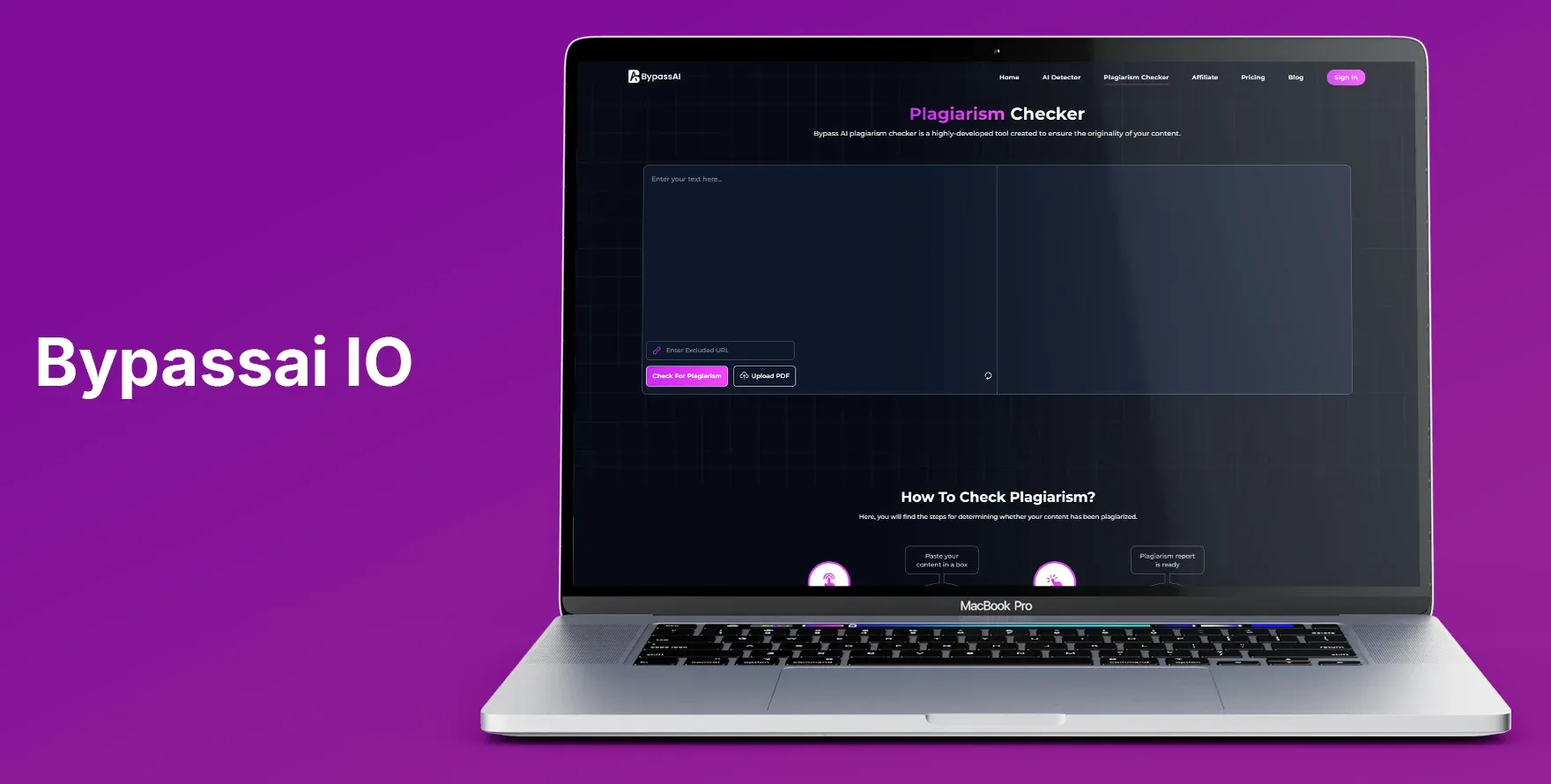
How to Use
- Simply paste your content into the provided field and click "Check for Plagiarism" to receive a report.
2. Small SEO Tools
This free plagiarism-checking tool is part of a larger set of free SEO tools. It’s especially popular among bloggers and freelance writers. It provides sentence-level results with flagged sources.
The plagiarism checker supports documents in multiple languages. You can check plagiarism for free, but there is a limit of 1,000 words per entry, which is not recommended. It’s also prone to some delays and it takes time to get a plagiarism report.
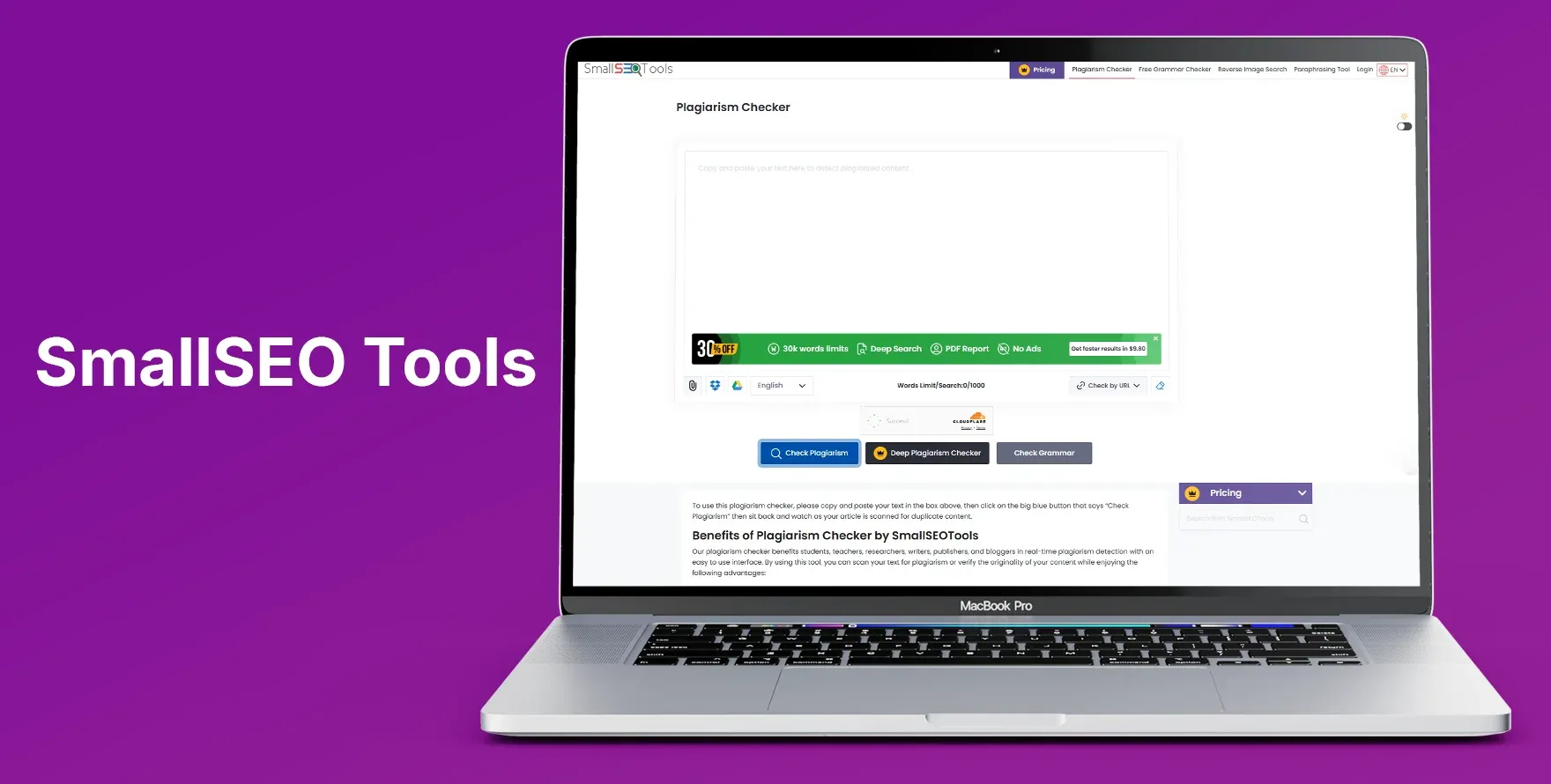
How to Use
Once you are in their plagiarism checker tool, copy and paste your text into their tool, then click the “Check Plagiarism” button.
That’s it, it immediately checks your content for duplicates. If this tool detects copies, you will get a plagiarism score out of 100.
3. Duplicate Checker
Duplicate Checker is another plagiarism SEO tool that helps you identify duplicate content online.
The Duplicate Checker tool also allows you to perform a plagiarism check with only 1000 words at a time. You can also view your doc, pdf, and other files as well as any website URL.
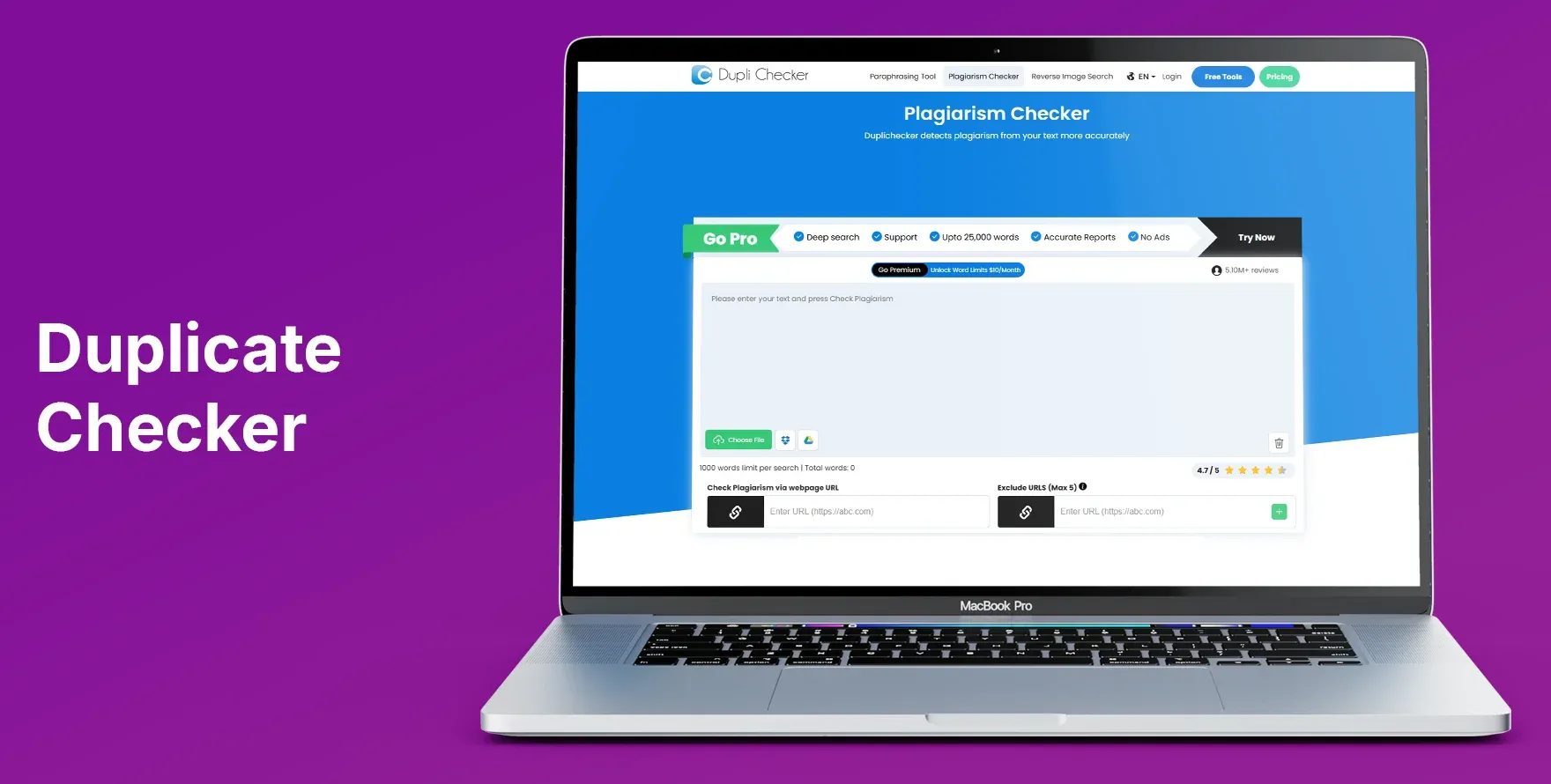
How to Use
- Enter your text into the tool and click on "Check Plagiarism" to see the results. You can also create accounts for multiple items.
4. Copyscape
Copyscape is also one of the content management tools that content marketers and blogs search for copied content online.
This tool searches for content from Google search results pages. But Copyscape doesn’t help you view any documents.
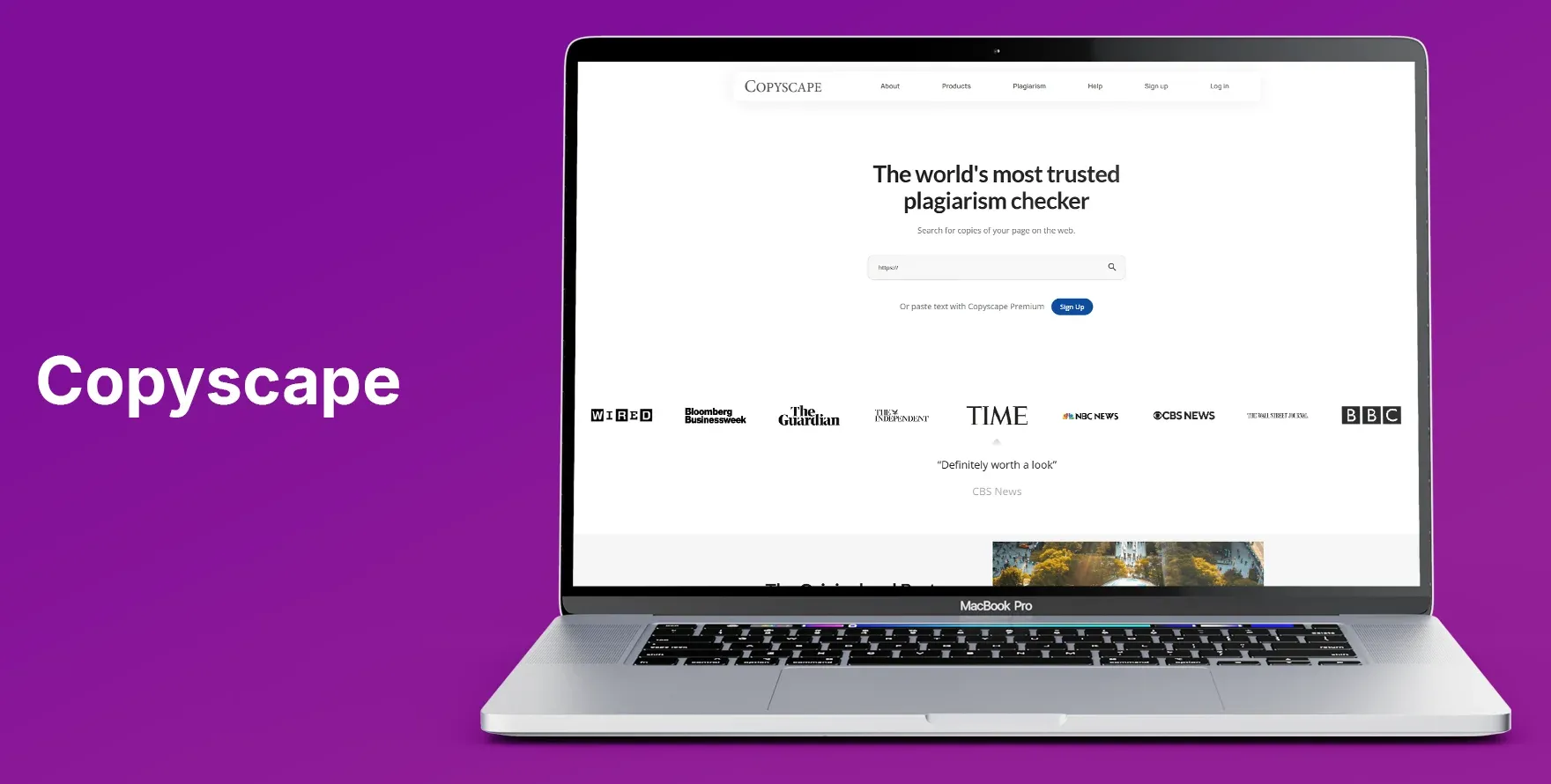
How to Use
- Once on their site, type in the URL you want to search for, and it will show you results when the contents are copied.
5. Plagiarism Detector
PlagiarismDetector.net provides an intuitive and user-friendly interface that allows for quick and reliable plagiarism checks. You can upload a URL or file for an online plagiarism check, so you can skip the typing/passing hassle!
The plagiarism detector produces accurate results in real-time without flagging images that don’t make sense. To achieve this, “deep search” technology is used. Three paid plans are available for those teachers or other staff who need to search more than 25,000 words per month.
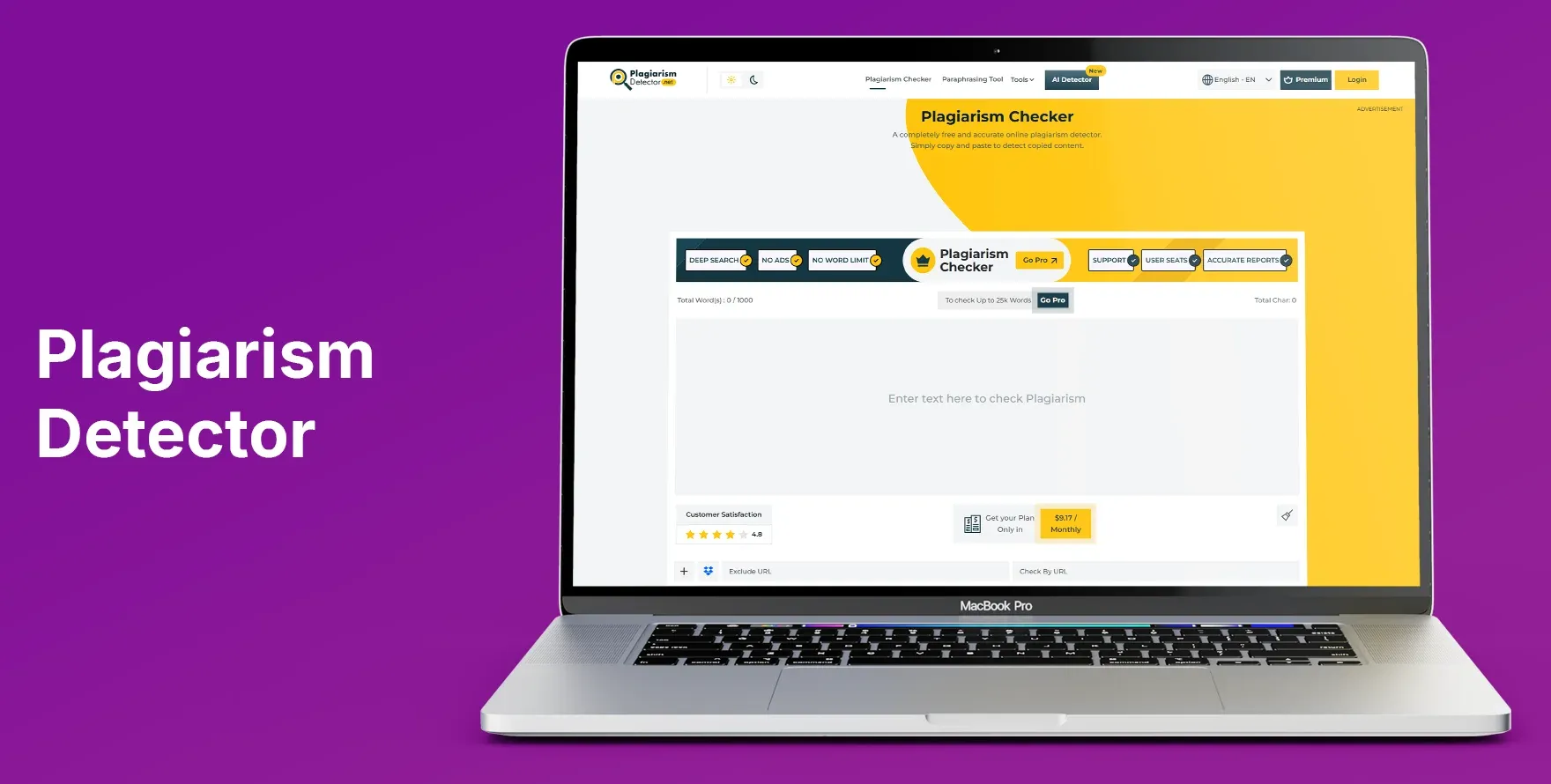
How to Use
- Once you reach their website, type in or copy the text and click on the Check Plagiarism button to continue.
Also read : How Plagiarism Affects Your SEO & How To Avoid It
6. Prepostseo Plagiarism Checker
Plagiarism checker by Prepostseo is one of the most effective and efficient plagiarism checks and eliminates online tools. With a variety of options and interactive features, the tool expands the reach of the user.
There is no language barrier to check plagiarism. You can choose between languages before adding text or uploading files. Using this tool, you can scan and remove plagiarism on an interface.
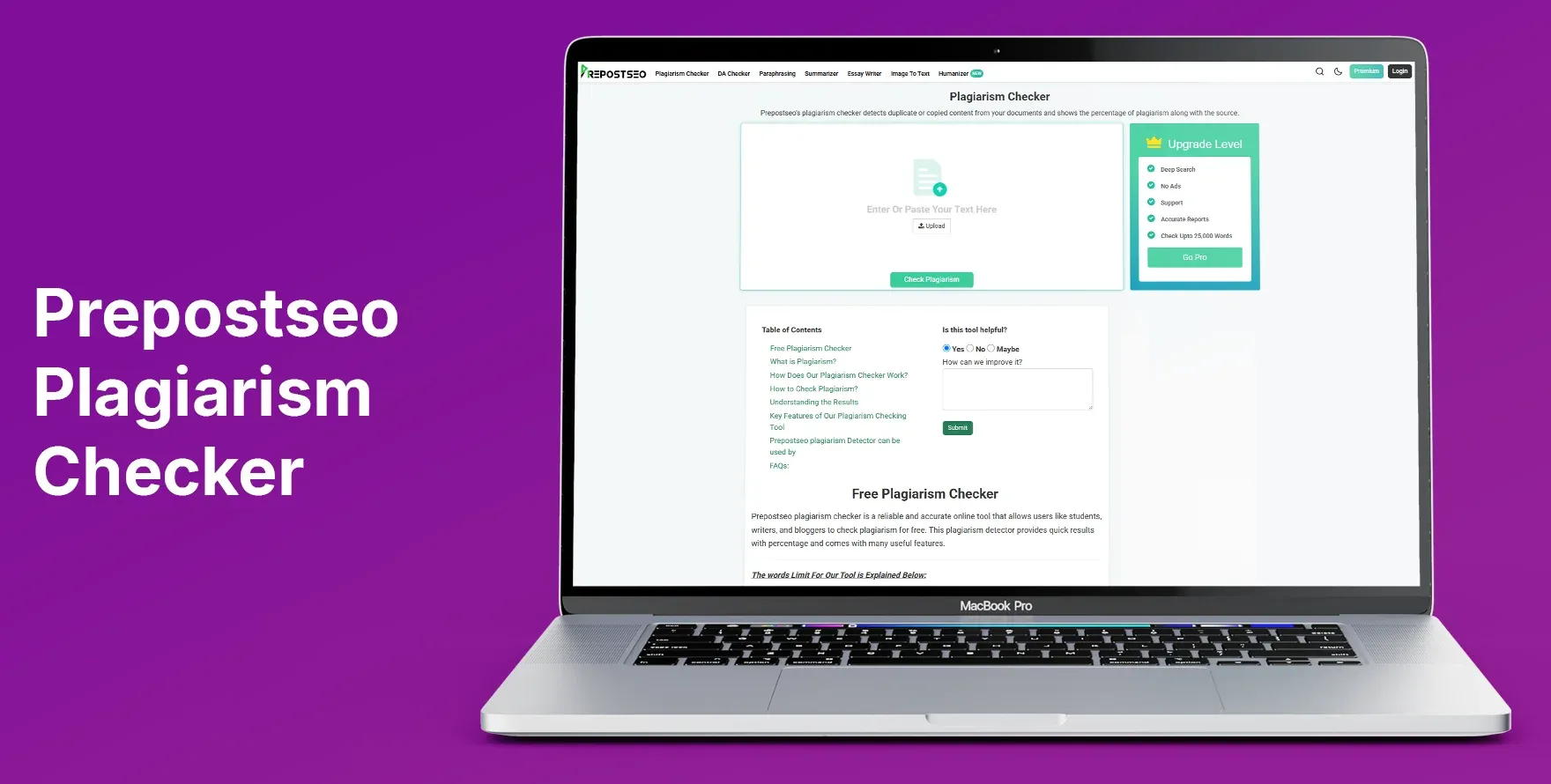
How to Use
Visitors can perform a plagiarism check of up to 1000 words at a time. Enter your text in the input box or upload the file from the available storage plugins. Click “check plagiarism,” and you’ll shortly get a detailed report detailing the percentage of plagiarism.
You can choose to make your content unique by clicking “remove plagiarism.” The tool will automatically convert new words to remove duplicates from your text. However, unlimited paid use has limitations and features.
7. Grammarly
Grammarly’s plagiarism checker is known for its accuracy and integration with their powerful writing assistant. It evaluates courses across billions of websites and ProQuest’s course databases.
Grammarly’s free online plagiarism checker provides detailed plagiarism reports including similarity percentages and links to sources. This includes thorough grammar and spelling checks and changes in style and tone.
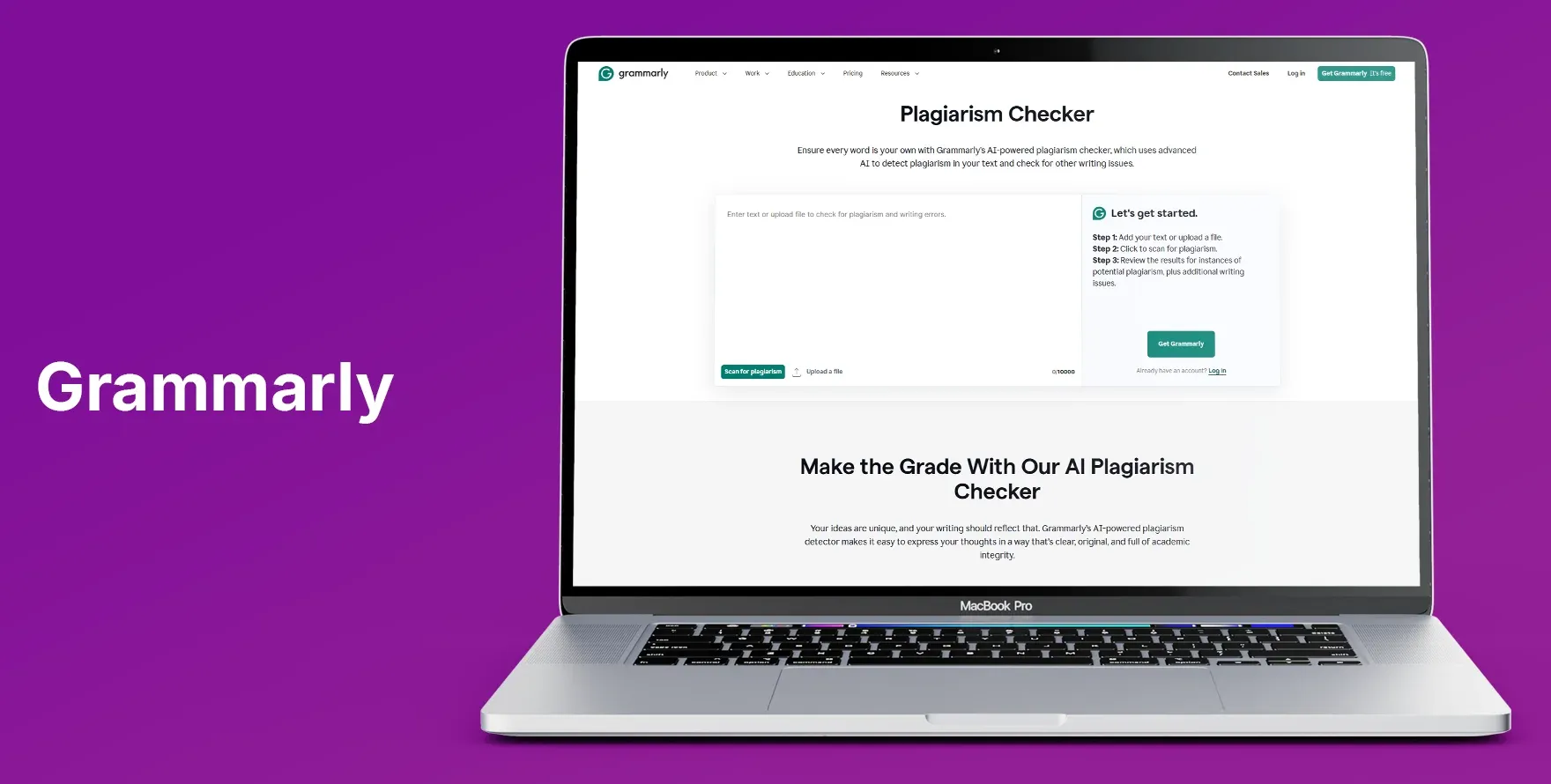
How to Use
To use this tool, you need to select the content or text and click on the Scan for Plagiarism button to scan for the text. Alternatively, you can also upload a file to check for plagiarism issues throughout the document.
Once scanned, Grammarly will determine if there is any copied text.
8. WriteCheck
This tool can only be found on paid subscriptions, but it is well worth the cost. The WriteCheck tool helps you improve your writing process by providing detailed plagiarism reports. WriteCheck’s reporting format is similar to Turnitin. This tool provides 5000 words for an $8 subscription.
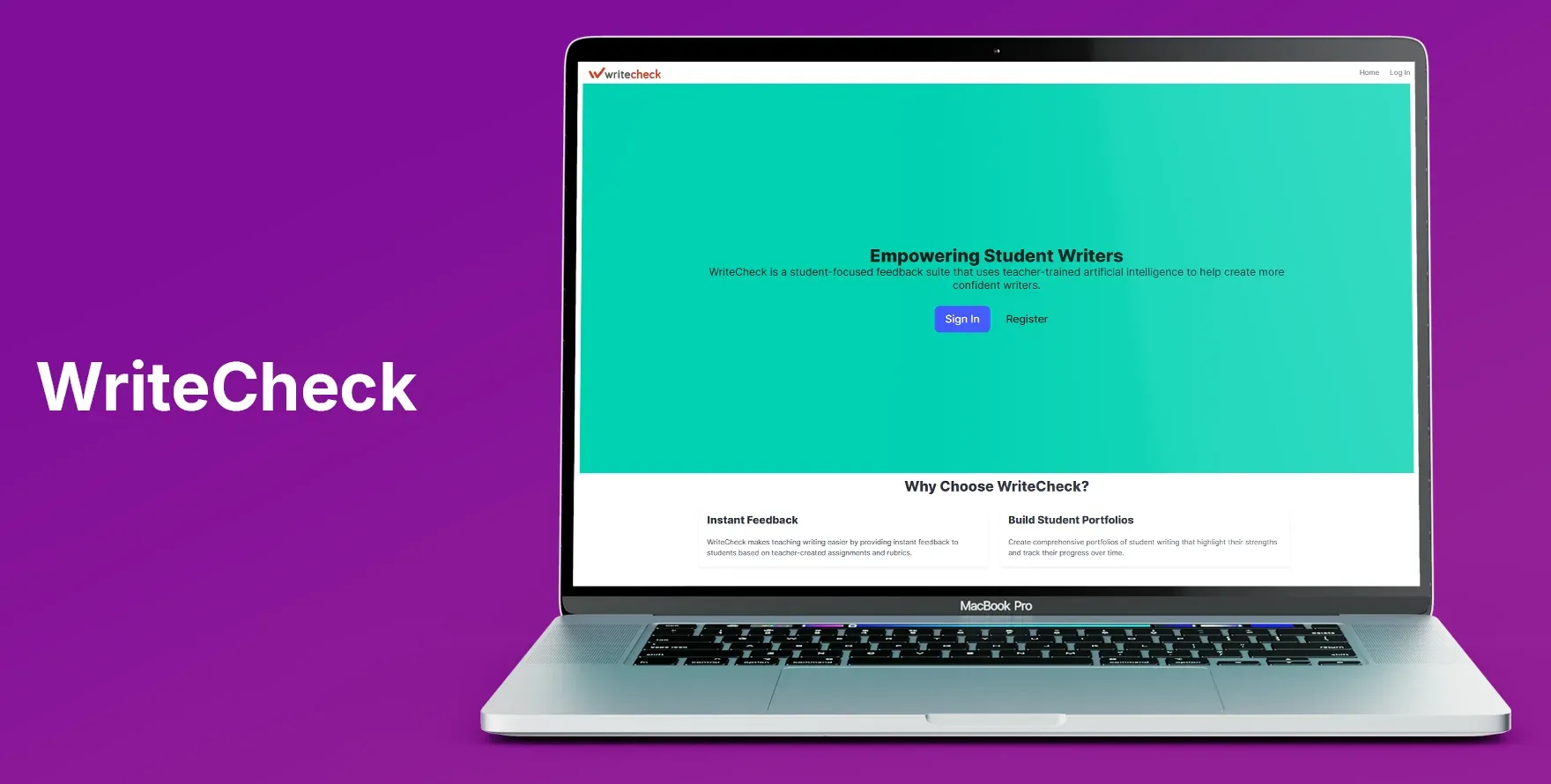
How to Use
First, you need to subscribe to a paid subscription that allows you to check for plagiarism. You can submit the file online, and it will produce results with flags highlighting duplicates and grammatical errors.
Conclusion
Sticking to the basics is essential to success and credibility as a writer in a content-rich world. The free plagiarism detection tools listed above provide valuable resources to keep your business unique and reliable. Each tool has different capabilities and features, offering different options to suit different needs.
If you want to check your content for plagiarism, you can use our tool to detect plagiarism and ensure that your writing remains original and authentic.
FAQs
1. Why is it important to check for plagiarism?
Checking for plagiarism ensures that your information is original, builds credibility, and avoids potential lawsuits.
2. Are free plagiarism trackers reliable?
While free tools provide valuable insights, they may not be as comprehensive as the fancy ones. However, they still provide an effective first line of defense against theft.
3. Can plagiarism controllers see specifications?
Most plagiarism investigators are able to find exact matches and some clues to other claims. However, the ability to detect parallels can vary among instruments.
4. Do these tools store or share my information?
Most popular tools do not store or share your information. You can always check the privacy policy of the tool you are using.




