Sign In
Welcome to Bypass AI! Sign in to continue your exploration of our platform with all its exciting features.
Forgot Password?
Don’t have an account ? Sign up
Sign Up
Embrace the Future with Bypass AI! Sign up now and let's rewrite the possibilities together.
You have an account ? Sign In
Enter OTP
We’ll send you an OTP on your registered email address
Back to Login
Forgot Password
We'll Send You An Email To Reset Your Password.
Back to Login
Enter OTP
We'll send you an email to reset your password.
Back to Login
Confirm Password
Please enter your new password.
TABLE OF CONTENTS
Quick Summary
What is plagiarism?
Duplicate Content: What's Google's Preference?
Imagine that someone copied all your website content. What will happen?
The Best Method To Prevent It
Keeping Your SEO Safe From Plagiarism
What To Do If Your Website Content is Plagiarized?
Top Plagiarism Check Software 2025
Conclusion
FAQs
Content is the king of the digital world, therefore fresh and interesting content on your website matters a lot to be built. However, the result of the development of content-driven marketing is that plagiarism is considered one of the most dangerous SEO killers. Plagiarism will damage the credibility of your website and will rank down in the long run; thus, it will damage your whole digital marketing strategy.
It's essential to know how plagiarism impacts SEO, how Google handles duplicate content, and how you can protect your website. In this blog, we're going to discuss the effects of plagiarism on SEO, how to avoid it, and the review of the top plagiarism-checker tools that keep your integrity of SEO intact.
Quick Summary
Plagiarism can be quite destructive to your SEO efforts as it can cause a fall in search rankings, credibility of your website to go down, and even affect your organic traffic negatively.Search engines such as Google favour original content and penalize websites that contain duplicate material.This blog looks into the impact of plagiarism on SEO, how Google approaches duplicate content, and what if someone copies your work. The blog also provides practical advice on how to avoid plagiarism, protect your website's SEO, and introduces some of the best plagiarism-checking tools of 2025, such as BypassAI, Scribbr, and SmallSEOTools. Using trustworthy plagiarism detection tools and writing original content will help maintain good SEO performance and preserve your site's reputation.
What is plagiarism?
Plagiarism means to steal someone else's text, idea, or any intellectual property and present the same as one's original material. It can also involve texts, images, videos, or even how something is written. Most sites define plagiarism as a problem of duplicated content, which according to Google does not represent a new value for a user.
Regarding SEO, plagiarism is really bad because search engines, especially Google, prefer unique fresh and relevant content. Duplicate content or plagiarized content works against your website rankings and hence reduces your organic search visibility.
Duplicate Content: What's Google's Preference?
Google algorithm favors websites of quality with different contents. When search engines get the same content it gets perplexed as to whether which version it should rank most. Such ambiguity results in:
Lower Rankings: Google may rank the original version of the content or not rank either page if the content is too similar to other sources.
Low Trust and Authority: Duplicate content tells Google that probably your website is not giving any unique value, hence lowering the trust and authority.
Google Panda Algorithm Penalty: Google has developed the Panda algorithm to detect and punish low-quality, duplicate content-based websites. If your website gets penalized by this algorithm, then the ranking can drop sharply.
Plagiarism or duplicate content is that which reduces your site's visibility to the search engines and the credibility level as well.
Imagine that someone copied all your website content. What will happen?
In case someone steals your website content, there may be many unwanted consequences for your website. Those are:

1. Traffic Decline
Plagiarized content on another website may shift potential visitors away from the original page. In case that content ranks better or is available on a high-authority site, the traffic for your website may decline, resulting in lower conversions and engagement.
2. SEO Ranking Penalties
Search engines may penalize your site for having duplicate content, especially if it is flagged as copied. This will dramatically cause falls in rankings for your target keywords and reduction in organic traffic.
3. Brand Reputation Damage
It harms your repute as a content writer. The visitors lose trust at your website and log on to other sites if they find the same content elsewhere; thereby the authenticity of your brand is affected.
4. Legal Issues
You may have a legitimate reason to bring a lawsuit against someone who's stealing your content without permission in some instances. Even though it is a rather long and complicated process, in most cases dealing with content theft can bring the thief financial or legal consequences.
5. Loss of Link Equity
If someone else uses your content, they also gain backlinks, which will reduce the link equity that your website could have obtained from that content. Thus, your website loses the potential backlinks and SEO value.
The Best Method To Prevent It
Maintaining good, unique and quality content creation practices is the best way to avoid plagiarism and its consequences on SEO. Some successful methods are:

1. Original Content Creation:
Create good, unique and high-quality content with some value or new insight. The content must not only be different but also have something new for others.
2. Use Plagiarism SEO Tools:
Become familiar with plagiarism SEO tools and habituate using such tools to check through your work for duplication before submitting. Most of them catch up some similarity that makes it duplicated from other work content.
3. Content Attribution:
You would have to cite the original work whenever you are borrowing ideas or using someone else's material. This way, you avoid unintentional plagiarism and make your content much more credible.
4. Avoid Content Spinning:
Rephrasing the work of others seems pretty easy, but it tends to produce very low-quality, duplicated content that cannot rank in search.
5. Track Your Content: Track your published content to know if it's being copied. There are plagiarism detection tools to check the web periodically for copies of your content.
Keeping Your SEO Safe From Plagiarism

Keeping your website plagiarism-free is one of the most important things in protecting your SEO strategy. Plagiarism SEO checkers ensure that your content remains fresh and problems get highlighted much earlier. Still, the following are the steps that you should use apart from the plagiarism checker in securing your SEO:
Check Duplicates On Your Site Every So Often: While your content will all be original, no pages or posts should unintentionally duplicate themselves on your site.
Leverage Google Search Console: Use Google Search Console to regularly monitor how your website is performing in terms of ranking and spot where there could be drops possibly because of plagiarism.
Check for Scrape: Some websites may scrape your content and re-post it elsewhere. You may use tools like Google Alerts to trace where your content is getting published.
Report Plagiarism: If you find your content stolen then report it to the website's hosting service provider.. You can also have a complaint with Google wherein the infringing content disappears off the search results.
What To Do If Your Website Content is Plagiarized?
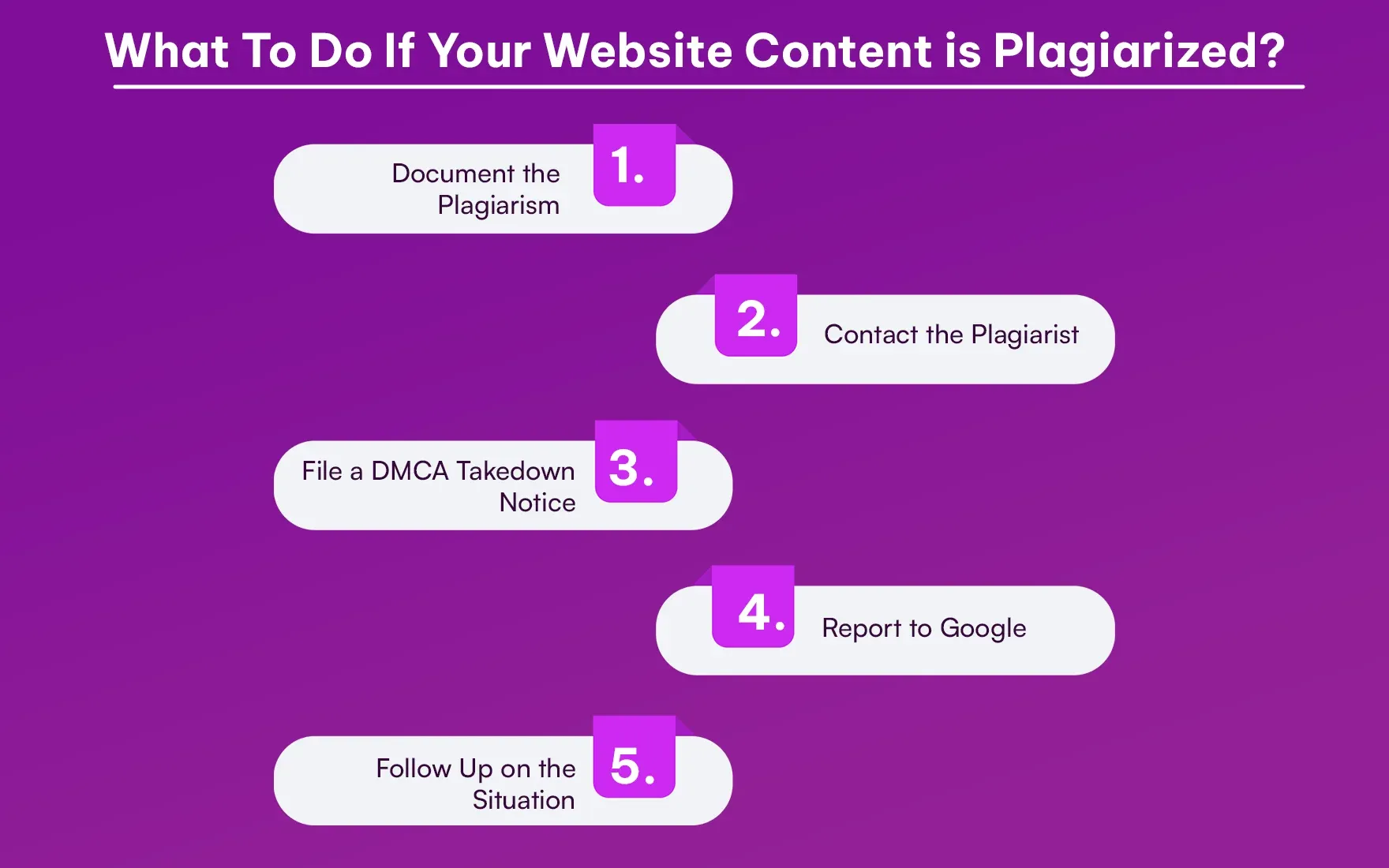
If you have noticed that someone has copied your content, the following steps help to secure your website from plagiarism:
Step 1: Document the Plagiarism
Capture the screenshot of plagiarism. Remember to note the URL, date, and all other relevant information which signifies that the material is indeed stolen.
Step 2: Contact the Plagiarist
Politely contact the site owner or webmaster. The reason is that your article has been copied, please remove it or attribute it, respectively.
Step 3: File a DMCA Takedown Notice
If the plagiarist refuses to reply or delete his/her content, you can go ahead and submit a DMCA Takedown Notice to the hosting website of the infringing web site. Most hosting service providers abide by such requests in order to avoid legal procedures.
Step 4: Report to Google
Inform them of the plagiarized content using Google's Content Removal Tool. Google might de-index the duplicate page, which then disappears from search results.
Step 5: Consistently Monitor and Secure Your Content
Watch over your content constantly to save it from plagiarism. Continuously monitor your website and start scanning for probable instances of your unauthorised use or reuse.
Top Plagiarism Check Software 2025
Some of the most reputable and leading plagiarism-checking tools in 2025 are as follows:
1. BypassAI IO
BypassAI IO offers advanced plagiarism detector with a focus on SEO-friendly content analysis. It scans the content for duplication over the web, making sure that your material is unique. This plagiarism SEO tool prevents marketers, writers, and website owners from being penalized due to duplicate content, hence perfect for SEO-driven content.
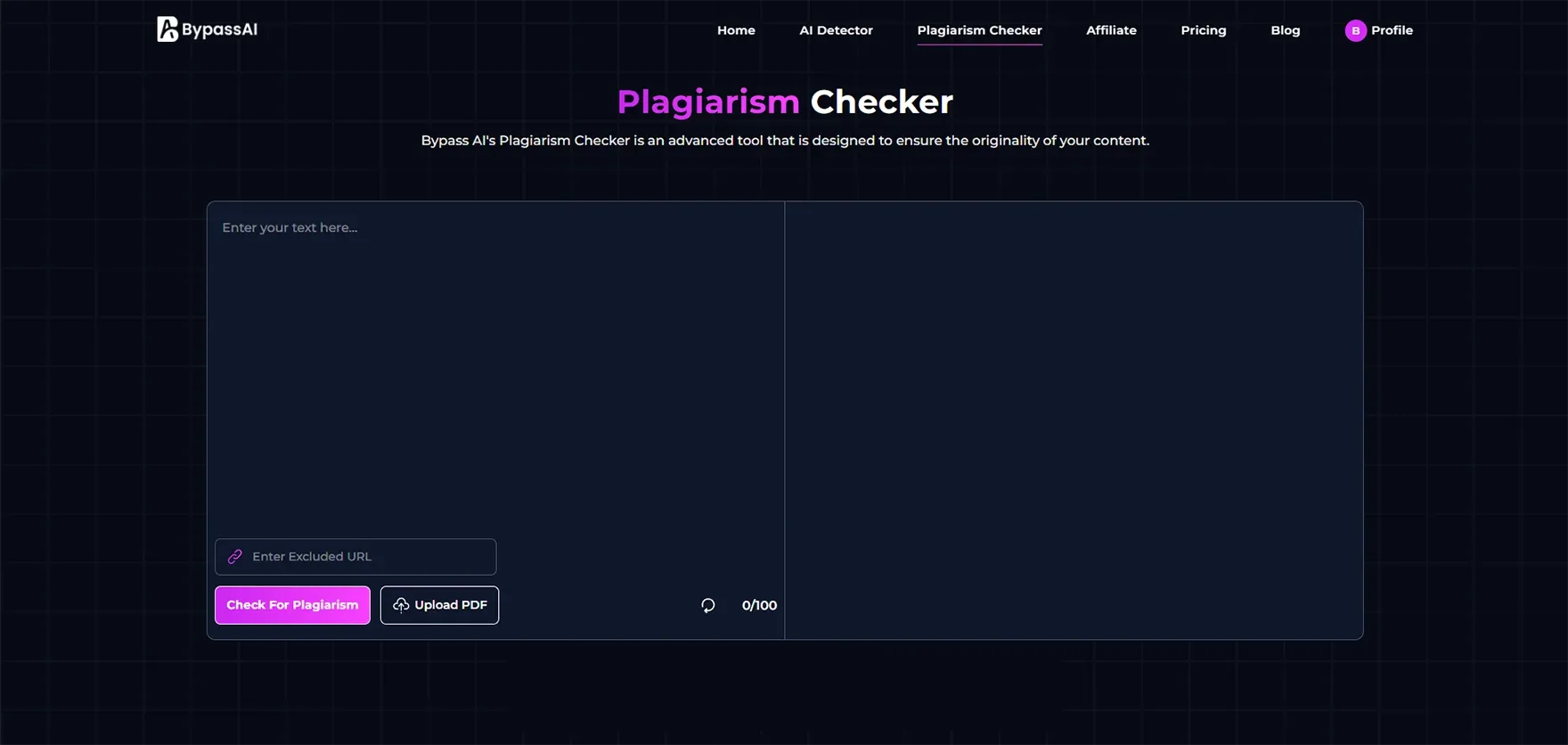
2. Scribbr
Scribbr is a very popular plagiarism checker known for its database. The plagiarism checker tool gives deep reports to help writers, researchers, and students make sure the content is not duplicated. With quality content analysis as a focus, Scribbr turns out to be a highly reliable plagiarism checker SEO tool in the arsenal of an SEO professional.

3. SmallSEOTools
SmallSEOTools provides a very user-friendly plagiarism checker, scanning through millions of sources online for copied content. This tool is a favorite among content creators and website owners, not only for detecting plagiarism but also optimizing your content for SEO while maintaining the integrity and visibility of your site.
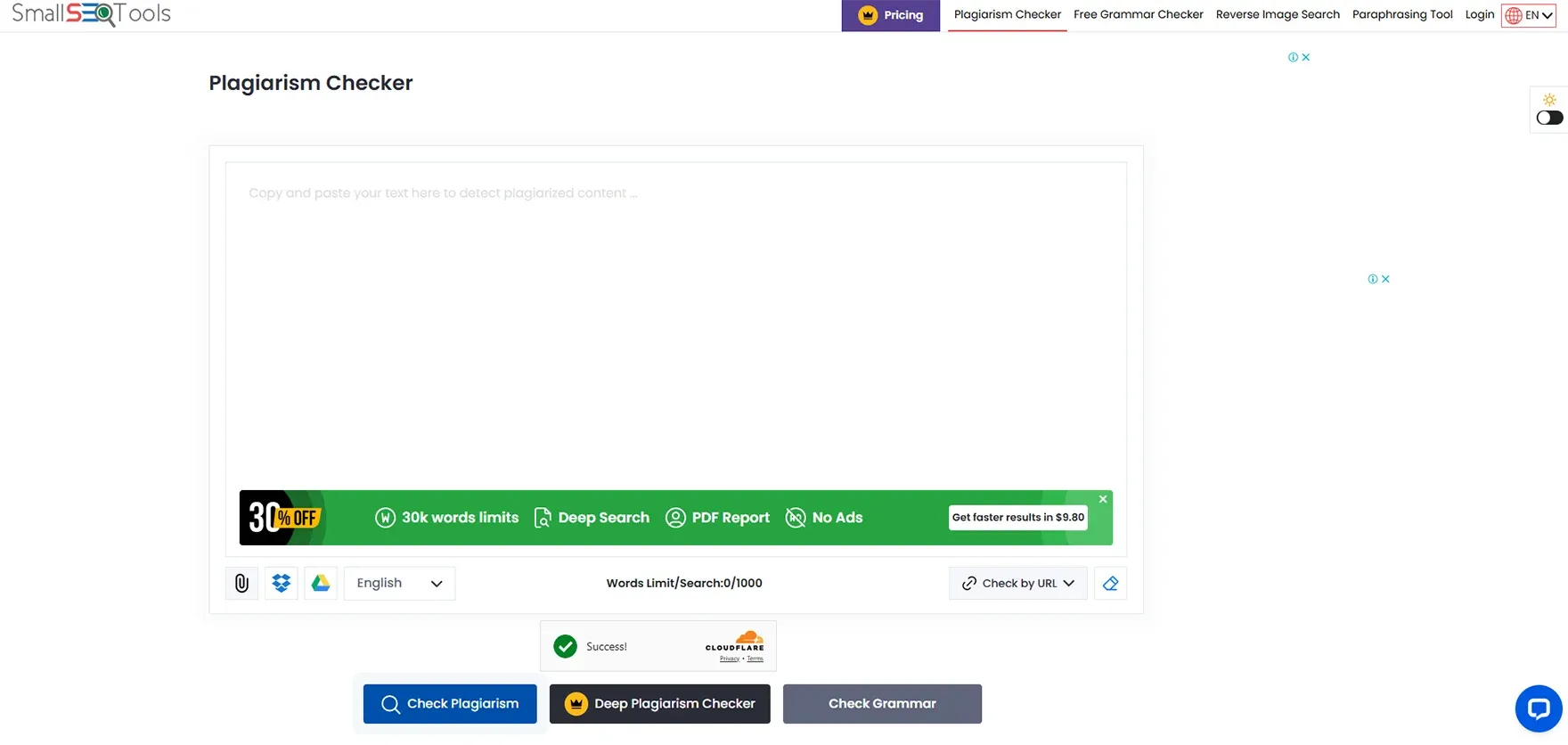
4. DupliChecker
It's a user-friendly detection tool of plagiarism that provides one the quick and accurate outcome. It checks the contents to find similarities with those huge databases, which serves useful for bloggers, marketers, or even for the SEO professional. With its free and premium version, it assures the contents' uniqueness and SEO safety as well.
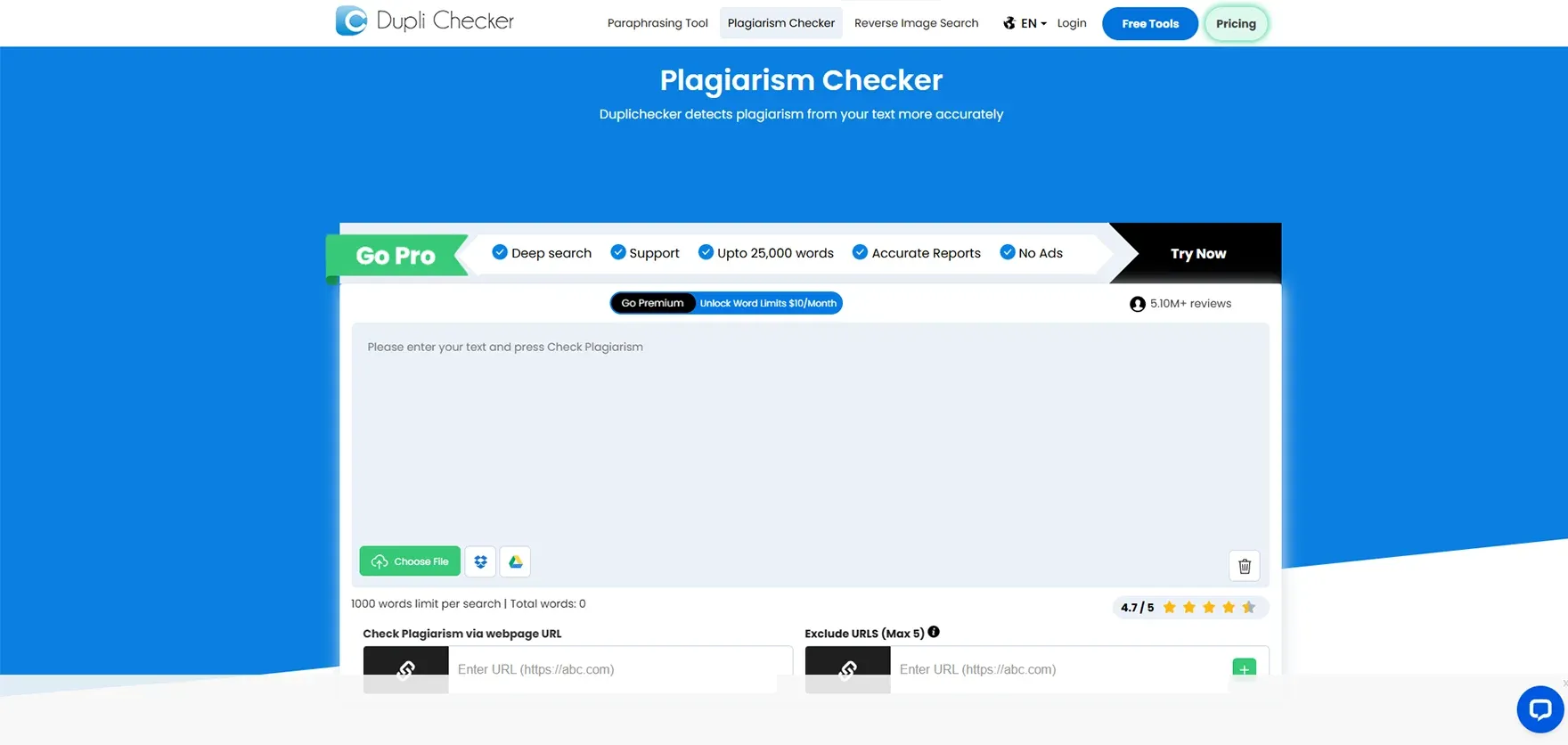
5. ProWritingAid
ProWritingAid integrates plagiarism checking with the complete writing analysis suite. It will help writers improve their content by catching any copied material, so the idea is not only to stay original but also to make better content for SEO.
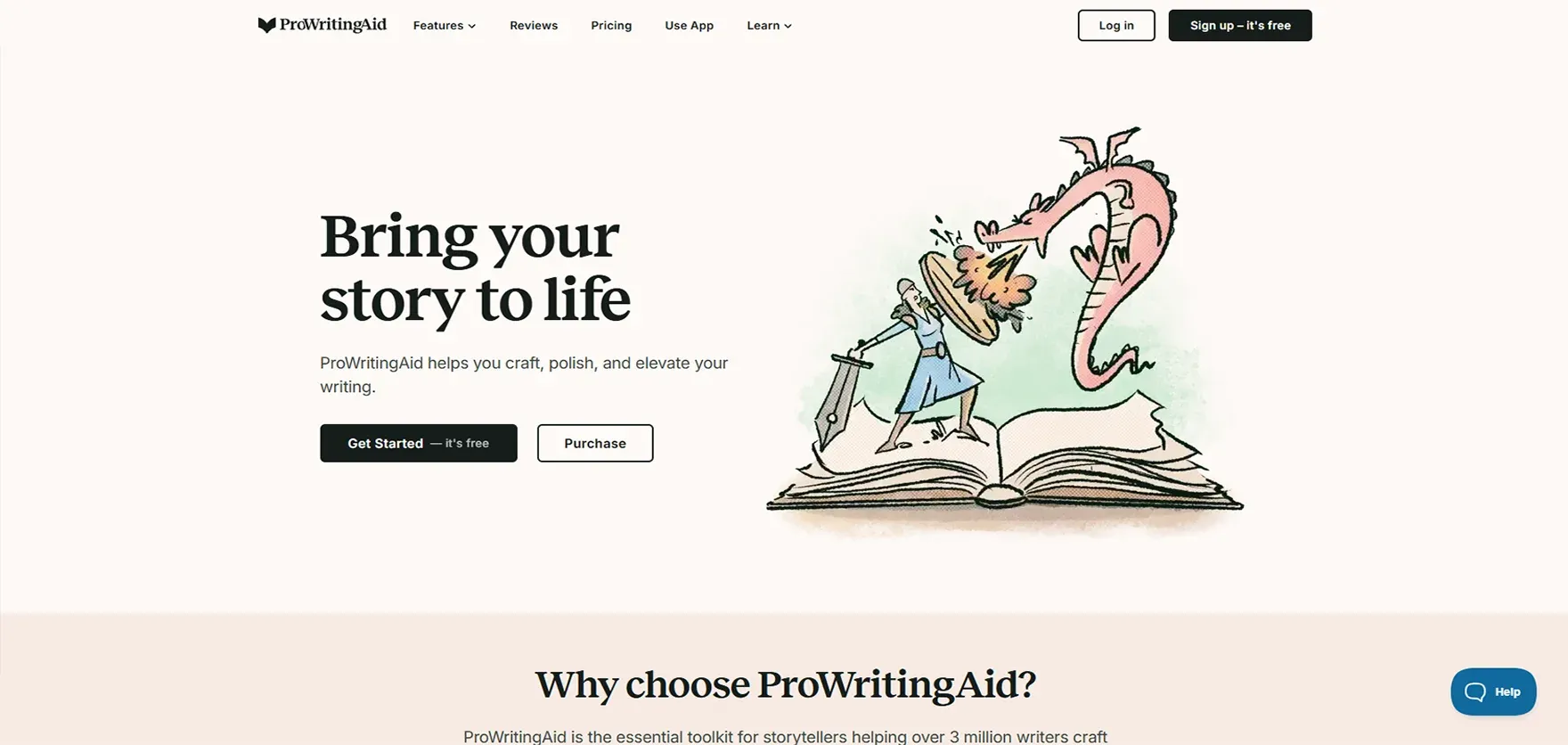
6. PrePostSEO
PrePostSEO is a good plagiarism-checking tool, using multiple sources to identify copied content. The services offered are very efficient for SEO and content marketing with real-time results to ensure that your website's content is unique and plagiarism-free, thereby protecting your site's SEO rankings.
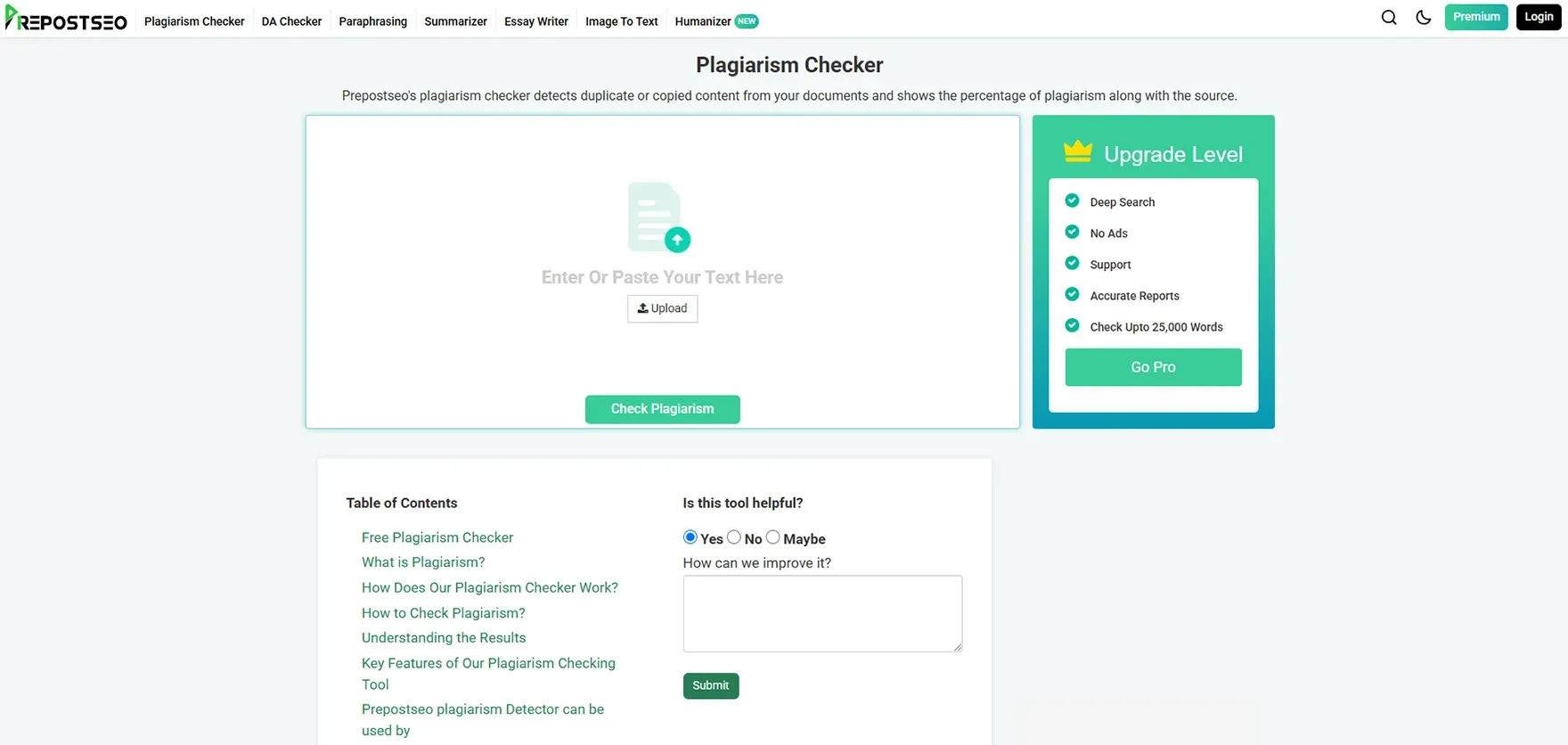
7. PlagScan
PlagScan is a very strong plagiarism detection tool that is commonly used in academic and professional circles. It scans documents against an extensive database to determine similarities and provides detailed reports. PlagScan is ideal for maintaining SEO content integrity by ensuring your material is original, hence improving your rankings and credibility in search engines.
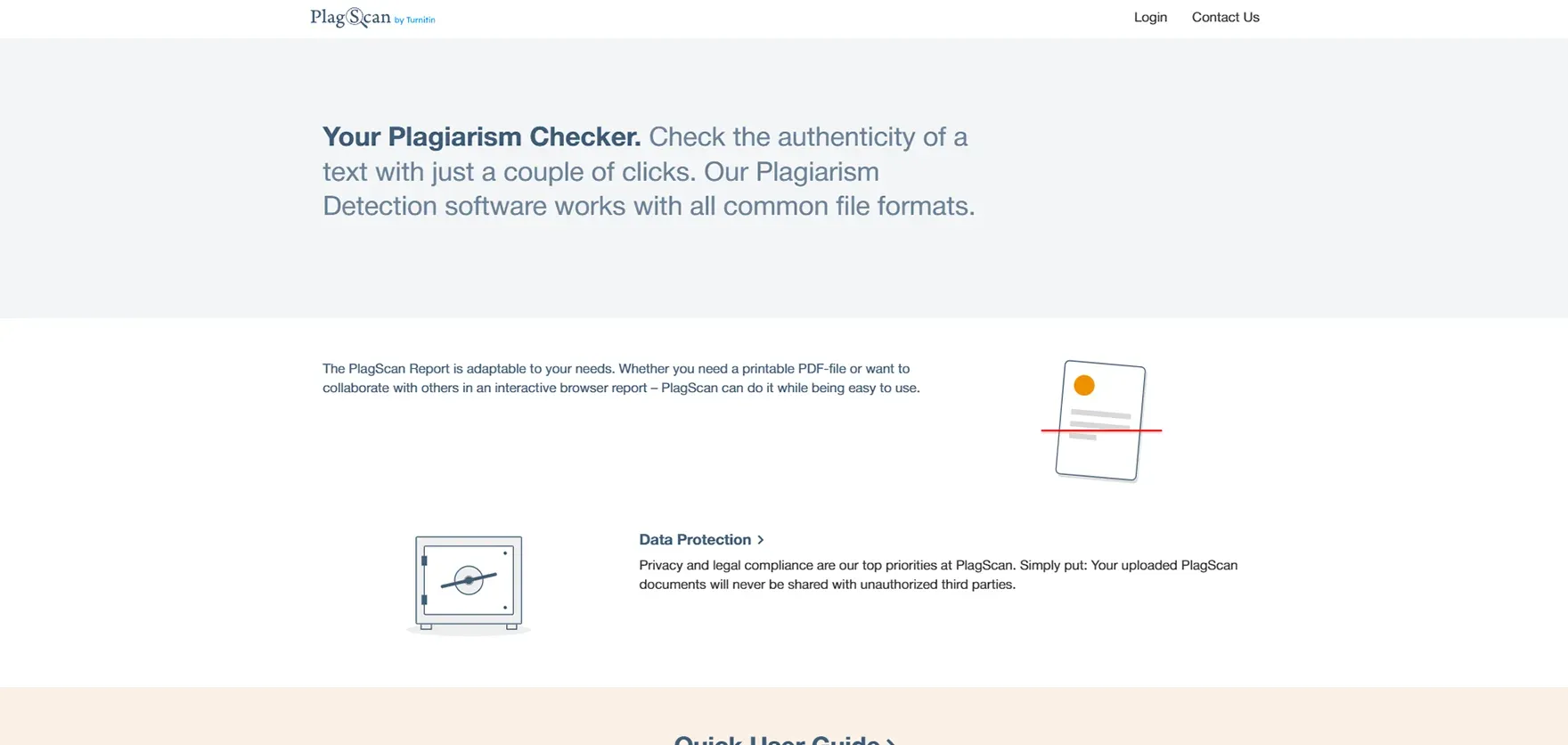
Conclusion
Content plagiarism protection is an essential tool for maintaining high SEO rankings and ensuring your website's credibility. It makes duplicate content issue detection possible and efficient using reliable tools such as Bypass plagiarism checker. Using BypassAI's advanced technology ensures that the content remains unique and safe for SEO. This makes it the best tool to check content duplicity.
FAQs
1. Someone steals my website content.
In case someone plagiarizes your content, it will have adverse effects on your SEO. It may result in rankings dropping, reputation getting harmed, and losing some of the traffic.
2. How do I prevent plagiarism on my website?
Produce unique content, run plagiarism-checking tools from time to time, and keep monitoring your website for copied content.
3. My website has plagiarism. What should I do?
Document the plagiarism, let the plagiarist know about it, file a DMCA takedown request, and then lodge a complaint with Google so that such content is removed from its search results.
4. Which SEO plagiarism check tools do I have?
BypassAI, Scribbr, SmallSEOTools and DupliChecker are probably some of the best plagiarism checks for SEO purposes.
5. How does Google address duplicate content?
Google penalizes those sites for duplicate content. Websites suffer a loss of rank. They get worse ranking in search results.




