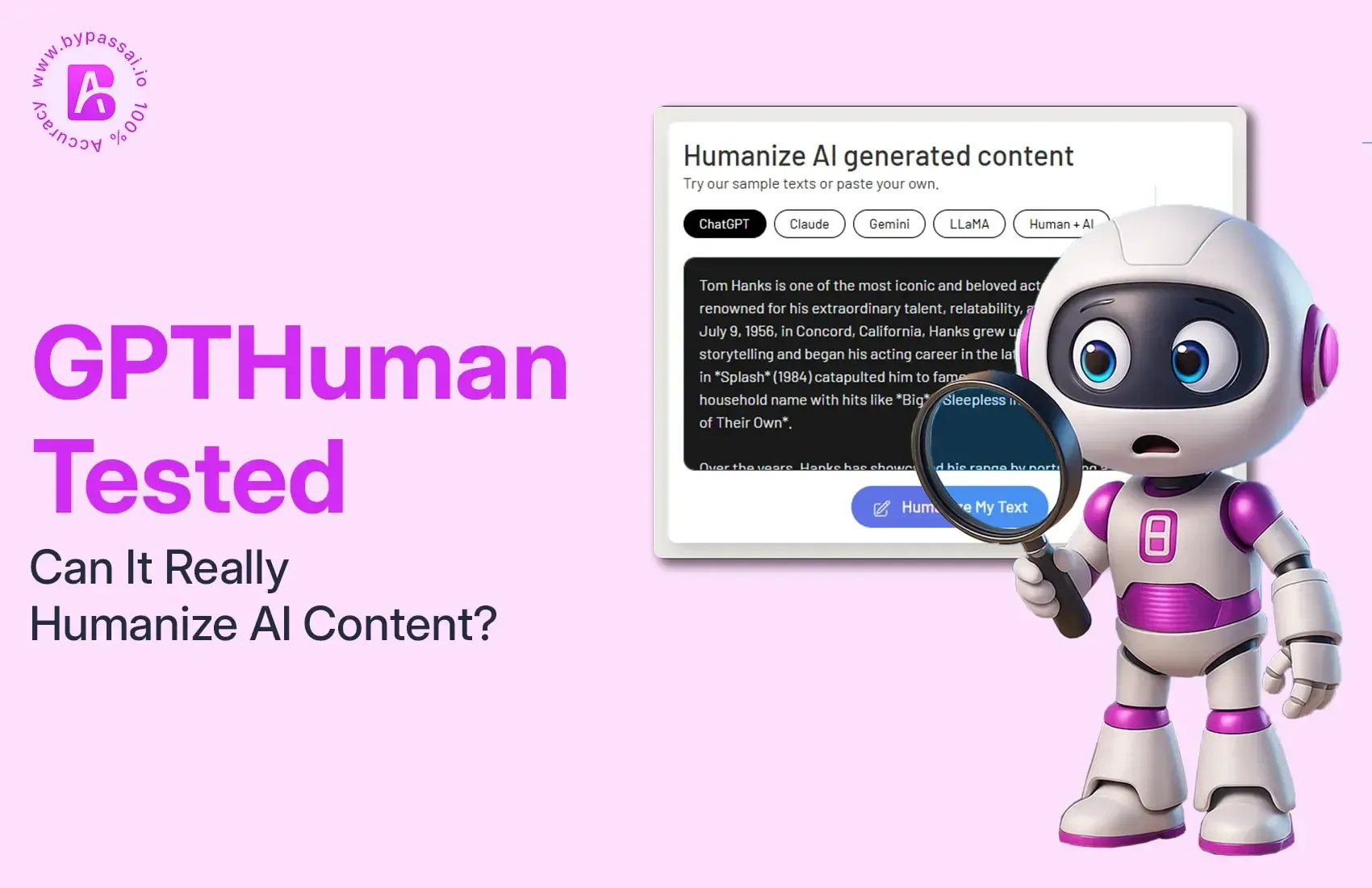Sign In
Welcome to Bypass AI! Sign in to continue your exploration of our platform with all its exciting features.
Forgot Password?
Don’t have an account ? Sign up
Sign Up
Embrace the Future with Bypass AI! Sign up now and let's rewrite the possibilities together.
You have an account ? Sign In
Enter OTP
We’ll send you an OTP on your registered email address
Back to Login
Forgot Password
We'll Send You An Email To Reset Your Password.
Back to Login
Enter OTP
We'll send you an email to reset your password.
Back to Login
Confirm Password
Please enter your new password.
TABLE OF CONTENTS
What Is ChatGPT, Really?
How Does ChatGPT Actually Work?
How to Use ChatGPT (Even If You’ve Never Tried It)
How Good Is ChatGPT?
ChatGPT vs Other AI Chatbots
Do All Chatbots Use AI?
Is ChatGPT Free or Paid?
Plugins, Custom GPTs & Advanced Features
What Is the ChatGPT API?
Where Is ChatGPT Used Most?
Real-Life Applications by User Type
Benefits of Using ChatGPT
Limitations of ChatGPT
What Is GPT-4?
What’s Next for ChatGPT?
Conclusion
FAQs
You’ve probably heard someone mention ChatGPT — maybe a friend used it to finish an assignment, or it popped up in a headline. But what is ChatGPT exactly? And why has it become such a big deal so fast?
This guide will walk you through what ChatGPT is, how to use ChatGPT, how it works, and where it’s heading in 2026. Whether you're simply curious or planning to use it regularly, we’ll explain everything in simple language — with real-world context and practical examples.
What Is ChatGPT, Really?
What is chatgpt? ChatGPT is a computer-based AI agent that holds conversations with you in a surprisingly human-like way. Unlike traditional bots that stick to scripts, ChatGPT uses AI to generate natural dialogue dynamically.
It’s powered by a technology called a Generative Pre-trained Transformer (GPT). That’s what GPT stands for in Chat GPT — a deep learning model trained on an enormous dataset of books, websites, code, and conversations.
It is not something that only very tech-savvy persons are familiar with. From students to professionals, writers or even parents, anyone can use it to make their life easier.
How Does ChatGPT Actually Work?
Wondering how does ChatGPT work? It’s based on deep learning and transformer models. When you type a question, the system calculates the most likely words to follow, based on probabilities derived from its training data.
When you type a question, the model uses probabilities to guess the most likely next word based on what you’ve asked. It continues stringing together words until it forms a complete, relevant answer. While it doesn’t “think” like a human, it can simulate logical conversation remarkably well.
That’s also why it sometimes gives outdated or inaccurate info - unless it’s equipped with browsing or plugin capabilities.
How to Use ChatGPT (Even If You’ve Never Tried It)
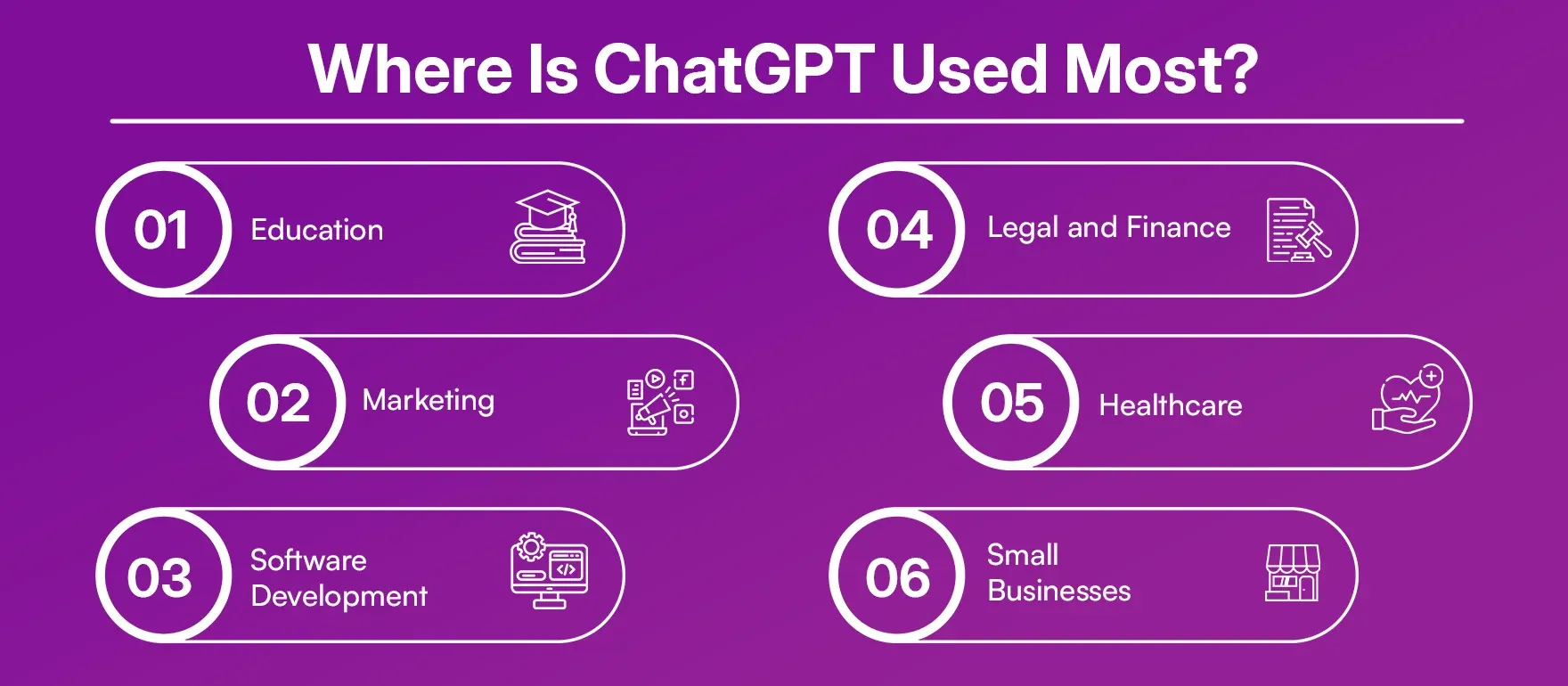
Starting with ChatGPT is easy:
- Visit chat.openai.com
- Sign in with a free account
- Type your message or question in the chat box
You can use it for nearly anything - from "explain photosynthesis to a 10-year-old" to "write a marketing plan for a dog grooming business."
Tips for Getting Better Results:
- Ask clear, specific questions
- Break big tasks into smaller prompts
- Use follow-up questions to refine the output
- Add context (e.g., “I’m a high school student” or “This is for a job interview”)
The more details you give, the better your response will be.
How Good Is ChatGPT?
At its best, ChatGPT feels like a super-fast, all-purpose assistant. It can take your messy thoughts and turn them into organized outlines. It can help clarify confusing ideas and even offer surprisingly thoughtful rewrites. Let’s say you’re applying for an internship and struggling to write a cover letter - within seconds, ChatGPT can give you a solid draft that you can tweak with your own personality.
Some common things people use it for:
- Writing clean emails that sound polished yet personal
- Outlining essays or blog posts so you won't have to start from scratch
- Explaining difficult subjects such as quantum physics in plain English
- Debugging beginner codes in Python, JavaScript, or HTML
- Summarizing reports of a couple of hundred pages into digestible notes
- Translating languages while maintaining connotation and context
But it is not quite a magic wand. Traditional knowledge, for ChatGPT, is impossible. It relies on patterns in data. Hence, it sometimes appears sure about something that is doubtful or outright incorrect. You will always have to do the fact-checking, especially with anything used in school, in the workplace, or in public domains.
Hence, the sweet spot is to use it as a thought partner: Allow it to give you a base, and go over it for your final rendition. It's a much better experience if humans are paired up with it.
ChatGPT vs Other AI Chatbots
Some other giants in the AI chatbot world are as follows:
- Google Gemini: Integrated with Google Search and productivity apps
- Claude (Anthropic): Known for safer, more ethical AI alignment
- Microsoft Copilot: Built into Windows and Office 365
- Meta LLaMA-based: Research-oriented, in-and-out of concept
ChatGPT offers unrivaled ease of use, flexibility, and has a rapidly growing ecosystem of plugins, tools, and custom GPTs. Other models may outperform ChatGPT for some specific use cases, but ChatGPT is by far the most commonly used AI for general productivity and learning.
Do All Chatbots Use AI?
Not all. Some bots just follow rules and scripted flows. You might see these on basic customer service pages where you must click exact buttons to get answers.
ChatGPT is different because it uses machine learning to dynamically generate text. That’s why it can answer more creatively and understand vague questions.
Is ChatGPT Free or Paid?
There are two versions:
Free Tier (GPT-3.5): Generic features include explanations, writing help, and basic coding.
ChatGPT Plus ($20/month): Gives you access to GPT-4 Turbo, which means faster responses, plus other perks like memory, plugin access, file upload, and custom GPTs.
If you really want to perform more advanced chatting, or use him for work a lot, then the Plus plan is worth it.
Plugins, Custom GPTs & Advanced Features
With GPT-4, you can enhance ChatGPT using:
Plugins: These let ChatGPT pull live data from services such as Expedia (travel), Kayak (flights), Wolfram Alpha (math), and so on. Real-time ability is added.
Custom GPTs: You can create a custom assistant tailor-made to adhere to instructions or behave in a certain manner. Coding skills are not required. Just fill out a form.
Memory: GPT-4 Turbo will remember your past conversations
Preferences: for example, it could recall your tone of voice or goals for other chats.
These features move ChatGPT from being just a chatbot to becoming a custom assistant.
What Is the ChatGPT API?
The ChatGPT API allows developers to integrate the language model into apps, websites, and business tools. Think of it like putting ChatGPT’s brain inside a custom tool.
Use cases:
- Automating customer service chats
- Building writing assistants for teams
- Adding conversational AI to mobile apps
Many startups and businesses now build AI-powered services on top of this API.
Where Is ChatGPT Used Most?
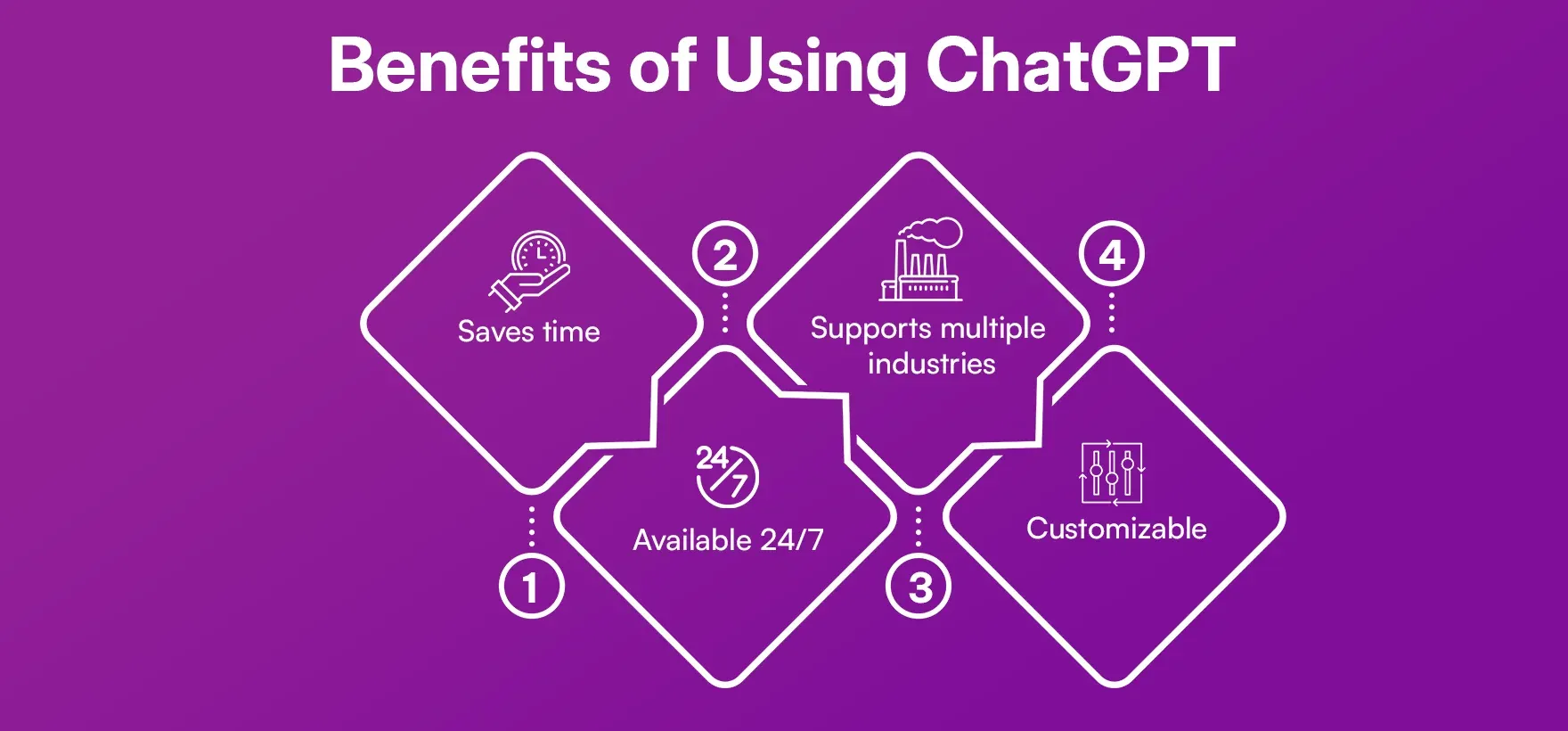
You’ll find ChatGPT in almost every industry:
- Education: Creating lesson plans, quizzes, and simplifying complex ideas.
- Marketing: Writing advertisements, blogs, newsletters, or product descriptions.
- Software Development: Debugging, code explanation, refactor.
- Legal and Finance: Drafting documents, summarizing reports, vetting ideas.
- Healthcare (non-diagnostic): Staff can be assisted in writing policies or organizing workflows.
- Small businesses: Content creation, email automation, and customer FAQ answering.
Its flexibility is what makes it so widely adopted.
Real-Life Applications by User Type
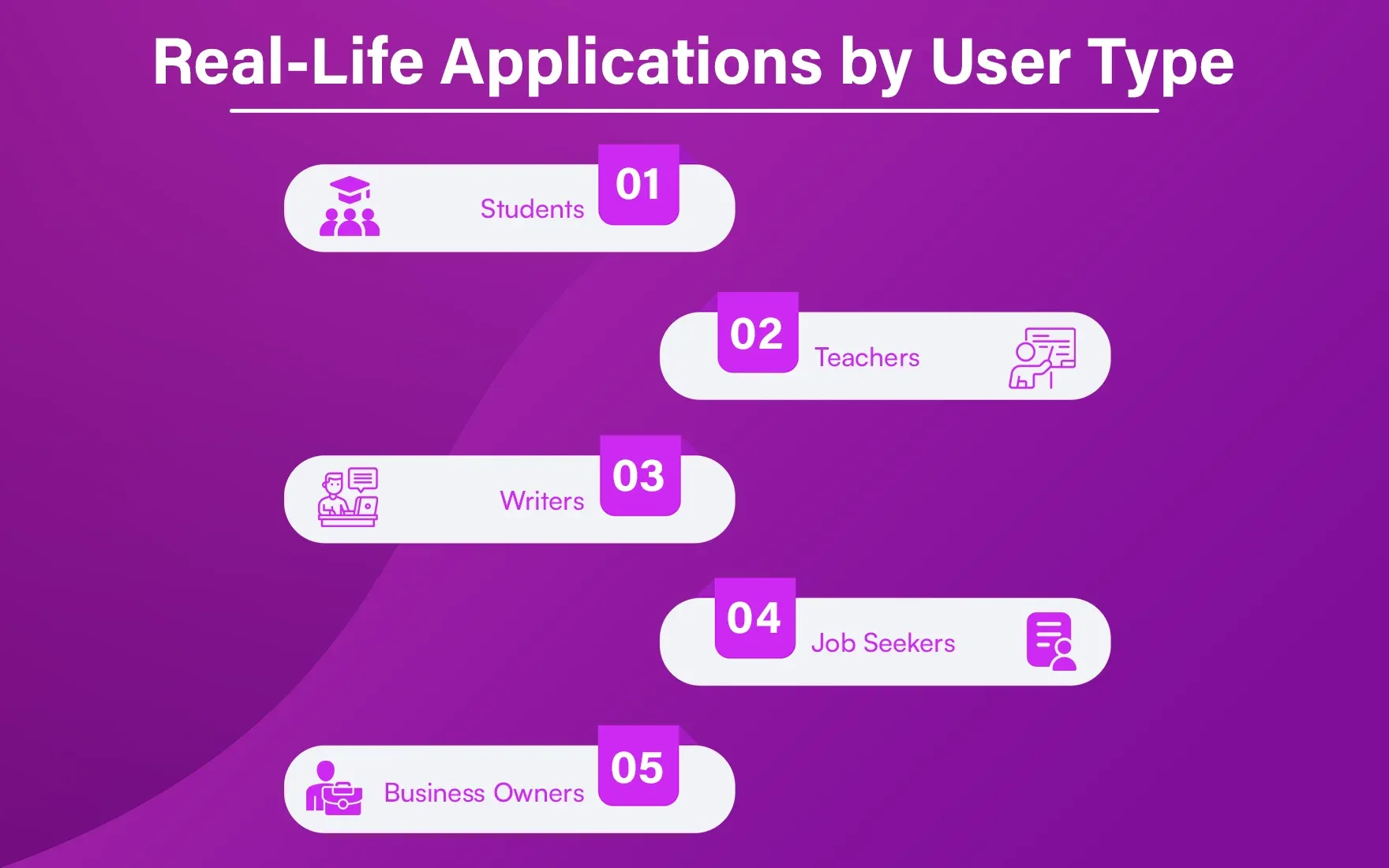
Here are some real-life applications by user type:
Students:
- Summarize class notes
- Elicit feedback on essays or get structural ideas
- Do math with stepwise guidance
Teachers:
- Produce quizzes and assignments
- Explain easier for any grades
- Draft or parents communication
Writers:
- Brainstorm article ideas
- Rewrite drafts in different tones
- Organize help for long-form content
Job Seekers:
- Write resumes and cover letters
- Practice common interview questions
- Ask for feedback on LinkedIn profiles
Business Owners:
- Auto-draft FAQ sections or e-mail campaigns
- Generate ideas for ads or product copy
- Create employee onboarding guides
Benefits of Using ChatGPT
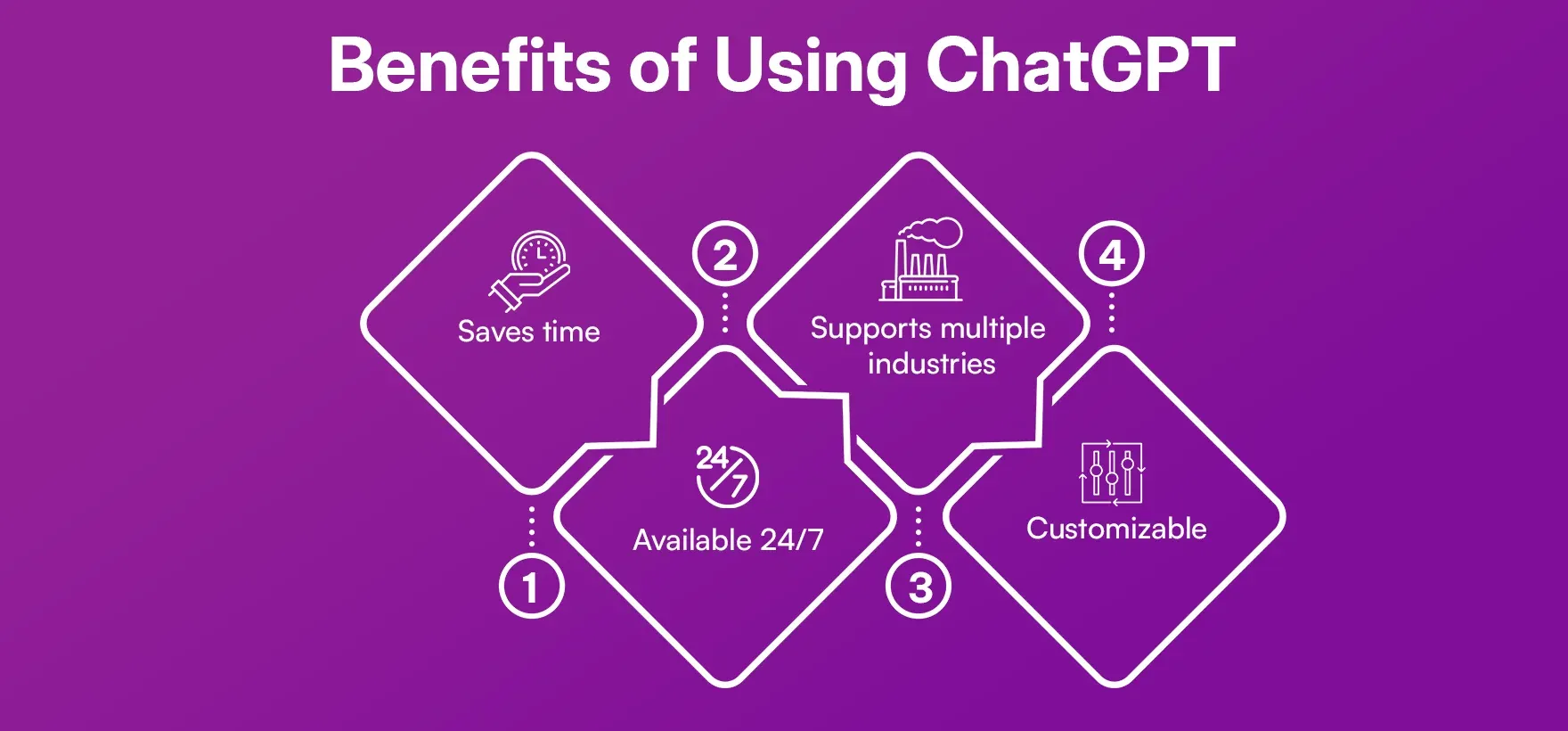
Here are benefits of using ChatGPT:
- Time saving: Creates content and does research or planning very fast
- Available anytime: You never have to wait for assistance
- Multiple Industries Supported: It's in use in education, business, creative works, etc.
- Highly customizable: Plugins, custom GPTs, and memory, etc. allow you to customize the tool to best fit your needs.
Limitations of ChatGPT
- Has no connection with real-time data unless enabled with plugins
- May provide outdated, inaccurate answers
- Struggles to grasp deep emotional inflections or sarcasm
- Could go about repeating phrases or could oversimplify
- Treat ChatGPT as a helpful assistant, not the final authority.
What Is GPT-4?
The ChatGPT language model received its major upgrade in GPT-4. Compared to GPT-3.5, it has these capabilities:
- Better at understanding the context and tone
- More accurate in following instructions
- Longer and more elaborate in responses
- Better with tools such as image uploads and voice conversations
It is the backbone for the paid ChatGPT version, churning out considerably enhanced performance and even better advanced memory features.
What’s Next for ChatGPT?
Looking forward, here are some of the innovations users can expect:
- Live voice chats for real-time interactions
- Image input to analyze visuals (e.g., diagrams, screenshots)
- More integrations with business platforms like Notion, Excel, and Trello
- Longer memory so it can retain details about recurring tasks or user preferences
Also worth noting: Tools like Bypassai.io have emerged to help humanize AI-generated content, especially for creators, students, and professionals trying to avoid AI detection. These tools edit AI outputs to make them sound more personal and organic.
Conclusion
ChatGPT has evolved from a novelty to a powerful tool many people now rely on daily. Whether you’re writing content, studying, applying for a job, or running a business, it offers valuable support that can save time and improve quality.
The key is to use it thoughtfully - let it assist you, but add your own perspective, tone, and judgment.
FAQs
1. Who created ChatGPT
OpenAI, a research company based in San Francisco, developed ChatGPT. They aim to ensure that artificial intelligence benefits all of humanity.
2. What does GPT stand for in ChatGPT?
GPT stands for Generative Pre-trained Transformer — a type of deep learning model designed to generate human-like text.
3. Can I rely on ChatGPT for factual information?
ChatGPT is helpful for general knowledge but should not be your only source. For academic or important work, cross-check with trusted references.
4. How is ChatGPT different from a regular search engine?
While search engines point you to sources, ChatGPT crafts original responses based on what it has learned. It’s more conversational but less up-to-date without plugins.
5. Is ChatGPT useful for professionals too?
Absolutely. Writers, marketers, recruiters, developers, and consultants use ChatGPT for brainstorming, automation, drafts, and more. Just review before sharing anything important.