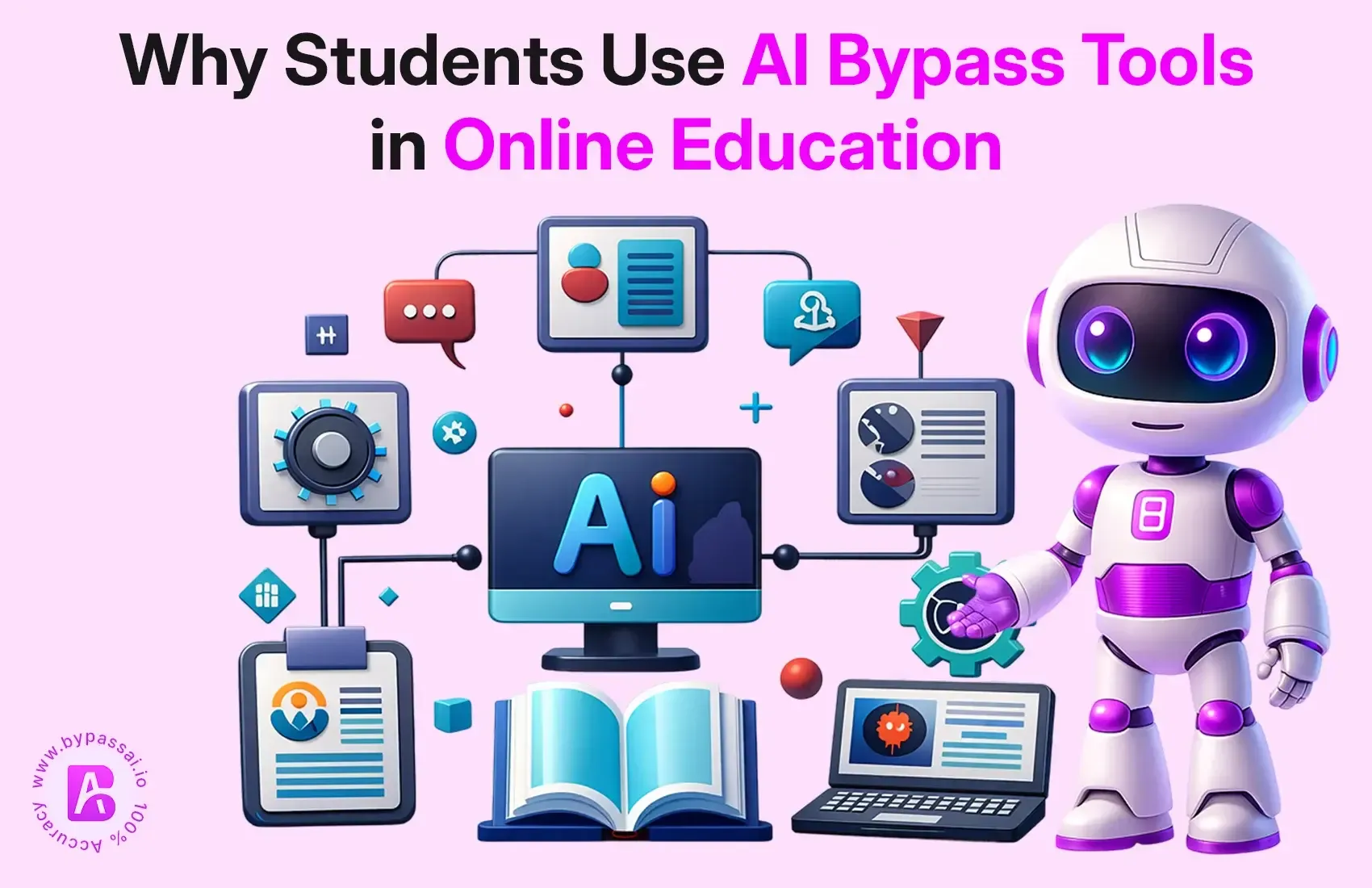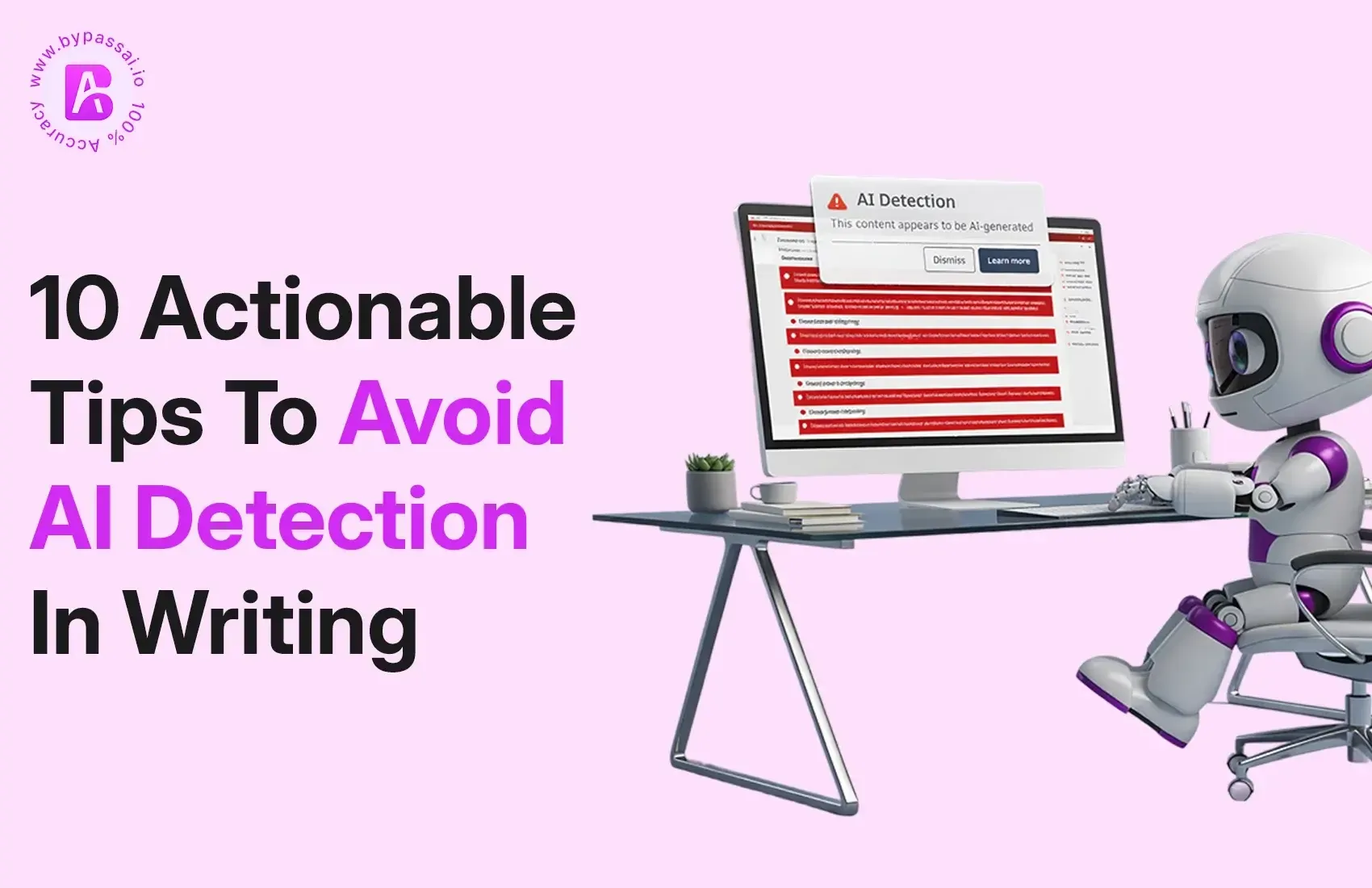Sign In
Welcome to Bypass AI! Sign in to continue your exploration of our platform with all its exciting features.
Forgot Password?
Don’t have an account ? Sign up
Sign Up
Embrace the Future with Bypass AI! Sign up now and let's rewrite the possibilities together.
You have an account ? Sign In
Enter OTP
We’ll send you an OTP on your registered email address
Back to Login
Forgot Password
We'll Send You An Email To Reset Your Password.
Back to Login
Enter OTP
We'll send you an email to reset your password.
Back to Login
Confirm Password
Please enter your new password.
TABLE OF CONTENTS
Quick Summary
What is DeepAI and How Does It Work?
Pricing Options
Main Features
Who Should Use DeepAI?
Using DeepAI Well and How to Get Started
Types of Content You Can Create
Best Use Cases
Pros and Cons
DeepAi Content Quality and Authenticity
DeepAi content Test with top AI detectors
DeepAI Alternatives
How to Choose the Best Copywriting Tool
Conclusion
FAQs
If you have been looking at AI tools lately, you have probably come across DeepAI, a creative hub that offers text, image, video, and even music creation, all in one place. Launched in 2022, DeepAI offers useful and advanced Artificial Intelligence features which is available to all users, including content creators and marketers, developers, and digital artists.
As I experiment with AI tools every day, I was also naturally curious about how DeepAI performs for content creation, equally relevant in today's environment. As we know, platforms and search engines are establishing rules against content being created by AI, and content creators will undoubtedly want to verify that their creations appear and will be regarded as authentically human.
In this detailed article, we will discuss DeepAI's features, pricing, use cases, and limitations, but will instead take an expert look into the detectability of their outputs. I personally have tried DeepAI-generated content through Originality.ai and Undetectable AI to see how detectable what DeepAI created.
Quick Summary
If you are also a content creator, then you must be requiring text, images and content on a daily basis, and for this you must be using many tools, some creators use manual skills, while some people use automatic AI tools. Many AI platforms are popular in the AI content creation sector, but nowadays, the DeepAI platform is being used a lot, due to its different features.
If you are a small business owner, then this platform will prove to be very useful for you, because with this, you do not need to keep separate artistic employees, like a content writer or graphic designer. This platform is also very popular in the content creation sector. In today's article, we will try to understand this platform in detail.
Our focus in this article:
- What is the DeepAi platform, and how does one use it?
- What are the core features and pricing of DeepAi?
- Who uses DeepAi?
- What are the best alternative platforms to DeepAi?
- At the end of the article, we will learn how to choose the best content creation tool or platform.
What is DeepAI and How Does It Work?
When DeepAI was first launched, it had a very clear vision: democratize AI and make creativity more accessible to everyone. It is not just another text generator; it is a multimedia AI system where users can generate text, generate images, compose music, and even create videos, all with simple text prompts. In 2025, DeepAi's revenue crosses $2.2M so we can imagine this platform's recent population.
The user interface is refreshingly simple. Once you log in, you are welcomed by an AI Chatbot, which is the entry point into the creative ecosystem of Deep AI. You can also switch between creating text, images, and videos right there in the dashboard.
Modes of Operation and Functionality
DeepAI includes many different modes to suit the varying needs of the user:
Standard Mode: It provides basic, fast, and perfect for simple outputs.
HD / Genius Mode: It creates more polished, higher-quality results with enhanced reasoning and creativity.
Online mode: It can provide real-time browsing, access to real-time data (good for content creation that requires accuracy).
One thing I personally like about DeepAi is that you don't need tech expertise to use this platform. The user interface of this platform feels like you are chatting with a friendly assistant, a nice fit for writers, marketers, and designers who want results without any technology or setup headaches.
Pricing Options
One of the best features of DeepAI is its flexible and transparent pricing. You can start with free usage and assess whether you want additional features.
1. Free Level
Perfect for casual users who want to just check it out. You will have limited AI calls and a handful of monthly chat/image generation. You are able to produce some basic text, test the chatbot, and generate a few images.
2. Pay As You Go Plan: $5 per package
If you need a little more freedom, but do not want a monthly subscription, DeepAI has a simple prepaid plan. This included:
- 100 AI generator calls
- 30 AI video calls
- 350 AI chat messages
- No ads
- API Access
This plan is great for occasional users or small projects.
3. DeepAI Pro: $4.99/month or $45/year
This is where the real value comes into play. The pro plan offers:
- 500 image generations
- 1,750 chat messages
- 60 Genius Mode messages
- 60 Genius Mode images
- 30 video calls
- Genius and Online Modes
- Private images + API
The wallet-based system works like prepaid credit. Once you make your easy deposit, you're all set to start creating.
My Pro Recommendations: I recommend you start with the free plan to see the quality, and then, when comfortable with the services, you can upgrade to the annual plan for better savings.
Main Features
I've been using DeepAI in its various components for several weeks now. Here is what I found appealing, and how I think it could improve.
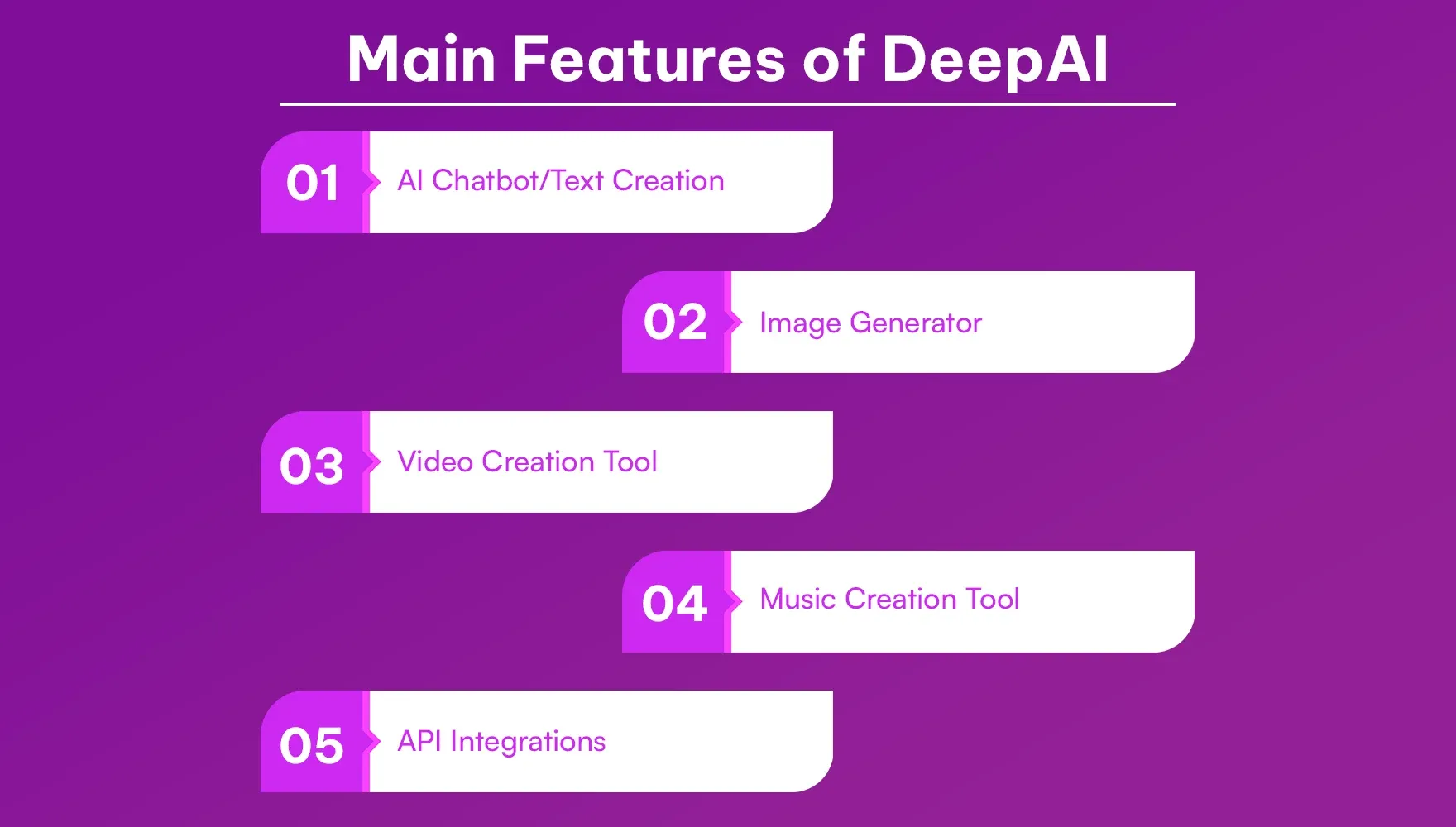
1. AI Chatbot/Text Creation
DeepAI's chatbot can produce many types of content outlines, blog posts, scripts, or even brief code snippets. I was quite intrigued by its Genius Mode, for its sentence flow is smoother and its coherence is better. However, when compared to models such as ChatGPT or Claude, its long-form writing sometimes lacked emotional tone or depth. The AI chatbot is good for:
- Creating outlines for blogs
- Creating social media captions
- Drafting emails
- Generating story ideas
Yet, if you find yourself writing something that requires a human to pass a detection test, you will likely need to humanize it later.
2. Image Generator
This function alone will account for anyone trying DeepAI. This allows you to transcribe text prompts into one-of-a-kind images with more than 1,000 styles to choose from.
There are also the HD and Genius image models, which create images that are sharper and more artistic in nature.
For example, I tried a couple of prompts, such as "futuristic cityscape in a warm golden light" and "patterned vintage Indian fabric", and the results were surprisingly detailed for a tool at this price point.
3. Video Creation Tool
The video tool creates fairly straightforward text-to-video capabilities. You can create animations from images or generate video clips simply from prompts. While the results are not Hollywood-quality footage, it is certainly powerful for audio/visual snippets for marketing purposes or for visuals to explain concepts.
4. Music Creation Tool
Generating music from text may sound sophisticated, but it is reasonably achievable with DeepAI. You will be able to generate sound effects or short tracks to use for short introductions for videos on YouTube, social media background music, or for general presentation features.
5. API Integrations
Developers can integrate DeepAI's models directly into their own applications through text-to-image, AI editor, or super-resolution APIs. Pricing starts at only $5.00 per 100 calls, which is reasonably priced in comparison to industry platforms.
Who Should Use DeepAI?
DeepAI serves a range of users. In my opinion, here is who should benefit the most,
| User Type | Why is it's Deal |
|---|---|
| Beginners | It's easy to navigate, and minimal setup is required |
| Content creators | It's great for generating text drafts and visuals |
| Artists & Designers | It creates concepts or inspiration quickly |
| Marketers | It produces visuals and captions efficiently |
| Developers | Integrate AI into products through APIs |
If you are a full-fledged creative agency or producing larger projects of SEO content every day, you may feel its limitations pugging as opposed to a platform like Jasper or ChatGPT-4.
Using DeepAI Well and How to Get Started
Getting started with DeepAI is refreshingly straightforward, but getting comfortable with it will take some practice.

Create an Account: First of all, visit DeepAI.org and create a free account by using your email or Google account.
Start Off Using the AI Chatbot: Type prompts in a casual, conversational style. An example prompt would be: "Write a 100-word introduction for a product featuring an eco-friendly coffee brand in a friendly tone."
Try the Other Tools: You can try the image or music generators to visualize your ideas for content.
Try Genius Mode: If you need more precision, Genius Mode will make a dramatic difference in your results.
Use the Detection Tools to be Careful: Before you publish, take your output and test it on Originality.ai or Undetectable AI to check the output for AI patterns.
Pro Tip: Use the DeepAI tools together to generate a blog outline, use the tools to generate an image or music background, and create a story narrative video. It is like a small creative suite to combine personal branding or client projects.
Types of Content You Can Create
DeepAI allows for almost every creative medium. Here are some examples of what you can create:
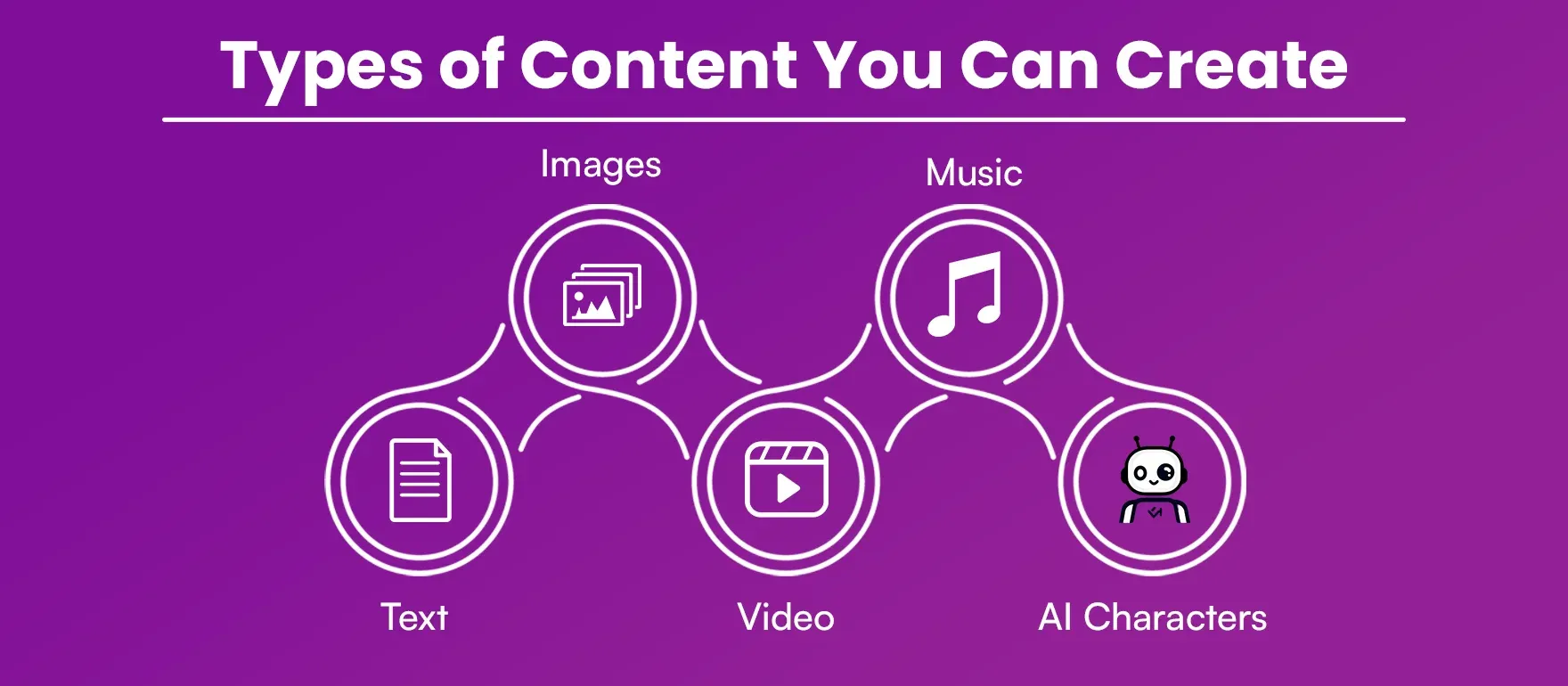
Text: You can use it for copywriting like Blog entries, ad statements, newsletter emails, code samples, poems or short fiction.
Images: It is best for Digital artwork, marketing images, thumbnails, wallpapers or fabric ideas.
Video: It also provides Animated explainers, product clips, or social media content.
Music: You can create a Soundtrack or ambient loops generated by AI.
AI Characters: You can also create custom chat characters for storytelling and amusement.
I feel the strongest part of this platform is that you'll be able to generate all these creative mediums without leaving the dashboard, a great time-saver, too.
Best Use Cases
When I first began working with DeepAI, I had no idea that it encompassed a wide range of creativity. This is not simply a text-generating application; it's about exploring, visually interpreting, and speeding up creative processes. Whether you are a creator alone or work for a small agency, here is DeepAI's best use case.
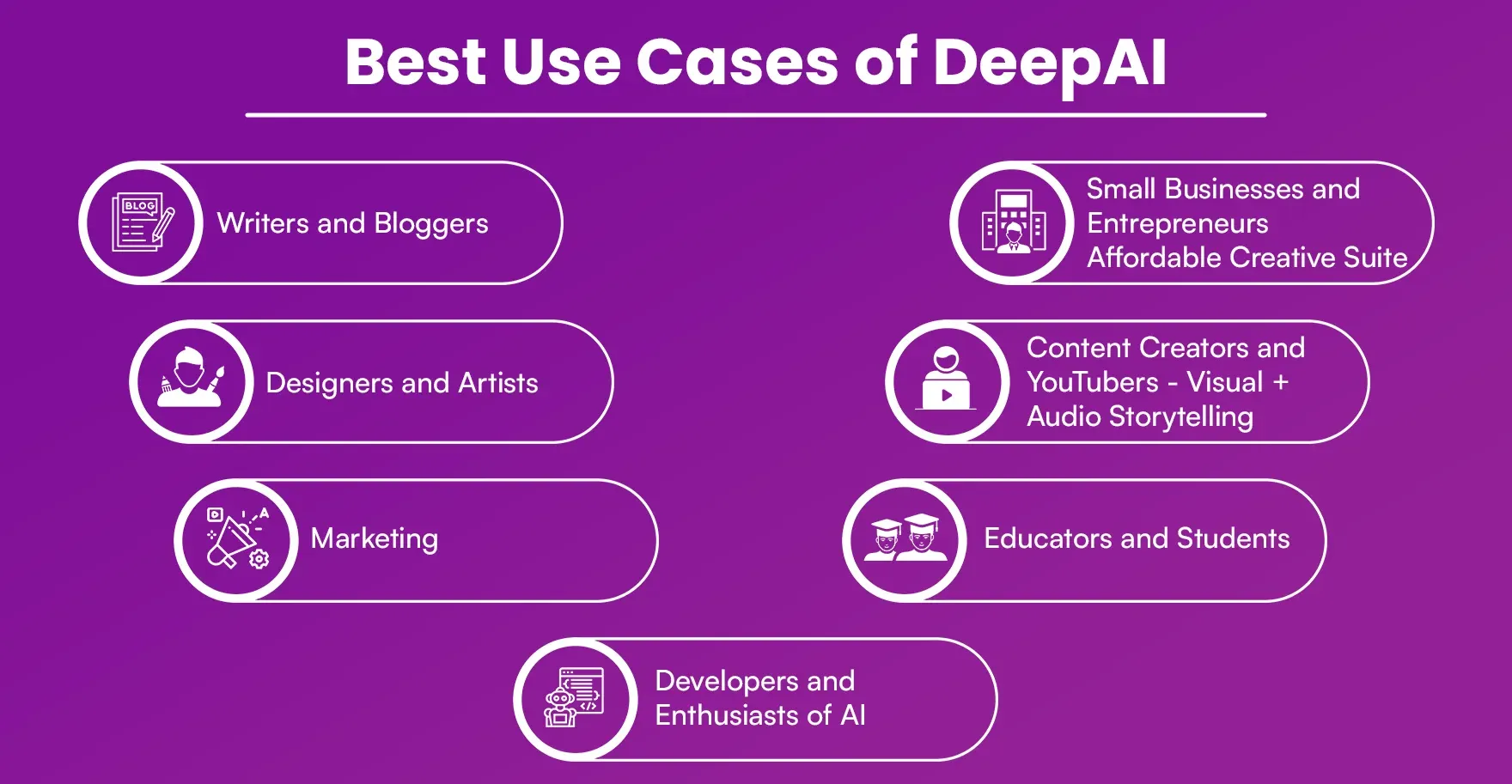
1. For Writers and Bloggers: Fast Drafting & Brainstorming Buddy
If you are an individual who often writes blogs, social posts, or even creative stories, DeepAI is the idea booster you need. The AI Chat can help you come up with ideas, create outlines, come up with titles, and even paraphrase paragraphs for clarity.
For example, I asked DeepAI to "create a friendly introduction for a blog on AI for education", and it had so much personality that I only needed to lightly edit the draft!
Here's how to use it: article outlines, social media posts, product descriptions, and storytelling.
Pro Tip: When using the Genius Mode, the sentences maintain contextual accuracy and sound more natural, sounding much more human and requiring less editing.
Detection Tip: If you are writing an SEO blog or working on an academic project, always run the raw draft through Bypass AI and then tighten it up using Undetectable AI to ensure it does not get flagged.
2. Designers and Artists: Concept Visualization with No Limitations
Visualising an idea is a challenge for designers, particularly at the start of a project. DeepAI's text-to-image generator will help bring even the most vague of ideas to life as visual prototypes.
For example, when I put in a prompt like, "A modern coffee shop interior with pastel lights and wooden textures", the images generated were remarkably effective and captured the spirit of the prompt. They were not exactly perfect, but they were definitely usable for a concept presentation.
Uses: You can use it for visual mockups, product ideas, art project inspiration, or mood board activities.
Rationale: The Genius Mode image generator actually has a surprisingly good sense of how to produce artistic details and manage lighting.
Bonus Tip: Once it's finished, use Photoshop (or Canva) to further refine the outputs for client presentations.
This is one of the most underrated time-saving formats for freelance work, especially while creating thought-provoking conceptual designs prior to investing time into professional tools.
3. For Marketing: Produce Fast, On-Brand Copy and Visuals
Whether you are developing social media campaigns or digital ads, DeepAI will allow you to rapidly create ad copy and visuals in line with your brand and its theme.
For example, I input: "Write a catchy Instagram caption for a travel company promoting Bali with an energetic tone" and got on-brand copy delivered to me right away.
Use it for: You can use it to create Ad creatives, email introductions, promotional scripts, and visuals for background.
Best Part: You receive both copy and visuals together, so both align in tone and theme.
Pro Tip: Keep a voice reference for your brand in your prompt ("Write in the tone of Apple", or "put some humour in like Zomato", etc.) so as to keep messaging consistent.
4. For Developers and Enthusiasts of AI: Fast Integration & Prototyping
DeepAI has great APIs for text-to-image and image editing, which is not common in budget AI tools. As a developer, this would allow you to plug those APIs into your apps/websites for creating any of these.
- Automated post generators
- Chat-based creative apps
- Simple AI storybots
- Art generation URLs
API pricing starts at just $5 per 100 calls, perfect for startups and individuals alike. I personally tried it out and had no trouble integrating the text-to-image API into a sample web app using Python.
5. For Educators and Students: Make Learning & Visualization Effortless
DeepAI is an untapped resource for teachers. It allows you to explain difficult topics or generate visuals for use in class.
For example, a teacher can type: "Explain Newton's third law of motion for 10-year-olds with a short example." Your response will be simple, relatable and ready to share.
Your students can also use DeepAI to make presentations, summaries or diagrams that make learning interactive.
Use it for: Visual learning, presentation slides, classroom notes or creative writing.
Tip: Encourage students to confirm the information provided through Online Mode, as it often pulls data from generalized sources.
6. For Content Creators and YouTubers - Visual + Audio Storytelling
You can't talk about underappreciated use cases and not mention video creators. DeepAI lets you create short clips, as well as AI-generated background music.
You can make:
- Make short intro videos
- Create YouTube thumbnails using the image generator
- You can generate a royalty-free AI soundtrack for the video content you're creating
When used together, DeepAI can help creators build a cohesive visual style without paying freelancers or additional costs.
7. For Small Businesses and Entrepreneurs - Affordable Creative Suite
As a business owner, you have a constant flow of content you need to create, product descriptions, images, marketing videos, social media posts, the list goes on. However, DeepAI introduces a cost-effective alternative to the expensive ecosystem like Midjourney, Jasper and Synthesia.
In fact, with DeepAI, you can prototype quick brand sketches, logos, marketing banners and even videos, to validate campaigns before full production.
Pros and Cons
After thoroughly using DeepAI for text, art, and detection testing, here is a more developed review based on practical use.
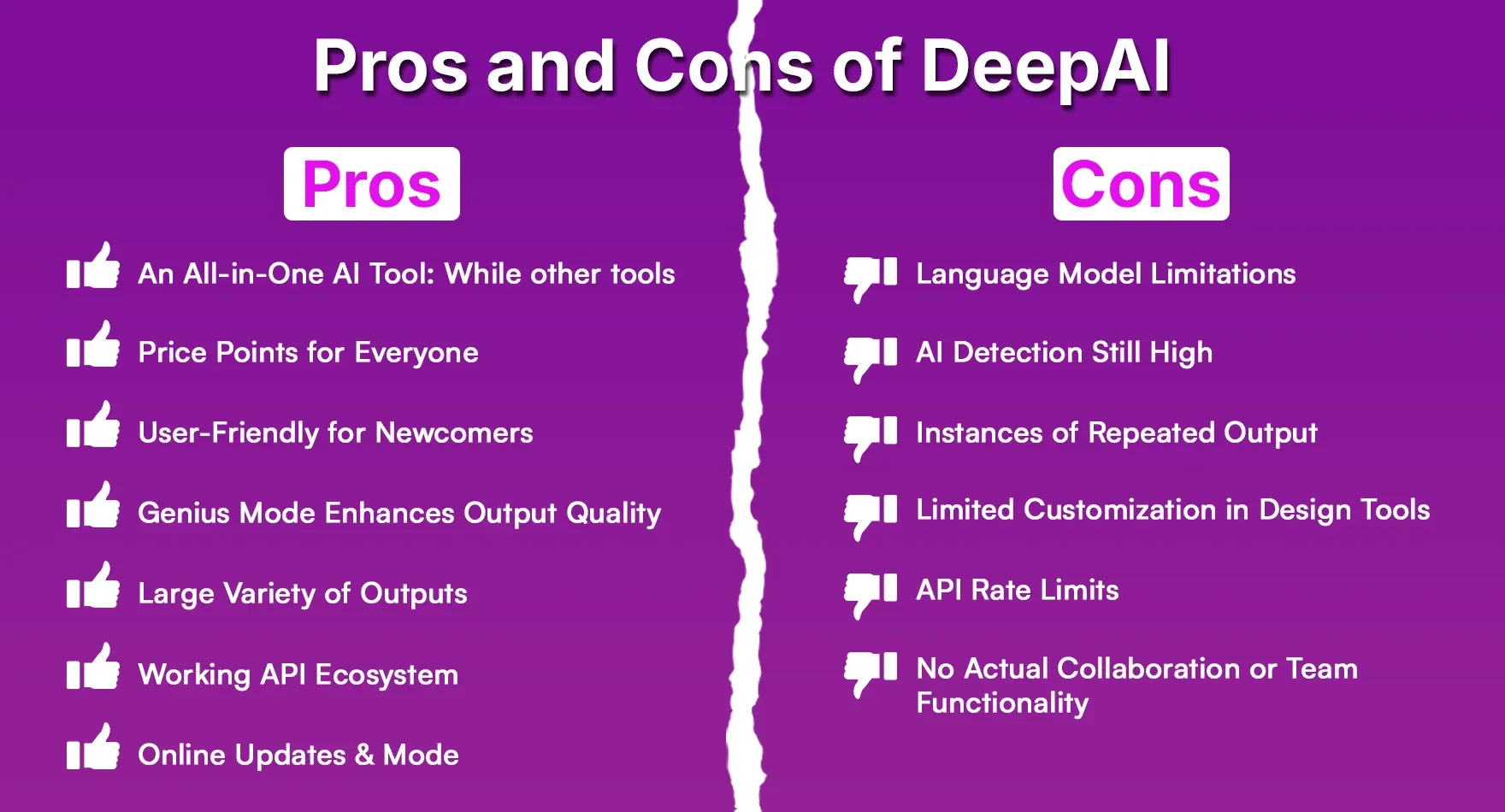
Pros
1. An All-in-One AI Tool: While other tools focused mostly on one space (ChatGPT on text and Midjourney on art), DeepAI has packaged everything you need in text, picture, video, and music generation, all in one space. Creating and maintaining one dashboard for all media is a plus for creators.
2. Price Points for Everyone
Starting at $4.99/month, DeepAI is one of the cheapest AI platforms with true multi-tool capabilities. The transparency of the wallet-based pricing allows you to pay for only what you use.
3. User-Friendly for Newcomers
DeepAI is very clear and user-friendly, a great platform for non-tech users. There's no need to be a prompt engineer; just simply put in your request. It is great for anyone interested in experimenting with AI tools for the first time.
4. Genius Mode Enhances Output Quality
When I switched to Genius mode for both chats and image generation, I noticed a difference in the quality of output. The tone became silky, the logic remained concise, and the pictures were much more in-depth.
This mode is a must if you are a professional creating content for clients; it is game-changing.
5. Large Variety of Outputs
The range of outputs is impressive, from casual articles to animated videos with music. It allows you to investigate new possibilities in many creative fields without having to sign up for lots of tools.
6. Working API Ecosystem
Developers love the flexibility. DeepAI also has an API that allows automation and experimentation. You can use it to create prototypes or use its AI features in your own platform.
7. Online Updates & Mode
DeepAI's Online Genius Mode fetches data online in real time, which is a game-changer for writing fact-based content, something many AI tools still haven't figured out.
Cons
1. Language Model Limitations
DeepAI's language model is not as context-aware as models built on GPT-4, Claude, or Gemini. It does a great job of generating general pieces of content and articles, but it does not perform as well when performing analysis or when you need a nuanced tone in writing.
2. AI Detection Still High
Let's hear it for the elephant in the room: DeepAI text is easily detected by most detection tools, including Originality.ai. Even when the content reads as natural writing, the structural patterns in the writing still trip an "AI-written" detection flag.
Solution: Use BypassAi or manual rewriting for important content like blogs or academic cases.
3. Instances of Repeated Output
Once in a while, Deep AI might reuse phrases or use buzzword-based language, particularly in longer outputs. Reducing the length of the prompts and enabling Genius Mode decreases the impact.
4. Limited Customization in Design Tools
While the image generator is powerful, it does not provide the higher-level editing control of Midjourney or Leonardo AI. You are still unable to revise settings like camera angle and lighting with a prompt.
5. API Rate Limits
For developers creating wide-scale apps, the limits on the rate of requesting and applying the API may be a limitation. However, for scaled-down programs, the API is more than enough.
6. No Actual Collaboration or Team Functionality
When working within the agency structure, you may be missing multi-user collaboration, or at least a shared brand library, which Jasper or Copy.ai provides.
DeepAi Content Quality and Authenticity
Before using any platform, it is very important to know the accuracy of that platform or its content quality. For this, let us understand the content quality of DeepAi in detail.

Text Quality: It is effective for generating quick drafts, brainstorming writing sessions, and blogs. Genius Mode does help with flow and coherence, but still requires further, light editing to reach a professional tone.
Image Quality: Excellent visual creativity and potential for imagery, primarily when using Genius Mode. Some minor artefacts when using complex prompts.
Video and Music Quality: Decent for short clips and background tracks, not studio quality, but decent for beginners.
Ease of Use: It has a very user-friendly, clean interface and, fast generation speed.
Value for Money: Among the most inexpensive AI suites covering text, image, video, and music creation.
DeepAi content Test with top AI detectors
To understand the accuracy of DeepAi content, let's test their content with top AI detectors.
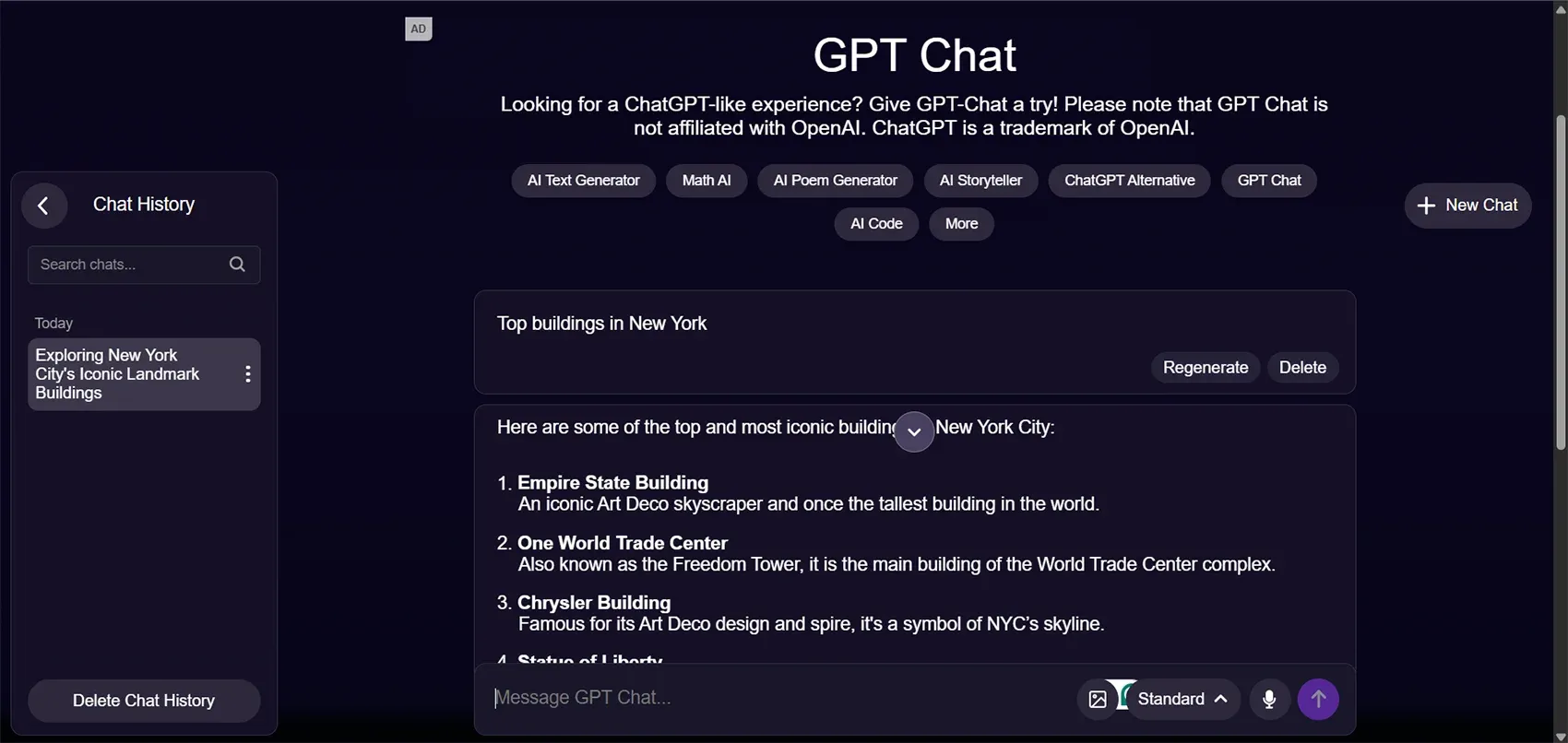
Step 1: First off, create content on DeepAi.
Content Topic: Top buildings in New York
Step 2: We will test DeepAi content with top AI detectors.
BypassAi
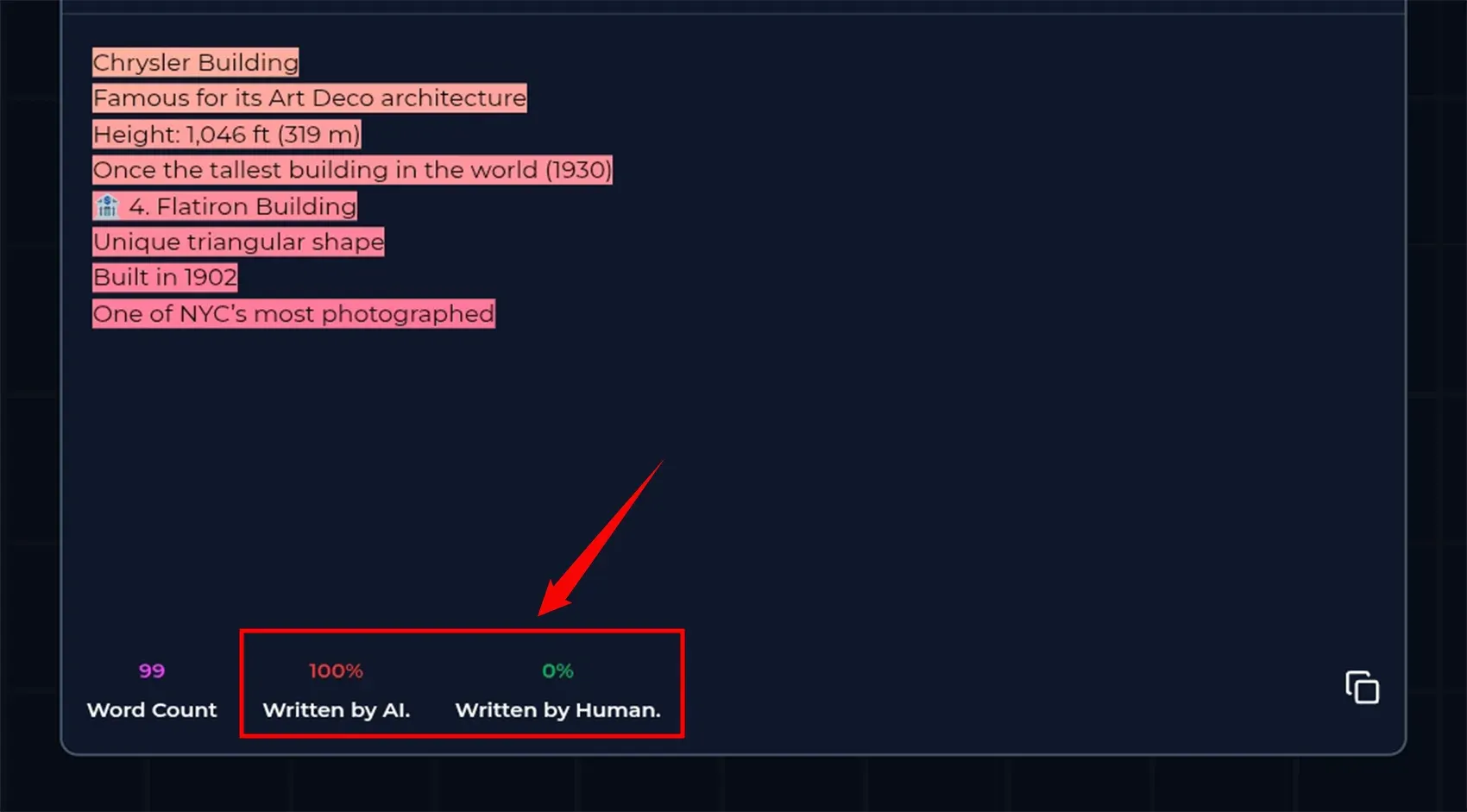
Copyleaks
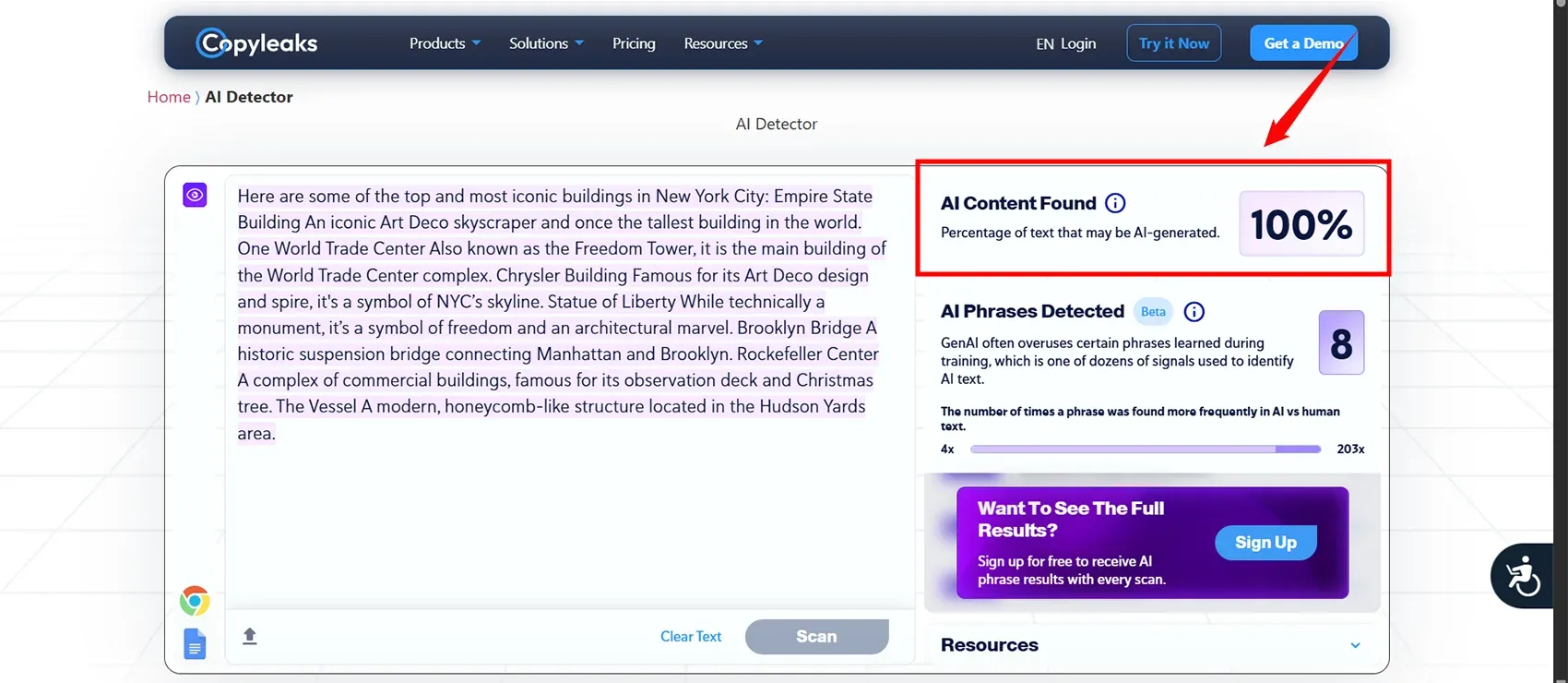
Originality Ai
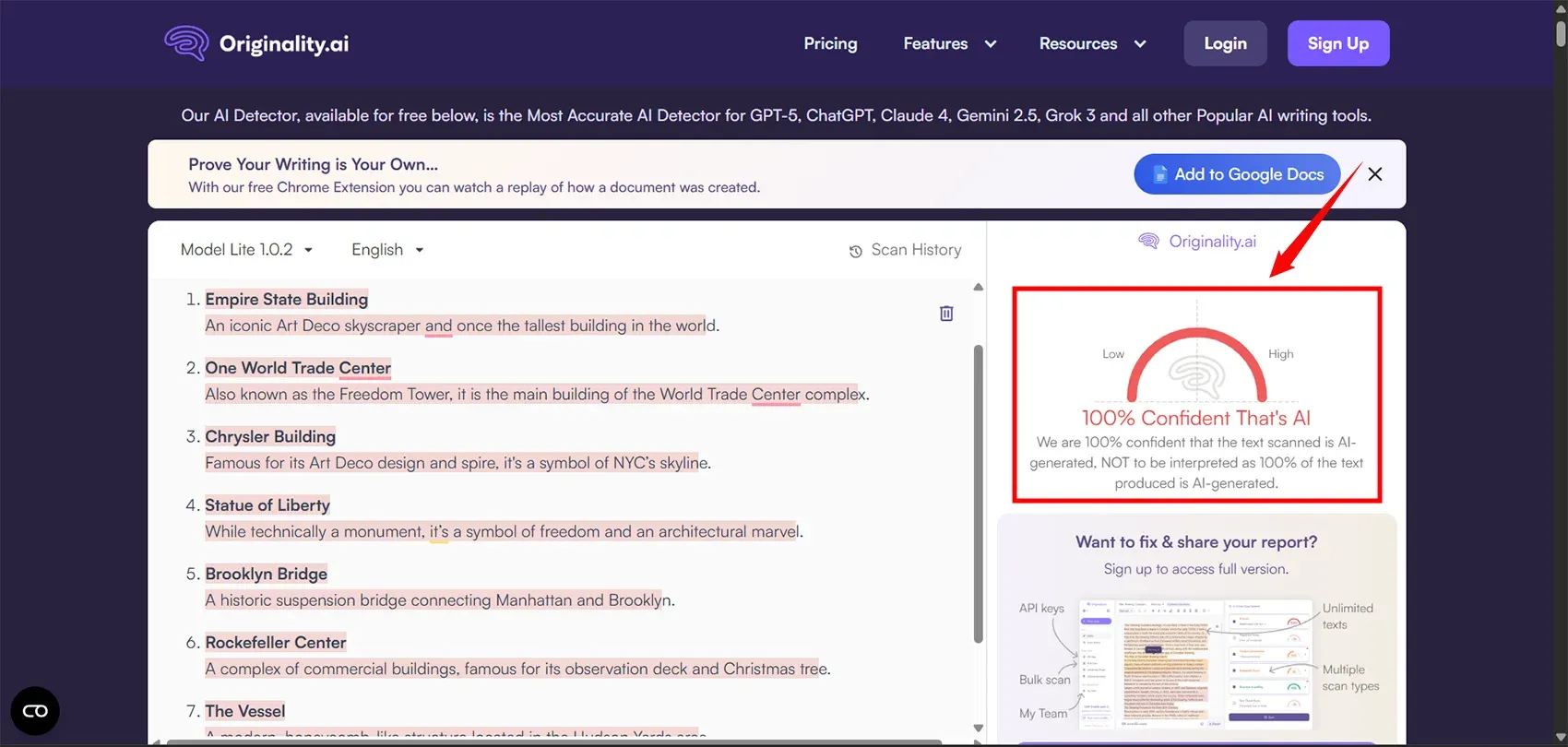
Results:
BypassAi: When we checked DeepAi content in the BypassAi detector, we got 100% results of AI content, which means you can use BypassAi for ChatGPT or humanise content.
Copyleaks: When we checked the content of DeepAi in the Copyleaks platform, we got the result of 100% AI content, which tells us that if your intention is to bypass AI detectors, then you should avoid DeepAi.
Originality AI: When we checked the content of DeepAi in Originality AI, we got the result of 100% AI content, which means it cannot bypass Originality AI.
DeepAI Alternatives
Although DeepAI is a great tool to use, different creators have different needs and want different things. Some users want more artistically generated images, while others want writing you can't detect as AI or even a professionally created video.
From personal experience, I have tested many different AI tools these past few years. Below is a deep dive into the best scenarios and alternatives to DeepAI, based on specialisation, performance, and pricing.
1. Jasper AI - Best for Copywriting and Marketing Content
If you are trying to write marketing copy, blogs or ad campaigns written in a natural-sounding, persuasive way, Jasper AI is one of the best tools available.
Why it Works:
Jasper uses a fine-tuned AI model and has been specifically trained on the psychology of copywriting, which means it understands brand voice, emotion, and tone much better and more effectively than a general chat-style AI.
Key Attributes:
- More than 50 copywriting templates (AIDA, PAS, blog intros, social media captions, etc.)
- Brand Voice memory it can save your voice and personality.
- Collaboration features which allow marketing teams to work within the app
- You can use SurferSEO integration for SEO purposes.
My Experience:
I have run and tested Jasper for clients' advertising campaigns. Jasper created catchy, conversions-oriented text with very little re-writing or editing that I normally do. For professionals who might find the tone of DeepAI to sound robotic, Jasper is a great upgrade.
Best For:
Agencies, copywriters, and small business owners need marketing writing.
2. Midjourney - Best for Artistic and Realistic Image Generation
If DeepAI's image generator is too simple for you, then you should try Midjourney, a tool that is among the very best image generators on the market due to its films and photorealistic artistic outputs.
Why It Is Good:
Using Discord commands, Midjourney gives you control over composition, lighting, colour, and artistic style, unlike any other tool. This can provide artists, designers, or content creators with the ability to gain visuals that look like they were professionally produced.
Features:
- Incredibly high-resolution results
- Creative styles support like anime, realism, surrealism, 3D, etc.
- Community feedback and prompts are also available.
- Commercial use rights, available for a fee.
My Experience:
I created a "futuristic cityscape at sunset and the outputs looked like concept art for a sci-fi movie. So impressive and beautiful.
Best For: Designers/brand creators/marketers that want quality visuals for social media, print, or campaigns.
3. Synthesia - Ideal for AI Video Production
If you enjoy DeepAI's video generation, but would like something a bit more professional, you should try Synthesia. This is used by brands, educators, and marketers for AI-generated videos that include human avatars.
Why It is Powerful:
You can make explainer videos, training tutorials, or YouTube content with lifelike avatars that lip sync your script in a multitude of different languages. Cameras, studios, and editors are not necessary.
Features:
- 140+ AI avatars & 120+ languages
- Custom avatars ( you can create your own)
- Built-in video editor
- Templates for business, education & marketing
My experience:
I created a 1-minute training video using Synthesia's avatar "Emma", and it looked incredibly natural. This is perfect for corporate training and product demos.
Best For
YouTubers, trainers, and marketers who would like to create studio-like videos without hiring real actors or editors.
4. ChatGPT/Gemini/Claude - Best for Advanced Text Generation
For those who truly care about accuracy in writing, reasoning, and natural tone, ChatGPT (OpenAI), Gemini (previously Bard from Google), and Claude (a product from Anthropic) represent the top tier.
ChatGPT (GPT-4):
- It is well known for its conversational tone, along with factual accuracy.
- Is great for writing scripts, customer support, and creative storytelling.
- Plug-ins and memory features set ChatGPT apart for use in SEO and research.
Gemini:
- It is embedded deeply within Google Workspace and is optimal for professionals using Docs, Sheets, and/or Gmail.
- Is able to provide up-to-date information using Google Search in real time.
Claude:
- It has a natural writing style and a deep understanding of long-form documents.
- It is wonderful for summarisation and research, and/or emotional tone.
My experience:
When I compared DeepAI and GPT-4, I felt GPT-4 clearly had a better context understanding and flow on a long-form content assignment. Nevertheless, I preferred Deep AI for its affordability and simplicity.
Best for:
Writers, researchers, and professionals who require accuracy and advanced reasoning.
5. Bypass AI / Undetectable AI - The Best Tool for Humanizing Text Generated by AI
This is the tool that I believe every user of DeepAI should have in their toolbox. Although DeepAI is a great tool for generating content, the text will be flagged as AI written when evaluated in AI detectors such as Originality.ai or GPTZero.
That is where Bypass AI (Undetectable AI) comes in handy. It utilises advanced models for rewriting and addressing linguistic issues to change the wording of AI-based text while preserving its original meaning and ensuring it sounds like a human wrote it.
Why is it Essential?
- Passes all major AI detectors (Originality.ai, Copyleaks, GPTZero)
- Natural sentence flow and natural sentence structure
- Great for SEO writers, bloggers, or students who need to be original
My Experience:
I tested an article generated by DeepAI in Undetectable AI's "Humanize" mode, and the score dropped from 100% AI generated to 100% human. The rewrite was very natural and contextually accurate.
Best For:
Anyone who is utilizing AI tools to support their writing efforts and would like authentic results that are undetectable by AI detectors.
Quick Comparison Table
| Tool | Best For | Pricing | Highlight Feature |
|---|---|---|---|
| DeepAI | All-in-one creative generation | $4.99/month | Text, image, video, and music tools |
| Jasper AI | Copywriting, blogs, and ads | $39/month | Brand Voice + SEO templates |
| Midjourney | Art and design | $10–$60/month | Realistic, artistic image outputs |
| Synthesia | Video and training content | $22/month | Human avatars and voiceovers |
| ChatGPT / Gemini / Claude | Advanced text creation | Free–$20/month | Deep reasoning and language fluency |
| Undetectable AI | Detection-proof writing | $9.99/month | Bypass AI content detection |
How to Choose the Best Copywriting Tool
If you're considering AI tools for writing or creativity, you'll need to weigh:

Purpose: Whenever you prefer a tool, first of all, you must check the requirements and purpose of that tool to see if that tool really meets your requirements or not.
Detection: If you choose any Rewriting tool or the Free Humanize tool, then definitely check whether it can bypass AI detectors or not. Apart from this, you must also check for readability.
Usability: Always try to choose such tools that provide you with technical capabilities as well as confidence, so that you can use them for professional tasks as well.
Price: Always check the price of the tools, or choose the tool which is budget-friendly. While choosing any tool, make sure to check the pricing of its alternatives to know about the effective pricing.
Support & Community: Always choose such tools which have an online community available, which can guide you about the various issues and features of that tool. This will increase your brand trust and your readability as well.
Always choose a platform that fulfils most of your requirements, because this will save you from switching between different platforms again and again, and you will be able to complete all the important tasks with the subscription of a single platform.
Conclusion
DeepAI may not be the top AI model on the market, but it offers ease and creativity to everyone. With a free plan, a large tool set, and Genius Mode, it is a perfect choice for newbie or solo creators who are trying to practice with AI.
If you are generating client-ready or SEO sensitive content, keep this in mind: the text can be easily detected as AI. The good news is that you can edit it with a machine like Undetectable AI or your own syntax and grammatical ideas to make it sound more human.
In today's digital World, where content authenticity is key to credibility, DeepAI provides the initial framework or starting point, and all you need to do is add the polish. For this, you can also use copywriting tools like Bypass ai which provide accurate and highly humanised content and also give an in-built AI detection feature.
FAQs
1. Is DeepAI user-friendly for those without a technical background?
Definitely! With an uncluttered interface along with suggestions built in for new users, it is perfect even for beginners.
2. Can I access a free plan with DeepAI?
Yes, you can use most of the tools, with limitations on the number of credits for each tool. under the free plan.
3. What is Genius mode in DeepAI?
Genius mode is a paid feature that enhances the detail, accuracy, and style of your outputs.
4. How does DeepAI compare to ChatGPT?
DeepAI allows for multimedia (images, video, music), while ChatGPT is restricted to text and conversation.
5. Will the text generated from DeepAI pass AI detection?
Not always, most of the time, the content will be flagged, but tools like Undetectable AI can help to make the text appear more human.
6. Is the Pro Plan worth it?
I think yes, if you create content often, the $4.99/month is worth it. But you can also consider some different tools.
7. What type of content can I create?
You can create anything from stories, captions, to videos, songs, and visuals. DeepAI really covers all bases.
8. Does DeepAI allow real-time browsing?
Yes, its Online Genius Mode allows you to pull current information.
9. Is the API user-friendly for beginners?
Yes, it is fairly simple to use, and with Python, JavaScript, and Ruby, it is easy for developers.
10. Is DeepAI available for commercial purposes?
Yes, however, it is largely focused on creative projects that are small-to-medium scale.
11. What is DeepAI's differentiator?
The all-in-one design of writing, visuals, and audio stands out for this price range.
12. How do I make sure my DeepAI content already looks human?
You can add your own perspective and insights, change the stylistic cues, and use an AI humaniser to make the tone and flow blend better.